Epson ET 2800 Printhead Alignment - Fix Vertical & Horizontal Lines !!
HTML-код
- Опубликовано: 24 мар 2024
- This video reviews how to fix the vertical or horizontal lines in the Epson EcoTank ET-2800 All-in-one printer. This helps to improve the print quality and clear lines from the printouts on paper or on photos.
This will help with the following Epson EcoTank Printers to do the printhead alignment.
Epson EcoTank ET-2803 print head alignment.
Welcome To My RUclips Channel - Copy Print Scan
/ copyprintscanchannel  Наука
Наука


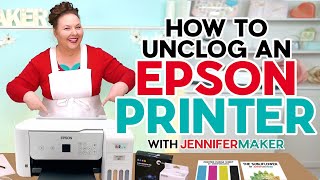






On the horizontal line alignment, the lines DO NOT touch or overlap...options 1-7 aren't useful to me because none of the lines touch or overlap...How do I fix this?
I don't understand what number I'm supposed to be pressing for the horizontal option. The screen asks me to pick which rectangles aren't separated by gaps. Then on the next screen, just has 1 to 7 to chose from?
Do I select number on the screen for the number 1 on the printed sheet?
Select the number on sheet and enter that number on screen.
You need to describe what you are looking for in the print. Vertical print sheet had horizontal lines, is that what you are looking for? Horizontal test sheet, you didn't explain anything.