VBA Macros in Excel | Office 365
HTML-код
- Опубликовано: 19 июл 2024
- 👇 LET'S CONNECT 👇
linktr.ee/excelupnorth
---------------------
⏰ Timestamps ⏰
00:00 Intro
00:20 Example Overview
01:28 Record a Macro
02:30 Review #VBA Code
03:27 Using the Macro
04:32 Using the Macro
If you're new to Macros, you might be wondering what they are and how they can help you work more efficiently. In a nutshell, a Macro is a sequence of commands or actions that you can record and playback later. This can save you a lot of time and effort when performing repetitive tasks in Excel.
In this tutorial, we'll go through how to record a Macro in Excel and how you can use it to format data in various ways. We'll cover some basic formatting options, including colouring cells, applying borders, and changing the format of values to dates.
If you're ready to take your Excel skills to the next level, be sure to check out this beginner's guide to Macros!
#microsoftambassador


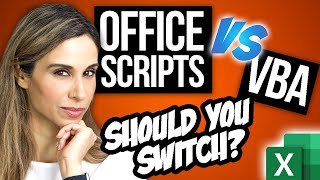






Another great & informative video!
Thank you! I’m happy that you found it helpful!
Thank you very much.
This is very helpful.
🙏🙏🙏🙏🙏
I’m really glad you found it helpful! 😁
Pinoy ka ga?
Yes, I am!
@@ExcelUpNorth nice to see our smarts venturing off to youtube american-english teaching-videos!