Solidworks tutorial | sketch Basketball in Solidworks | Solidworks
HTML-код
- Опубликовано: 21 авг 2024
- in this tutorial video i will sketch Basketball in Solidworks with the help of sketch and feature tools.
Please subscribe our channel for more videos and projects in Solidworks. Please Like and share Our videos.
Thanks for Watching.
AMAZON INDIA
3Dconnexion 3DX-700028 SpaceNavigator 3D Mouse
amzn.to/2xGprwt
3Dconnexion 3DX-700043 SpaceMouse Wireless
amzn.to/2iSTC07
SpaceNavigator Notebooks USBF/ NOTEBOOKS USB
amzn.to/2wyoCpE
Hermitshell Travel EVA Protective Case Carrying Pouch Cover Bag for 3Dconnexion SpaceNavigator 3D Mouse 3DX-700028 3DX-70034 3DX-70043 Colour: Black
amzn.to/2gBRlWI
Mivi Thunder Beats Wireless Bluetooth Earphones with Stereo Sound and handsfree mic (Gun Metal)
amzn.to/2xH5V3c
TeckNet Pro 2.4G Wireless Mouse,Nano Receiver,6 Buttons,24 Month Battery Life,2400 DPI
amzn.to/2eyVIAW
SOLIDWORKS BOOKS
AMAZON INDIA
Solidworks 2016: A Power Guide for Beginners and Intermediate Users
amzn.to/2x2mJo9
Solidworks 2017: A Power Guide for Beginners and Intermediate Users
amzn.to/2eRLdpr
SOLIDWORKS 2016 BASIC TOOLS
amzn.to/2evb5Hc
SOLIDWORKS 2017 Reference Guide
amzn.to/2wxHvJm
SOLIDWORKS 2016 Reference Guide
amzn.to/2wy6Mmq
Solidworks Simulation 2017 Black Book (Colored)
amzn.to/2iS2oeV
Solidworks Simulation 2017 Black Book
amzn.to/2xGVIUs
SOLIDWORKS Simulation 2016: A Tutorial Approach
amzn.to/2gzQi9E
An Introduction to SOLIDWORKS Flow Simulation 2016
amzn.to/2guzsW6
An Introduction to SOLIDWORKS Flow Simulation 2017
amzn.to/2euX8cj
1)Solidworks tutorial for Beginners.
• SolidWorks Tutorial Fo...
2)Solidworks tutorial : Assembly
• Solidworks tutorial: A...
3)Solidworks tutorial vertical Stirling Engine
• SolidWorks Tutorial Ve...
4)Solidworks tutorial Forklift
• forklift Project in So...
5)Solidworks tutorial for beginners in Hindi
• SolidWorks Tutorial in...
6)Solidworks tutorial : Assembly in Hindi
• Solidworks tutorial in...
7)Solidworks Projects
• SolidWorks tutorial
like Facebook pages for drawings.
/ cadcamtutorial
/ cadcamtutorial
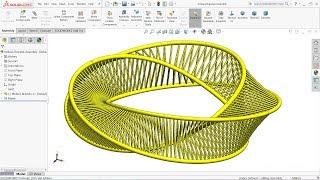








Thanks for your videos there are alot of features that I learn from here that don't often come up in my design work so it's always good to keep learning.
Many thanks sir. Always clear and perfect. God Bless all.
Thank you for this tutorial ! i just have a problem with mapping it doesn't works correctly ! it is only the color what changes.. How can i fix that ?
you need professional graphics card in your system like Nvidia Quadro series or AMD firepro Series. other cards will not support real views.
Thank you. I was able to reproduce it. Nice tutorial!
Thanks,
You're great.Thank you so much.As ı said several times before in my comments;please make a video for fiberglass or plastic agricultural spray tank 2000 lt.This is very important for me to improve myself.
i already made a water tank with the help of surfacing command, check below link, agricultural spay tank i need to study about it if you have any picture send me.
ruclips.net/video/XFP65b4RGag/видео.html
Thanks for the answer.I watched that video.But ı thought ıt wouldn't enough for creating a spray tank.For sending an ex. picture,can you give me an mail adress?
Thanks.I have already watched that video.Agricultural spray tank is a little bit difficult to creat.Finally,ı need an e mail for sending the ex.photoes of the product.
...ein tolles video! Danke
Thanks.
I love all your work, amazing.
Can you work on how to choose pem nut size on a sheet metal.
Thanks
I hoop it up so dis vid was kool.
hi everyone ! i followed the video and got stuck in the part of "blue dimpled plastic" and i'm not sure why it doesn't work, any suggestions?
Hi,
What are your display settings. All your parts look real nice in the scene and settings you use?
you need professional graphics card in your system like Nvidia Quadro series or AMD firepro Series. other cards will not support real views.
CAD CAM TUTORIAL for unsupported graphic card you can use realhack to activate this feature
THANK YOU TEACHER FOR THE VIDEO
Thanks,
thank you, great tutorial
Thanks,
video muito bom
super tuto !!!!!
thanks,
What Version of soildworks where you using?
sir I have one question please.sir how to copy solid body to part drawing to another part drawing .I tried but not do it .please sir I Waite your replay .
click on insert then select parts and a window open, choose which part you want to add, after selecting the parts click on constraints key and choose the relation between two parts.
can i request for the tutorial of 2 flute end mill and 3 flute end mill. Thank you
sure i will try,
cool.. i manage to draw it.. thanks..
anyone need to convert png file to dxf.. try using inkscape.. its work for me (for the adidas logo)
Thanks,
Sir I don't have option twist along path while cut sweep (14:27 )... I am using solid work 2016... Sir plss tell me how do I get those options for profile orientation...
Define your cut profile sketch to be perpendicular to path
can you please specify the display style?
sir please tell about the skipped part i.e. insert the logo
ok i will try in any other tutorial,
Good night i need one piece was a top in angle with soport can you send me in a private message too send you the extra information
ee ee ah poo poo in da river
left off at 9:30