How to Create Stunning Water Splash Effects in KeyShot
HTML-код
- Опубликовано: 9 фев 2025
- How to create water splash effect in keyshot
link - cloud.keyshot....
Title: How to Create Stunning Water Splash Effects in KeyShot | Step-by-Step Tutorial
Description:
Welcome to our channel, where creativity and design come together to unleash your visual potential! In this comprehensive tutorial, we will show you the secrets to crafting captivating water splash effects in KeyShot, the industry-leading 3D rendering and animation software. Whether you're a seasoned graphic designer or a beginner eager to dive into the world of visual storytelling, this step-by-step guide will equip you with the skills to bring your projects to life with dynamic water splashes that mesmerize your audience.
🌊 Mastering Water Splash Effects 🌊
Learn how to infuse your digital creations with a splash of realism as we reveal the exact techniques used by professionals to create lifelike water splashes. From conceptualization to post-processing, we leave no stone unturned to ensure you grasp every aspect of this exciting visual effect.
⭐ Key Features of This Tutorial ⭐
🔹 Understanding Water Physics: Unlock the secrets of how water moves, interacts, and behaves to create believable splash simulations. We'll explore the fundamentals of water physics to give you a solid foundation for your splashy designs.
🔹 KeyShot's Powerful Tools: Dive into the powerful world of KeyShot's features that make water splash effects a breeze to achieve. We'll demonstrate how to manipulate water materials, textures, lighting, and environment settings for optimal impact.
🔹 3D Modeling Tips: Discover how to model and prepare objects for your splash effect. Whether you're working with existing 3D models or creating custom shapes, we've got you covered with practical modeling techniques.
🔹 Splash Animation Techniques: Take your water splash effect to the next level by animating it. We'll guide you through animating the splash, creating ripples, and adding extra dynamism to make your artwork truly eye-catching.
🔹 Post-Processing Magic: Learn essential post-processing tricks to refine your water splash effect. We'll demonstrate how to enhance colors, add depth, and fine-tune the overall composition to make your splash pop.
🎓 Why Choose KeyShot? 🎓
KeyShot's intuitive interface and powerful rendering capabilities have made it the go-to software for designers, engineers, and artists worldwide. Its real-time rendering and interactive workflow save you precious time while providing stunning results. No matter your level of expertise, KeyShot empowers you to unleash your creativity and turn imagination into reality.
🔍 SEO Keywords 🔍
Unlock your creativity | Water splash effect tutorial | KeyShot water simulation | 3D rendering techniques | Dynamic water animation | Visual storytelling | Realistic water physics | KeyShot materials and textures | Animation tips and tricks | Post-processing for 3D art | Graphic design tutorial | Water splash step-by-step | KeyShot water effects | Lifelike 3D splashes | Create water ripples | KeyShot water modeling | KeyShot animation guide | KeyShot post-processing | Visual effects in KeyShot | KeyShot water rendering | KeyShot tutorial for beginners | Advanced KeyShot techniques | Eye-catching 3D effects | KeyShot design tips | Water splash inspiration | KeyShot design showcase.
🔔 Don't forget to hit the bell icon to get notified about our latest tutorials, tips, and tricks that will take your creative journey to new heights!
🎬 Watch now and dive into the mesmerizing world of water splash effects in KeyShot! Let your imagination flow, and let's make a splash together! 💦✨
👍 If you found this tutorial helpful, please give it a thumbs up and share it with your fellow artists and designers. We appreciate your support! 🙏
#KeyShotTutorial #WaterSplashEffect #GraphicDesign #3DAnimation #VisualEffects #CreativeDesign #KeyShotTips #DesignTutorials #AnimationTechniques


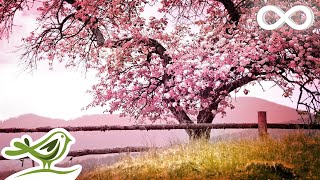






Promo'SM