How to create fillable forms in Word
HTML-код
- Опубликовано: 14 окт 2024
- While Word forms may look good, they can cause a lot of frustration if they don’t behave when someone fills them out, and even result in incorrect data. Microsoft Certified Trainer Melissa Esquibel shows you how to create great Word forms that behave.


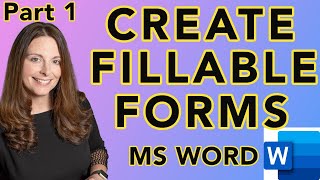






What a fantastic demo, simple and concise and exactly what I needed. Many thanks to you Melissa
W zzza? 🦎
This was wonderfully easy to follow . FYI if you’re listening on earbuds, the woman is very soft spoken so do turn it up. However be prepared to be scared shitless when the music turns on at the end of video as it we be much louder than the host.
My ears thank you
The way you laid this out, the commentary and the visual are ALL excellently done! Thank you for sharing this with the world! A+
Wonderful video! Very helpful. It is these little touches that make a small business so much more credible and professional. Thank you.
exactly what i needed thank you
and wow this still works 5 years later
You have just destroyed a deal I had signed to pay $40 to design a fillable form for my office lolzzz
Thanks so much, You saved me from the ridiculously expensive payment.
This is great! Thank you so much for making it simple to understand. I will give it a try!
You’re welcome, Tenita!
This is amazing, its 2021 and I found this amazingly useful!
Thank you. There is SO much I want and need to learn as a business owner RN and an author.
Thanks for posting this. It was very helpful in making the forms I needed.
You are a wonderful teacher. Thank you for this video.
Thank you. Very short and to the point
I agree with LIz! In less then one minute in you showed me what I needed with Developer Mode! :)
Excellent and easy to follow!
Thank you!
Very informatic!!! Thanks for sharing!!!😃
Very Helpful. Thank you very much
Made it ridiculously easy! Thanks so much!
You're welcome, Karen!
Thank you for this, most helpful and straight forward! I’m already a fan!
Very simple and easy to be understood
Very, very helpful. Your audio was quite soft, though, FYI --- for the future. I could not turn up speakers on the computer or external any louder. Thanks for the info! Super job.
Thank you great tutorial, I was wondering if i can have a number of pull dow lists under each other eg if i pull down option 1 Vegetables - in pull down two i get a list of veges. If i pull down from the first box and select - fruit in the second pull down i get a list of optional fruit choices?
OMG! It worked! You Madame, are a lady and a scholar.
This is fantastically easy to follow. Thank you. Is there a way to create an online option to sign a form?
This was very helpful. When you did the no border for the signature you can't see the no border lines. Every part of my table that has no border, looks like it has a dotted border unless in print view. If I upload it to a website will it still have the no border lines when people download and fill?
Holy Wow! Thank you so much! I'm a Mac user and have Office 365 Installed on my Mac so that I can use either with my business (creating custom handmade Invitation Suites...the brides who have Microsoft products have already grown fond of Microsoft fonts, vice versa for brides with Macs...so I decided it was in my best interest to have access to both). And every spreadsheet I create, I now create using both Mac and Microsoft, since I create them to be interactive and ever-changing as long as a client has the link...not static like a PDF. You've just shown me another example of how Microsoft offers so much more than I can ever get out of Pages and Numbers, compared to Word and Excel (admitting that is difficult for this Mac-girl...from iPhone to MacBook Pro). I wish I had you on speed-dial Melissa! I've just created the Mac version of my Guest List Addresses for Calligraphy spreadsheet (I provide Calligraphy as well) that I require of clients...their names and addresses must be formatted in a certain manner to make the job for ANY Calligrapher manageable. So now, looming before me is the Microsoft version...ground that is almost uncharted for me; I am ready to engage in combat with Excel. I fear Excel will win. Haha.
Good stuff and easy to follow.
Dear Melissa, thank you for this great video! so easy to follow.
You're my savior, Melissa. God bless you!
This is very helpful! Is there any way the video quality can be higher (most of the font is fuzzy, and one wonders if one is missing any of the details you are referring to. Thanks again!
Thank you so much for making it simple to understand.
You're welcome!
Excellent tutorial
what a pretty useful education, thank you..
Excellent video! Thank you--but I have a question--is there a way to create a choice, say "other" and when a parson filling out the form chooses it can a text box open to write in the other? Thanks!
Thanks. I have several forms in one document. Is there any way to make fields where I can type the name into the field in the first box, and it is put in the other name fields?
Great video, very helpful. It threw me off because we have a company called MPELLC as you outlined here. Too funny!
Thank you, this makes it simple and easy to understand.
You're welcome, Dianne! We're glad you found the video helpful.
Do you save the document as a PDF or a regular word file?
Great presentation - Thanks
Is there a way to create a form in word like this but then use it in outlook??? Like an email template?
This changed the game for me. Thank you! Is there a tutorial on making forms where the field headings are above the fillable area in the same cell?
I see you said that you can restrict the numbers in a field ie for post code; I tried to restrict a legacy box to 2 numbers but I could put multiple in the field I filled in maximium numbers and the setting out of the numbers. any suggestions?
Is there a way to fill in the form - like the company name - and from that answer - it will populate the remainder of the document where the company name is mentioned?
how do you lock the table/form though? I don't want my form filler to be able to write swathes of text that make the form run over onto the next page - it MUST stay single page.
Instead of a Check Box field, how can I insert a box type field that you can insert a number instead of an "X"? I have seen this for banking forms. You can type in the Transit Number and Financial Institution Number and the Account Number in box fields.
Any suggestions?
Very good presentation. You have made it so simple. the presentation sequence is nice and easy to understand. But the video quality is poor. thank you so much.
can we do this to a file that i already have saved on my computer? in the long run i want to have the file on an iPad and have the clients click on the lines after the question and have them fill out the blank space. is that possible? kind of like a kiosk
Is it possible to get the FName in Header field?
Which means if I update the FName field, my header has to update automatically!
Is it possible? Suggestions please!
Is there a way to create the form, post it on a website, have people fill it in and sign it on a touch screen device and sent it back to you?
Is it possible to process the input data from the Word forms to say Excel?
Helped me solve many issues. Thank you very much ! Great work :)
You're welcome, Ameninyo! We're glad the video was helpful to you!
This was exactly what I needed. Thank you so much!!!
So, say i have a form with multiple fields. and i want to be able to "TAB" to them quickly in a specific order. how is this done?
Can I change the color of the borders for the table?
Are you able to convert this to PDF after you Restrict Format?? I ask because when I save as Word it's fine but saving as PDF it's no good for me.... HELP PLEASE
Great information!
best tutorial ever.
This was a big help! Thank you
That was awesome ! Thank you !!!
Ho to repeat the content of a field on another field?
For example: if name should appear several times, it's better to fill in the first time, then automatically replicated everywhere it's needed. How to do it please?
Hi. I have the same problem. Do you have a solution ???
How can I fill multiple forms at one time? I have 3 forms that we require to fill for each persons basic information. That requires a lot of write and time. Can you help with a video?
very helpful for my existing jobs
What happened when the whole line (Signature and date) was underlined and all of a sudden the 'signature and date' part was not underlined but the rest of the line was. This is the only thing I needed to know.
Useful.And finally my start enforcement is disable eventhough i checked on editing restrictions.can you please help me to sort it out?
HELLO,
I watched your video, and followed all the steps. At the end, after the highlighted the entire document, I went to the restriction option, I checked the restrict editing option, I clicked on the 2nd option, clicked on the filling the form option, clicked on yes, start enforcing. I said OK for the password. I was off the design mode.
When I tried to go back and try to fill it. It wont allow me to fill anything. Which step did I miss? Thank you
Hmm interesting. i cant find the options and developer tab. is this just in Word?!
Hi, I was looking for " how to insert MCQ format forms into word" can you please upload a video for that?
omg like 20 seconds in you have me! the answer is YES this has happened for me and I am frustrated!
Would had been better if the video included how to add the text field so that you can edit the fonts once you type your information in the form. I did everything but could not figure out how to change the text properties so that the letters could be bolded, italicised, etc.
She says right at the beginning to use a RTF Control instead of plain text control.
great tutorial! i'll be referring back to this :)
Thank you.
THIS JUST SAVED MY LIFE
Love what you did! Thanks!
I can't convert text to tables under the insert menu. Mine is greyed out. How do I activate this?
Yen Thingo turn on developer
Excellent video, turn up the volume of your mic just a little bit though :)
Thank you. Helped a lot! :D
You’re welcome, Richard!
best in the world dear :))) thanks for the video u r osm :)))
Nice Tutorial
Would love to see this within the views of Mac user!
thank you for this!!!
You're welcome, Kayla!
Thank you!
I can't click start enforcement. Can you help me?
I'm having the same problem . Did you figure it out? It won't let me click start enforcing
making sure that design mode isn't selected should work.
How to make MCQ question in ms word with score plzzzz
Perfect!
Is it possible to export these forms to pdf?
Yes, all you have to do is change the ‘Save as type’ to PDF (*.pdf) when saving the Word form, and it will convert it into a PDF.
Very good to hear, thanks alot!
yes!! thank you
I.T CXC S.B.A 2018 has me doing this.
Its I.T. CXC S.B.A. 2021 have me like this 😭
Thank you very much.
THANK YOU so much for sharing this! :) Helped so much! Look at me - I'm a form creator!
I am here
1 hour before my practical exam
how to do
Your volume could be a bit louder
It was SOOOO quiet. I had to use headphones to hear what was said but the content was good after that.
This didn't say about how to create the form.
sound is low
super quiet :(
too hard for me to follow
VOLUME
Poor audio and resolution. Otherwise solid.
Doesn't look as good as a table.
Lost me on Step One "You need to add the Developer Tag."