Use Camera Raw to Edit Photos in Photoshop | Photoshop Icebreakers | Adobe Photoshop
HTML-код
- Опубликовано: 6 май 2024
- Welcome back to Photoshop Icebreakers! In today’s tutorial, digital artist CJam will share how to use Photoshop’s built-in, powerful Camera Raw filter - a must-have tool for professional photographers - to enhance your photos. Take your photo editing skills to the next level and try out Adobe Camera Raw in Photoshop today.
Follow CJam on RUclips: adobe.ly/4baCOYa
Subscribe to Adobe Photoshop: adobe.ly/3vWtAiy
Learn More About Adobe Photoshop: adobe.ly/4bUzQbh
Try Adobe Photoshop: adobe.ly/3womKm8
About Adobe Photoshop
Adobe Photoshop software is the industry standard in digital imaging and is used worldwide for design, photography, video editing and more.
Whether you’re a beginner looking for tutorials on how to use and get the most out of Photoshop, or maybe you’re wanting to find ways to optimize your workflow or draw inspiration from our AI capabilities - make sure to subscribe to stay up-to-date with all the latest news and info on all things Photoshop.
Connect with Adobe Photoshop:
Facebook: adobe.ly/4dujXJk
Twitter: adobe.ly/44viKNP
Instagram: adobe.ly/44xDMv3
TikTok: adobe.ly/3UvsdzX
#Adobe #AdobeRUclips #AdobePhotoshop #Photoshop #PhotoshopIcebreakers #PhotoshopHacks #PhotographyTutorial #PhotoshopTutorial #CameraRaw #PhotoshopTips #AdobeCameraRaw #PhotographyHack #PhotoEditingHack #PhotoEditingTutorial #Photography
Use Camera Raw to Edit Photos in Photoshop | Photoshop Icebreakers | Adobe Photoshop
• Use Camera Raw to Edit...



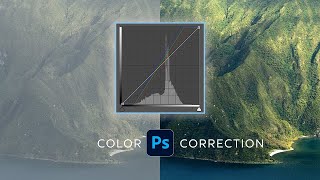



![Natanael Cano x Oscar Maydon - Giza [Official Video]](http://i.ytimg.com/vi/eXCS6-MSQ_Y/mqdefault.jpg)

Muchas gracias CJam!
De nada my friend!
Our own CJ. This is awesome!! boom!
Thanks big bro
Congrats love! 🎉 Great tutorial!!
Thank you dear ❤
Big up yuhself cjam!!! Big like house 🎉🎉
Respect every time bro 🇯🇲
wow!
Awesome cjam! Big strides
Thanks bro!
Obrigado pela aula. Belo trabalho.
You're welcome!
Man buss weh. Well done Bro
Haha! Thank you
Excellent stuff❤
Thank you!
This is a great tutorial Cjam!! Definitely felt like the tips were helpful! Out a road mi bro!!! UP!
Respect bro! Appreciate it
Whow to install in Mac book pro you can help us please
❤ 🇯🇲
🇯🇲
Hola, como estas?
Which version is this?
i see this is the latest video uploaded from Adobe. i am trying to make consistent characters. i have images from chat gpt, i just need to edit the images to be consistent, because chat gpt gave me 'close enough' images. so, for example, in one image my character might have a different hairstyle. the nose might be different. the face might be wider in one image verses the other image. how can i do this? any advice is appreciated. thank you
Which version is this?