SolidWorks Boundary Boss Base Tutorial and Difference between Loft and Boundary in SolidWorks
HTML-код
- Опубликовано: 2 апр 2019
- SolidWorks Boundary Boss Base Tutorial and Difference between Loft and Boundary in SolidWorks. This tutorial shows how to use boundary boss base in SolidWorks. This tutorial will also explain the difference between loft and boundary boss in SolidWorks. Mainly topics covered are:
SolidWorks boundary boss base
SolidWorks boundary boss vs loft
How to use boundary boss in SolidWorks
Difference between loft and boundary
#SolidWorks #SolidWorksTutorial #SolidWorksVideoLecture
#CADCAMTutorials
#CADCAMSolidWorks #CADCAM3D
#CADTutorials #CADCAMMechanical
SolidWorks Tutorials for Beginners Complete Playlist: • SolidWorks Tutorial fo...
SolidWorks Exercises for Beginners: • SolidWorks Exercises f...
SolidWorks Assembly Tutorial for Beginners: • SolidWorks Assembly Tu...



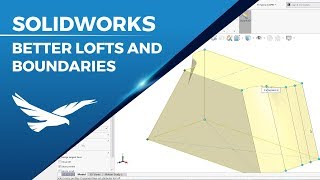





Thank you. Very easy to understand. Good examples.
You will want to select the sketch corner where you want the green dots to populate on when you choose each sketch profile, this will help keep your loft/boundary from getting twisted up especially in cases where you aren't using guide curves. More consistent than dragging the green dot and a lot faster. Boundary also has flip connection option if you right click in "direction 1" menu to sometimes realign the green dots.
Today I learned loft regulates the shape more normally and boundary is like a series of lofts which interact with each other. If you need clean non-spline edges and surfaces use loft as boundary can become unstable in some cases.
Thanks for the explanation.
Well done!
very useful explanation.
what a great video that explains the differences thanks i had no idea
thank u sir
Thank u sir... Nice... Well explanation
You're welcome 😊
WHICH PC OR LAPTOP DO YOU USE?
So Boundary Boss is more robust than Loft.
well, yes - boundary gives you more freedom
Software version?
2014
@@CADCAMTutorials Thank you for value added tutorials 😇
@@CADCAMTutorials u changed the version from the loft.
In loft it's different version and boundary it's another version 🙏🏿
bra
Hello sir....i am non engineering student...i did my graduation in the field of computer applications....now i want to start my career in autocad designer.....can i get job in autocad cad without any engineering background
Only if you gain experience in this field.
You can go for SOLIDWORKS not autocad