Solidworks Boundary surface hair dryer Nozzle
HTML-код
- Опубликовано: 3 окт 2024
- FOR DRAWING CHECK FACEBOOK PAGE
Follow Us On
Instagram : / mahtabkhan22
Facebook page : / cad-cam-tuto. .
RUclips / cadcamtutorial
We will learn below Surface features or commands in SolidWorks.
1-Project Curve
2-Boundary Surface
3-thicken
4-Full Round Fillet
5-Appearance in Solidworks.
#Solidworksweldments
#SolidworksAssembly
#solidworkstutorial
#solidworkstutorialforbeginners
#Autocad
#solidworksdrawing
1)Solidworks tutorial for Beginners.
• SolidWorks Tutorial Fo...
2)Solidworks tutorial : Assembly
• Solidworks tutorial: A...
3)Solidworks tutorial vertical Stirling Engine
• SolidWorks Tutorial Ve...
4)Solidworks tutorial Forklift
• forklift Project in So...
5)Solidworks tutorial for beginners in Hindi
• SolidWorks Tutorial in...
6)Solidworks tutorial : Assembly in Hindi
• Solidworks tutorial in...
7)Solidworks Projects
• SolidWorks tutorial


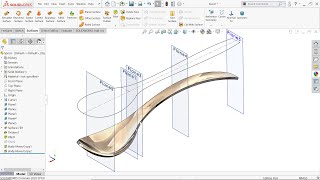






The best teacher in solid works in the World.
You're the best seriously
Hi Sir. your videos are really helpful. Can you please make us the CAM Tutorials too next time
Hello, dear friend. I live in Ukraine and subscribed to your channel. I watch your videos all the time. Thank you for your interesting and informative explanation.
This one is cool. Not too complicated and yet very interesting 🙂
Cool 🔥🔥🔥
i did all steps you do but at the end when i want to make thickness it give me an error
sir please threads cutting tutorials ki bohat zarorat ha
Sir, can you teach how to design a francis turbine in solidworks 🙂?
super
Final surface after thicken is too bad it's visible from reflections, please fix it
agreed, the round is very wavy. I may try the "loofted" tool and see if I can control the vectors better.
my friend, good lesson! but, in my opinion, this detail could be done in a different way. it was possible to create two bodies, and then apply the shell. What do you think about it?
Exactly! One shape it is very bad way for this type of parts. And better don't use so many sketches lines (mirrors must be done for the solid). It is important points for learning
every type of threads making needs with ur hands
thickness irregularity ........ I tried the external solid method but it didn't work either
From iraq i folowing you thanks
Love the videos but the amount of Ads you cram into these videos is incredibly frustrating and absurd
Thanks! wonderful SOLIDWORKS instructing videos! 😎😎
Wow..very interesting sir..
Nice trick. Good jobs sir.. 👍👍
Great expliantion and direction. I have even incorporated using the word "Loofted" for loft!
sir how can i cut extrude a projected curve? please explain how..thank you
Modern cabinet and kitchen cabinet tutorial pls.
Hey dude
Post a video for cswa 2023 preparation
It's amazing project working sir 🙏
Hi sir I enjoy from all yours tutorial it's help me learn how to use solidworks correctly and sharp my skills.
I really love the way you explain.
You are a great teacher.
Love all your tutorial ❤👏
TEŞEKÜRLER
Neat trick with surface tool
Yes absolutely
thankyou very much
tahnks a lot
Thank you sir.
i wish i could do it on my own . you are great
Why me almost stop at 8:22 it say conflict,somebody can tell me?
ive had the same issue
Setting the horizontal distance to 100mm instead of 115 fixed the issue
Спасибо! Занятно 👍
Nice
..👍👍