Create a Basic Gantt Chart in Excel
HTML-код
- Опубликовано: 11 сен 2024
- Do you do project management and trying to figure out how to visually see tasks that are happening through a timeline? There's a tool to do that and it's called a Gantt chart. Though complex Gantt charts can be created with Microsoft Project (as well as other project management tools), if you wanted a basic Gantt chart this can be created in Excel. It doesn't take too much work and it's actually quite simple. Check out this quick tutorial video to see how it's done!
🔔 SUBSCRIBE to my channel ➜ goo.gl/wN3c3p
🏫 Excel Training ➜ www.exceltrain....
📚 Excel Books & Tech Gear ➜ www.amazon.com...
⚙️ Tools: Screencasting ➜ techsmith.z6rj...
⚙️ Tools: Microsoft Office ➜ microsoft.msaf...
⚙️ Tools: TubeBuddy ➜ www.tubebuddy....
📝 This description may contain affiliate links and we'll receive a small commission if a purchased is made using the links (but at no additional cost to you). It'll support the channel and so more videos like this can be made. Thanks for your support!
🎁 If you find these videos useful and want to support my channel go to www.buymeacoff...
#excel
#msexcel
#doughexcel
~-~~-~~~-~~-~
Please watch: "Convert Table in a PDF File to Excel"
• Convert Table in a PDF...
~-~~-~~~-~~-~
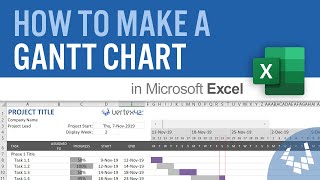








See my other Gantt Chart Videos at ruclips.net/p/PL-n8f1cY_Qw_45tC8YR0M1HXrZZ2x3DEb
...
I’ve been trying to put off creating a Gantt chart when all I needed to do was to go online and look for an instructor patient enough to go through the steps. I found him. Not only does he have a really pleasant voice, but I also learned something new: that dates have an “assigned number” in Excel. (Cool.)
Thank you for the clear instructions. Finally made my first chart. Have a great weekend!
This is one of the greatest instructional videos I've seen on RUclips.
I'm an experienced Project Manager and Excel user. This video, for a serious professional, is worth its weight in Gold.
Just started doing preparation for Business Analytics and had to make timeline for my course and this is just AMAZING !
Thanks for the comment! Glad you liked it.
Thank you so much for clear instruction, I tried to learn Gantt chart from many RUclipsrs but can’t understand, yours is the first that I have a clue about how to construct Gantt chart
Glad it was helpful!
Thanks a lot , I have wasted 45 mins by watching other videos.well explained indeed ,you are the best !!!
Great video! Thanks for helping me figure out how to do this but slow down to give viewers a chance to follow.
This is way easier compared to just reading the instructions on google! Thank You!!
Great video! Easy to follow and create a Gantt chart for the first time!
Clearly clarified...I managed to create my Action plan...thanx a lot...
Doug, I usually never post comments on youtube videos. Making an exception here. Thank you so much for posting this. Very valuable video.
You helped tremendously, I just had to abandon this format for more project management capabilities. I had to do some research on left justifying the vertical axis. Couldn't seem to do it without text boxes and code. Thanks again.
I don't bookmark many videos, thanks Doug
Dear Doug. I love you. Thank you for making my life easier.
Thanks. This video is very helpful. Now I can create a basic Gantt Chart that I really need. Cheers.
Thank you doug H, for explaining the gantt chart so well!!!
Have to figure this out until tomorrow for school and the task description is basically "you will figure it out, eventually anyway"
This helped a lot, thank you
Glad it helped!
first time excel has actually made sense to me. cheers!
Thanks @Doug H for making life easier for us who are asked to work on it.
+Doug H Thank you Doug
Great Video! Sorry for chiming in, I am interested in your opinion. Have you tried - Weydaniel Organized Dominator (Sure I saw it on Google)? It is a smashing one of a kind product for getting 7000 plus project management and business templates minus the normal expense. Ive heard some interesting things about it and my work colleague after a lifetime of fighting got cool success with it.
Thanks for the Video! Excuse me for butting in, I would appreciate your thoughts. Have you considered - Weydaniel Organized Dominator (erm, check it on google should be there)? It is an awesome one off guide for getting 7000 plus project management and business templates without the headache. Ive heard some pretty good things about it and my best friend Jordan at last got excellent success with it.
Cheers for the video content! Sorry for butting in, I would appreciate your thoughts. Have you thought about - Weydaniel Organized Dominator (search on google)? It is an awesome one of a kind guide for getting 7000 plus project management and business templates without the normal expense. Ive heard some pretty good things about it and my friend Sam got amazing success with it.
Great Video clip! Forgive me for butting in, I would appreciate your opinion. Have you tried - Weydaniel Organized Dominator (do a google search)? It is a smashing one of a kind guide for getting 7000 plus project management and business templates minus the headache. Ive heard some extraordinary things about it and my cooworker finally got great success with it.
Thank's for quick help! I was able to do this chart in 10 minutes for my boss :)
Invaluable material for everybody, thank you very much
Hi Doug thanks for sharing such an easy way to make a Gantt Chart, looking forward to learning a lot from you.
Awesome man! Made it very clear with step-by-step instructions! Good work!
Glad you liked!
Thank you so much! This was very easy to follow, clear and simple! I had a bit of trouble using the newer Excel version, so not all the boxes looked the same (maybe make another video with the updated version?) but with a bit of trial and error I managed to finish my very first Gantt chart! Very very pleased about it, so thank you again for the video! Great job!
VERY…VERY good video. Clear and informative!
You saved my life Doug! Thanks!
Insanely helpful for doing my assignment - thank you!!
You're welcome!
I saw another video and this one was much better. Very easy to follow and helped me with a project I had to do for a class. Thanks a mil bro.
alright, I'm glad I got your video. I'm learning as much as possible about Excel thanks. Happy Holidays
thanks man, you saved my project
Thanks for the great video. Very clear and informative. I was able to create my own Gantt chart thanks to you.
Thank you so much. It will help on our documentation.
Thank you so much! Had to do one for a business plan. Saved me time!
That's a new chart for me. Very informative.
Hi HowToExcel, thanks for the comment!
Thank you very much, Doug H, for this instruction how to make a gantt chart. You did it very well.
Hi Jose Bulao Jr., glad you liked it, thanks for commenting!
Thank you so much Doug! You showed us it's not that hard :)
I'll look for more of yours gantt chart videos!
Great information, i just made a job scheduler with this, thanks a lot!! keep the videos coming!
Thank you so much for this! :') Made my life so much more easier!
This is very helpful Sir! Thank you very much!
This is as simple as it is great. Thanks!
Hi Frank Fletez, glad you liked it, thanks for commenting!
very nice tutorial. had some difficulty with the top axis just trying to fix it but other than that, its perfect
Very helpful video.
Thank you for your tutorial.
The best of the best instruction video!
Wow, thanks!
Thanks so much! This really helped with my project management homework! VERY GOOD!
This is one from the best instruction video I have seen. Thank you guru:-)
Hi Doug,
I came across your videos - really useful! Keep them coming.
HEY I M SO THANKFUL IT HELPED ME A LOT...SAW THOUSANDS OF VIDEO I WISH I HAD COME ACROSS THIS VIDEO EARLIER
Thanks Reya Gandhi, glad it helped!
Thank you, this is a very good video for me to learn a simple gantt chart.
It's so easy to understand, thanks for sharing.
Thanks.. I got what I came here for.. very well explained yet simple..Great job!
Huge help Doug! Thanks!
Excellent video! I had to make a Gantt chart for my Project management class and this greatly helped.
Glad it helped!
Best video tutorial for creating Gantt Chart. Thank you so much
Hi Chemical Toli, thanks for the comment!
You're welcome. Just keep going bro
Hey Doug - Thank you again for such an easy video to follow.
تع غ هههه فه تع ه مع غععع منها تاع تا لا تا تا الال تا لا من إن ا لا تا لا تان تا انا ا تا لا لا تا لا تا لا تا نتا ى لا تا باب تا لا تا اب تا لا تا ل تا تا تا تا ا تا تا ا تا لا تا تا تا ت تا ا تا تا تا و تا ا تا لا تا لا لا تا تا ا تا تا ا تا الطونوبيل الا تا للللللللللل الى اب تا ل تا تااللللللللللللفففففف تا لا انا ا ما ت تا تا تا تا تا ا تا تا تا لب
Good to know,thanks Doug.And Happy New Year!
THANK YOU, YOU SAVED MY LIFE!
Thanks! this helped me for my school project!
Thank you so much! You just helped me put our paper to one of the best :)
Thanks for this. It also works for Excel 2003!
Your video helps a lot. I am happy to be able to create my own gantt chart :) I just need to figure out how to make the end date automatically inserted after i key in the start date and duration
thank you for the sharing!!!
simple guidelines provided though at certain point of the time you might be unsure of the next step to take (which happened to me as well when i try to teach others simple Excel)...
keep up the good work :)
Doug H. Thank you very much, very nice presentation and useful for planners.
Hi Ajindos Indabawa...you're welcome, glad you liked!
Excellent instructor
Thanks very much Doug !!
Thank you, this video was very useful for my assignment
Thanks nelisiwe thwala, glad it helped!
Great! exactly what I needed
Thanks a million Doug, it helped me land a great job!
Very efficient and useful.Thank you
Hi Mohamad Dehghani...you're welcome, glad you liked!
thanks for this video mate. really helped me during my research design
woooooo.... what a smart lecture.. by you master!!! simply superb....
Thanks for the comment!
Thanks Doug-I thought I'd never get my head round this!
Hi Dave Purple...you're welcome, glad you liked!
PERFECT!! Thank you!!
Great video. Really helped me alot. Thanks for taking time to make this video. I really appreciate it!
Thank you Doug!!!
Thank you, it helped me with my project proposal!!!!!
Thank you Doug. Great help!
You're welcome!
Very helpfull
Thanks again Doug
Thank you very much. It is really useful.
thanks Doug. nice and easy to follow
It was very helpful. Thanks dough.
Hi Emre Alp, thanks for the comment!
Excellent explanation and something I was looking for - Neatly explained -did my job,
Thank u very much!!!:))) It was very useful video for my project!:)
Thank you for this nice tutorial video! This helped me alot on my project. Thumps UP!
Thanks for this, helped a million!!
You're Welcome!
Hey Doug,thnx for the video it was really nice clear and crisp :)
Thank you very much. You made learning this so simple! Really appreciate your time in making this great tutorial.
Thanks for your comment! Glad you liked it!
Thank you. Need this tutorial very much.
Brilliant. Thanks Heaps
THANK YOU SOOOOOOOO MUCH ! WHAT A HELP ! I just want to give you a big hug !!!
:-D
Glad this helped you out, thanks for the comment!
Very easy & simple !! , thank you so much :)
You're welcome!
THANKS. this 10 year old video is still saving arses
Thanks sultanabran1, glad it helped!
thanks man you saved my life :)
Good, now I can start making my own Gantt Chart! Thx bro!
Simple, clean and helpful. Thanks!
You're welcome, glad you liked!
Nice explanation . helped a lot buddy
Many thanks. Keep up the good work !!!
Thanks for the comment!
Excellent video. Mucho Gracias, Sir. Exactly what I needed to do.
Doug, thanks a lot man. What's been a nightmare for me turned into a pleasant dream :D
Simple but very useful. Thanks you!
Hi Eric Edwards, thanks for the comment!
Thanks a lot! It really helped!