How to USE Windows Licence on Another PC
HTML-код
- Опубликовано: 10 июн 2024
- How to USE Windows Licence on Another PC
Looking to transfer your windows licence to another PC, I will show you how.
REATAIL Licence
OEM Licence
1. Retail licence allows you to transfer the licence from one pc to another
2. Retail licence will allow you to upgrade from Windows 10/11 Home to Pro without reinstalling Windows, but with OEM you can't
3. OEM is tired to the computer and it can only be activated on an installed windows. You can reinstall Windows and retain your activation for than PC and only that PC
CDkeysales Black Friday 35% discount code only Nov : BR09
▬ Windows 10 Pro(15$):www.shareasale.com/u.cfm?d=86...
▬ Windows 11 Pro(20$):www.shareasale.com/u.cfm?d=86...
▬ Buy Office 2016(25$):www.shareasale.com/u.cfm?d=88...
▬ Buy Office 2019(41$):www.shareasale.com/u.cfm?d=86...
#BlackFriday2022#Windows10pro#CDkeysales
🔔 SUBSCRIBE for more:
ruclips.net/user/Britec09...
------------------------------------------------------------------------------------------
🛍 Support me with your Amazon purchases:
UK amzn.to/3diZslY
US amzn.to/2OwZWux
------------------------------------------------------------------------------------------
❤️ Join Britec RUclips Members:
/ @britec09
------------------------------------------------------------------------------------------
📃Watch related playlists and videos
🖥️ / britec09
------------------------------------------------------------------------------------------
👕Check out our merch:
teespring.com/en-GB/stores/br...
------------------------------------------------------------------------------------------
💻Discord Access:
/ discord
------------------------------------------------------------------------------------------
🐦Follow and interact with me on Twitter:
/ britec09
------------------------------------------------------------------------------------------
✅Follow and interact with me on Facebook:
/ briteccomputers
-----------------------------------------------------------------------------------------
🎬 View my Website:
BritecComputers.co.uk
-----------------------------------------------------------------------------------------





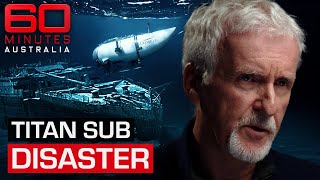



thanks man. super easy and super simple to swap over to new PC.
Excellent info, this is a proper vid
info at the start - guide at 3:50
what sucks is that my retail windows 8.1 key was used for windows 10.
when i try this on my windows 11 it tells me *no*
i tried. now i gotta do some other stuff
thanks for the proper vid.
Important differentiation.. thanks. Who knew. That's gonna save time for sure.
Thanks for the video Brian
My pleasure!!
Hey Brian. I was on another RUclips channel in which the guy said you can use any Windows 10 Pro key to upgrade your Windows 11 Home to Pro. This idea actually works. So many prebuilt OS's come more with Windows 11 Home that they do with Pro version. All you do is enter the Windows 10 Pro key into the Windows 11 Home Product Key & Activation window, wait a minute or so then it starts downloading all the Pro modules. When done and after rebooting, you should now have Windows 11 Pro without spending a penny, providing you already have a Windows 10 Pro key to use. Try it for yourself. You'll be surprised.
He is correct
What type of Windows key do you have? let me know below in comments.
I've the exect "partial product key" you have - 3V66T lol
@@yankees2000 me too
Thank you for the amazing video
Great information for using your Window's license on another computer. Thank you, Brian. Just wanted to add that there's a handy workaround way to go from OEM to PRO without having to do a fresh install.
1). Use your generic OEM key first, then change to your OEM Windows 10 Pro key.
2). Upgrade to Windows 10 Pro using the following default product key:
VK7JG-NPHTM-C97JM-9MPGT-3V66T
3). After entering this key, you will receive an error message, and then you can restart your computer. (This is just a process to upgrade your Win 10 Home system to Win 10 Pro.)
4). Change the product key to your PRO key.
5). Activate it.
Thanks for sharing, made a video on how to do that already. 😁👍
OEM has nothing to do with Pro/Home, OEM is a license type and Home/Pro is a windows version/edition. Just a quick FYI
@@tcntad87 OEM has indeed something to do with home or pro, if you plan to reinstall windows it will force that version of windows regardless of the user choice.
Last year i bought a laptop with windows 10 home pre installed and pre activated. 1 year later i plan to reinstall windows and inserted my windows 10 home/pro usb stick.
The setup did not give me the option to those between home and pro but forced the home version based on the uefi/bios key baked in the bios.
@@dragonstorm9968 But OEM / Retail are key channels/licensing types. Not editions...
You can have both Home and Pro in OEM or Retail. Pro can also be activated by volume license, Home cant.
OEM is for manufactures, retail is for customers. This is regardless of installed edition. OEM (Manufacturers) doesnt force you to one version only, you can install any version you want buyt of course the manufacturer wants you to run the OS they intended and the Windows Setup will choose for you but you can bypass that.
@@Britec09 Link please.
If you run a virtual machine on the Windows PC, does the VM use the same key or do you need a different key? It's the same cpu and mobo, so im assuming the existing key will work there?
Super informative video. How about if you want to fresh install windows on a mini Pc which comes with activated window. Can I use the windows key of the mini pc when I do a fresh install using original windows ISO file?
Thanks in advance.
Question; I went into a retail establishment and purchased a copy of Win10. I installed it on either a Dell or Gateway, that fit the description on the Win10 box. However it crashed
by virtue of not having the proper video drivers. How can I use that license again, since I can not see how to uninstall it with no video?
question: when activated on 1 PC with a RETAIL key and its linked to your Microsoft account, if i buy another RETAIL key for a second PC and log in with my Microsoft Account how will it go about being linked with that one?
Hi Brian,
I have an activated retail Win 10 Pro licence and running Win 11 Pro.
Could I install Win 10 Pro on the same machine and dual boot legally using the same key?
Is it completely safe to use keys from cdkeysales? Is not like a volume license key where the organization can monitor your windows activity..
But that key that comes up with showcdkey is just a generic CD key each windows release and version has a generic key assigned to it and that's what you will see when you have a digital license. I know of NO way to see the original true product key.
Good one Brian.
Thank you kindly
@@Britec09 Yes, Brian, I look forward each day to your videos, which are always so helpful as I have been following your channel since before Windows 7 days. There are some other channels that I watch, but since I am an expat Englishman in Australia, I find your accent so comfortable to listen to.
Thanks for the video. I am enjoying the discord server, good laugh !
Glad you enjoy it!
The 20 machine licenses... Can they be used for Virtual Machines?
What if you can’t deactivate windows 10 pro because the motherboard is dead? And you want to use the old ssd on a new mb? Can I still use the same licence after formating ssd and installing windows again?
I updated my Bios Firmware (Gigabyte)now Microsoft won't accept my Retail Key, I can't activate Windows 11.
One more step you miss out in this video, you need to login to Microsoft Account online and Delink the License from existing PC. Make sure the key is not tied to your existing PC.
thank you for that
if i buy office key from cd key-- after a crash of pc then can i reinstall the office again or that is one time key?-pravin
And will deactivating Windows 10 Home result in any data loss on the PC?
Will this procedure work for Windows 7 Ultimate?
good info
Can i replace a Windows 10 OEM Home to a windows 10 OEM Pro without reinstalling windows?
i'm not sure i understand: is it possible that windows will be activated on both copmuters? or only one of them at a time?
if the key is a RETAIL key then it can only be (Activated) on one PC at a time but it is transferable. If it's Volume key then it can be used on multiple at any time BUT Volume keys are used in Organisations and aren't meant for Personal use. OEM/OA keys are locked to that particular system/motherboard and can't be used on any other PC. If you need a key for a second PC in your household then you will need to purchase a different Product Key and make sure it's RETAIL
Cool!
First thing: I'm not a techie person, so can't explain this, but what I did seems to run counter to what should have happened. My Windows 11 OEM laptop died last month, but I had the M.2 ssd removed and enclosed because I needed to save my files. Now, I have a pc that runs Ubuntu, and I need it to run Windows 11. I tried, as an experiment, booting it from the enclosed M.2 ssd, fully expecting it not to work because of different hardware. Wrong. It worked, and I was able to run my old Win 11 on the pc. No complaints from MS about the hardware change or the key.
As I said, I don't understand why it worked, but I'm happy about it.
the retail key is also tied to youre microsoft account, isn't it?
Iam watch oem key remove from BIOS how? Hxd app use then remove oem key
So I removed my windows pro license from one of my computers and tried to upgrade my other computer with windows home. It says it is an unrecognized option and says, "User: Account with required privilege on remote machine Password: password for previous account". My question is do I have to remove the license from the Windows Home to upgrade to the Pro? Thank you.
Jus to add I do have a retail key
Thank u valuable information the correct way.. now I don't need to google it... by the way I prefer VLSC license
You are most welcome
Hello, will this method works on windows 7, windows 8 and windows 10? I just want to clarify things before i do it. Thanks in advance
It should
@@Britec09 thank you very much 😇
My product key is retail , but its tied to microsoft account . Will that be a problem when installing on other pc?
Retail means its transferable
what if u clone the system first ? then u can have 2 activated windows versions?
Nope
One scenario you didn't cover is how to reuse your retail key from a pc that is broken/not repairable.
How do we save our $200 windows 10 pro key?
Traditionally, you'd need to call Microsoft, and start 'splain'n. They would deactivate on their end, and then you could reuse the key. Maybe Brian has a faster method.
not working for me
How legit is this $20 product key? MS itself sells it for $200. Do they sell same key to multiple people or what's the trick there?
I have tried to Uninstall the key but it gave error: 0X004f025 Access denied: the request action requires elevated privileges
Did you run as Admin?
Thanks even though 70% of the video was more about the cdkey store then the 1:30 process of transferring the key. Don't follow this key store you can get legit keys for under 10 dollars even pro versions.
An actual one that could be useful but thanks
Glad I could help
My retail win 8 pro key has activated 11pro on 2 pc's at same time😊!
One will probably be deactivate at some point
Just wait till MS finds out...
@@Britec09 I should mention that my old w10 pc is still activated using the same key.
I found my Windows Key in the HP Bios of my netbook..
Reatail?? 😅😅
Oem have been able to do free updates to 10 and 11
Fr??
Guide actually starts at 3:50
NOTE: If you have a digital license you can use your MS account to transfer it to the new pc
I believe the Insider Preview keys which activate as digital keys can be transferred.
@@writerpatrick A insider Preview key cannot be transferred and is forced activated using the ms kms server, it is not digital activated and not set to your ms account.
Even if you already have a digital activated windows linked to your ms account and want to upgrade to the insider preview built, that built will be activated with a key provided by ms and that key is used to activate that preview built.
That key cannot be transferred or used anywhere else.
How? Just by entering ms account
1st viewer
Well done
How do i deactivate it from a dead pc?😄
@@kittyluo ok how do i do it
I miss XP and Windows 7. Yeah, I know, giving away my age.