LIVE Call-In Q&A | How the New Split Sleeper SB Rule Works in Geotab | Info for Admins and Drivers
HTML-код
- Опубликовано: 26 окт 2020
- In this Tuesday livestream we will be covering the technical aspects of how the new split-SB rules work in MyGeotab (for admins) and Geotab Drive (for drivers) and--as usual--taking any Q&As or calls from viewers.
See you there! :)
Previous Livestreams
-----
Alerts for Vehicles Entering, Leaving, and Inside Zones
• LIVE Q&A/CALL-IN | Ale...
Building Zones and Reporting on Zone Types
• Build and Manage Restr...
Advanced Excel Reporting
• Novice to Ninja: Advan...
-----
Photo Credit:
Aleksandar Cvetanovic on Unsplash
******************************************************************
Looking for more Geotab training? We've got courses for drivers and admins below.
Geotab Drive for Drivers
training.fleetnavsystems.com/...
For the premium version of the course that comes with a certificate of completion and skips all of the intro and outro screens for quicker viewing, check out the link here:
training.fleetnavsystems.com/...
NOTE: The premium course is $14.99, but free to all Fleet Nav Systems customers. If you are a Fleet Nav customer, please reach out to us to get free access to the course for yourself and/or all of your drivers.
HOS Management for Admins
training.fleetnavsystems.com/...
MyGeotab for Admins
training.fleetnavsystems.com/...
******************************************************************
Fleet Nav Systems LLC is a Geotab reseller known for its first-class customer service (and for occasionally not wrapping the "LLC" part of its name in commas). When you have service with Fleet Nav Systems, you know that you will get resolutions to your problems in a timely manner and that your calls will be answered by our knowledgable support staff.
If you are interested in managing your fleet with Geotab's solution through Fleet Nav Systems, give us a call at:
(231) 753-8723 ext. 1
Or visit our website at:
www.fleetnavsystems.com/
Thanks for visiting our channel. :)
Subscribe for the latest updates!
© Fleet Nav Systems LLC, 2020


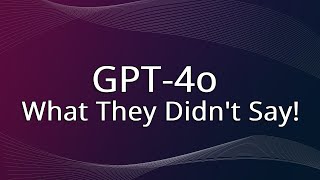






Thank you for the help the video helps a lot
On keep trucking you can click a box that shows you your normal 14-hour cycle or if you have a possible split
Hey, @scott Hansen, that's really interesting. I've never seen that one that KT has. If you'd be at all willing to take a picture/screenshot of that and send it to me (livestream [at] fleetnavsystems [dot] com), I'd definitely be curious to take a look. Otherwise, I'll do some research on my end to see if I can find a video or other tutorial to see what you mean. Very curious!
Best,
Joy @ Fleet Nav Systems
I was told from GeoTab if you need to move the truck in sleeper status you just drive let the log going drive status and the app will do the split sleeper calculation but you will be in violation and the administrator will to check ignore log. Which requires a person with another burden in the easy breezewood computer world.
You must be able to move the truck while in sleeper status from Walmarts staging area to dock door to closet truck parking and not effect the long 7 or 8 hours in sleeper status for split sleeper time calculation to be a reality. JJKeller you add event and overlay. The person conveyance or yard move time. 6 months ago you could edit the personal conveyance or yard move time. The mob don’t want to eliminate the 14 hour etch in stone bet window.
Is there a minimum time from initial on duty status that you have to be on duty before you take the 2hours off duty?
NOTE: The answer below is not intended as legal advice. Contact your local FMCSA field office or service center for answers on how HOS rules work:
www.fmcsa.dot.gov/mission/field-offices
Hey, @AP R,
Great question! I do not believe that there is a minimum time from initial ON-duty status required before taking the 2 hours off for your split. At least, I've consulted my team here and we have not come across this as an issue before.
I hope this helps; although I would certainly recommend double checking on this with your local FMCSA field office or service center, just to be sure. Alternatively, you may find reaching out to the Indiana State Police - Commercial Vehicle Enforcement Division to be a good resource:
facebook.com/ISPCVED
(We livestreamed with Trooper Hoover from the ISPCVED a few times on the channel to ask him a bunch of questions about ELD and HOS; here's a link to the first of our three interviews we've done with him so far: ruclips.net/video/VKgtmk4FlV8/видео.html)
All the Best,
Joy @ Fleet Nav Systems
@@FleetNavSystems oh no, I know there’s not a minimum time with fmcsa. But I had logged on duty for an hour, took a 2 hour off duty, drove and worked the rest of my time expecting to only have the 8 hour sb left. Woke up, would not give me any time back until 10 hours sb. I called and some tech told me he “ thought” Geotab was setup to have a minimum time so I asked what was the minimum time and he couldn’t tell.me
@@apr6337 - So sorry about that; did not realize that is what you were asking.
As far as I know, the Geotab solution should mirror the FMCSA rule exactly. Unfortunately, without seeing your specific logs it is difficult for me to provide you with an accurate answer.
Here a couple of things I can guess at that may help you:
- Did you finish your 8 hours in SB status the whole time? If even in OFF or PC, this will not count toward your 8 hours, which would explain the need to take a full 10.
- Did your workday hours get paused when you took the 2-hour part of the split? Really, what I'm looking for here is if you can verify that you are, indeed, on a split-SB ruleset. Your ruleset does need to specifically say "with split sleeper" for this to work.
I have another theory on this, but am going to do some research before mentioning it.
If you get your Geotab service through Fleet Nav Systems, you can definitely call us and we can help you get to the bottom of it asap. If not, I would recommend that you have your admin reach out to your reseller or Geotab Support (whichever is your usual support channel) to see if they can look at your logs specifically to see what happened there.
(If your reseller or Geotab Support can't help you, you may want to have your admin reach out to us at sales@fleetnavsystems.com to see about what it would take to have your service transferred to us, as we're pretty well-equipped to handle these sorts of things.)
Best,
Joy @ Fleet Nav Systems
NOTE: The answer below is not intended as legal advice. Contact your local FMCSA field office or service center for answers on how HOS rules work:
www.fmcsa.dot.gov/mission/field-offices
@@FleetNavSystems yes I did finish all 8 in sb, and yes I have split sleeper as part of my rule set
And thank you for responding
@@apr6337 You bet!
I hope you are able to get the specific help you're looking for. 🙂
If yesterday I drove 9.75 hours and took a 7 hour in sleeper how many hours can I drive
NOTE: The answer below is not intended as legal advice. Contact your local FMCSA field office or service center for answers on how HOS rules work:
www.fmcsa.dot.gov/mission/field-offices
Hi there, Johnny!
My apologies for the delayed response on this. Your sleeper time does not go beyond what your usual workday limit, it only postpones whatever time you have left. Because of this, I believe that if you had 10 hours you would still only have 0.25 hours left to drive after using 7 hours in SB status. As always, I'd recommend contacting your local FMCSA office to be sure about this.
Hope this helps. :)
Best,
Joy @ Fleet Nav Systems
Does using pc mess up your split break
Hey @MzBeTTyBooP, thanks for watching the livestream! Using PC will mess up the split if you use it during the longer part of your split.
So, it shouldn't mess up your time for the 2-hour (or 3-hour) break, but it would interfere with your split if you used it during your 8-hour (or 7-hour) part of the break.
Hope this help! :)
Best,
Joy @ Fleet Nav Systems
NOTE: This is not legal advice. Reach out to your local FMCSA field office or service center for advice on how to legally run your logs:
www.fmcsa.dot.gov/mission/field-offices
I have questions if you can let me know where I can call you on geotab sleeper birth
I did 8/2 split and only got back 1:56 I had to move appointment time at cosignee
Hey, SPEEDBALL36!
Thanks for checking out my videos and taking the time to comment!
That's really weird that you'd only get 1:56 back. If you think you should have gotten the full two hours back, I'd recommend reaching out to your reseller or other Geotab Support channel to have someone look into the specifics of your case.
One other thing that comes to mind that could be related to your case is that perhaps you were near the end of your duty-cycle limit. If that were the case, that would be one possible reason why you would have gotten back less time than your full 2 hours.
Hope this helps! :)
Best,
Joy @ Fleet Nav Systems
@@FleetNavSystems that probably was the case I had alot of on duty time prior to that
@@FleetNavSystems thks for the reply
And if you change the schedules that have been figured out for years. You will have an opportunity to spend the megabucks truck drive are to they will make. Then the bosses can use your bank account to make their payroll in case you disappear.
Mine has the split sleeper rule but when it hits 8 hours of sb the drive time still is 0 hours???
Hey, Corey!
I can't tell for sure without looking at your logs (if you're a Fleet Nav customer, give us a call and I'll do just that for you), but here are some things to check to see what may be going on:
1) check to make sure that your ruleset specifies the "with split sleeper" option,
2) make sure that the 8 hours of SB time is actually in the "SB" status and not in "OFF" or "PC" or anything, and
3) make sure that you're not out of your duty-cycle time.
And, of course, this only works on Geotab ELD devices.
Finally, if all of these things look correct, I would recommend that you reach out to Geotab Support or your Geotab reseller (whichever is your Support channel) to have someone look at your specific logs to see if they can help you find out what the problem is.
Best,
Joy @ Fleet Nav Systems
Correction:
can’t use your bank account to make their payroll in case you disappear.
GEOTAB SUCKS. IVE BEEN IN SB MODE FOR 8.5 HRS AND ONLY HAVE 37 MINS OF DRIVE TIME AVAILABLE. MOTIVE IS WAY BETTER