Modeling a Covered Bridge From a Reference Image - Part 2 - Structure and Fence
HTML-код
- Опубликовано: 11 сен 2024
- In part two of my detailed tutorial on modeling a covered bridge from a reference image in SketchUp, we talk about how to model your structure and the fencing!
♦SUPPORT ME♦ www.thesketchup...
PLEASE LIKE AND SUBSCRIBE
More SketchUp tutorials and resources at www.thesketchup...
Check Us Out On -
Twitter - / easysketchup
Facebook - / thesketchupessentials
Pinterest - / easysketchup


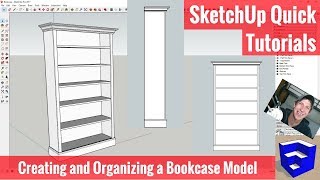






Jason is so proud of you
Thanks for sharing. I'm no architect but I had a quick look at roof truss types and the common truss type you have drawn will not go with the rounded front. I would suggest scissors or barrel types. See www.dunscartimber.co.uk/images/truss-types-960.jpg
Glad I'm not the only one using straight lines instead of guides! 😕😕
Lol - as long as it works for you, it's fine! Thanks!
You can flip objects by right clicking and picking flip along axis.
Hi Olav - I know - For some reason, I usually pick the wrong axis when using flip along axis, so it's quicker for me to use the scale tool to flip objects, but that works as well - thanks!
Do you do this for work?
Sort of - I'm an estimator for a General Contractor in my day job, so I work with a lot of SketchUp models. I do a lot of modeling in my spare time as well.
Mine looks a bit flatter but hey, it works. Great!
Exactly! Thanks Oscar! :)