How to Create an Employee Database in Excel | TAGALOG
HTML-код
- Опубликовано: 15 окт 2024
- Paano Gumawa ng Employee Database sa Excel?
Alam mo ba na maaari ka gumawa ng simpleng employee database gamit lang ang Excel?
Sa video na eto, ituturo ko sa inyo paano gumawa nito. Dito, matutunan mo paano gumawa ng
2 way lookup gamit si Index Match
picture lookup
customize conditional formatting
at madami pang iba
*************************************************
Want to learn more about Excel?
SUBSCRIBE NOW:
/ @romeocostillas
RUclips Playlist:
• Excel Keyboard Shortcu...
Or visit me on Facebook at / excelbyromeocostillas
See you there!
Romeo Costillas
Microsoft Certified Solutions Associate BI Reporting
Microsoft Office Specialist Master
Microsoft Office Specialist Excel Expert
Microsoft Innovative Educator
Discrete Event Simulation Modeler
Tagalog Excel | Filipino | Pinoy Excel | Excel Tagalog Tutorial | Paano Gamitin ang Excel | Excel Training in Calgary
#excel #excelbyromeocostillas #excelpinoy #excelintheworkplace #exceltrainingincalgary



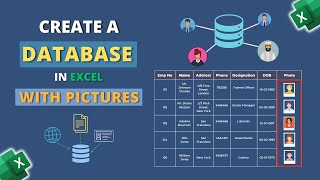





THANK YOU VERY MUCH PO laking tulong Kasi pinapagawa within 1 week 😂
Nice sir! Great to hear po na nakatulong po etong video na eto sir. God bless po 🙏
This is very helpful, though hindi employees, clients namin sa isang nursing home.
Great. Let me know po if you need some help. We can customize po ung report based s needs ng biz nyo po. God bless
Thank you very informative
Thank bro sa support. Sna makatulong po. God bless
Excel Tips and Tricks: ruclips.net/p/PL6u1_VTMTuroJ2vYazClV476kTJHb4Gyb
thnk u po am a new fan here
Thank you po. Will release new video tutorial po soon
Hi. Thank you for this informative video. Ask lang pano naman if mag-aadd ako ng employee sa database? Mukhang uulit na naman ako sa formula para lumitaw doon sa 2 way look-up. Thanks in advance ☺️
Good day and thanks for your message po. There is a lot of ways po para maachieve ung gsto po ntn. Ang pinakasimple po is to adjust the range po. For example, s ngayn kunyari gmit is from row 2 to 32, pde mo taasan ung range like from row 2 to row 100 where 100 po ung expected n max number of employees.
Pde dn po gumamit ng table, pr kaht d kn mgadjust ng range from time to time, pero mbbgo po ung format ng formula. Meron po ako gnawa n2 before.share kdn sau d2 po
GALING SIR
Wow😮 Bert informative sir.. pwede po ba makahingi ng soft copy po ng excel file? Para po mas mapag aralan salamat po
Hi, Sir. Thanks for the tutorial. I was just wondering kung possible ito sa Google Sheets.
Hi Bryan, this could work po s google sheets but haven't tested it po since hindi po ako msyado magamit ng sheets po. Have you tried na po? Let me know po mtutulong ntn
ang galing sir, wala bang other way pag insert ng photo? marami kasi sa akin more than 30K photos
Hello po sir.kau po ung ngmsg skin s fb page po nmin? Solved ndn po b?
Thanks lods
Thanks dn ng madami bro.sna makatulong po. 🙂
Excel Tips and Tricks: ruclips.net/p/PL6u1_VTMTuroJ2vYazClV476kTJHb4Gyb
Sir, bakit po kaya tama naman ung formula ko pero kapag nag idadrop down ko na ung ibang info nagiging #ref! po? THANKS PO
Hello po. I'm not sure po kung kayo db po ung kumontak sa page po nmin kasi very similar dn po ung question nyo po. Ang issue is ung s formula po instead of b to y nailgay lng po is b:b. Let me knowk ng gnito dn po prob po
@@romeocostillas Hi po, tama naman po ung nilagay ko na B to Y.Yung sa first name po tama naman po siya nag iiba po kapag iniiba ko ung dropdown pero ung from last name hanggang sa ibang info nag #REF! po
Hi Sir, ano po yung pinipress after mag Match? TAB G? sorry hindi ko po magets kung ano yung ipepress pra lumabas yung dbase
After typing po any function, you may press the tab key po pr lumabas ung syntax po and maguide po kau s mga parameters na issusupply nyo po
sir possible ba ung drop down list is gawing search bar? almost 2000 po kasi ilalagay ko sa list
Thanks for your message. Uu naman pre. Pero ung function n ggmitin m is depende s requirements mo. Like for example kng dropdown is prng to get all the data n matching s dropdown, pde k gumamit ng filter function pero kng single record lng pde nmn any lookup functions gaya ni index match, xlookup or vlookup
Really helpful. Kaya lng po nung paste ko na yung photo ndi po nagshow ung formula so nahinto po ako dun.paano po kaya?
Nasolve ko na po. Working all day hinanap ko san ang error. Thanks a lot po
Hello po. Unot so sure po kung san banda po etong naencounter nyo, pero another solution po is to use any lookup function po.it should display po kung naka365 version po kau ng office.
Great to hear po. It's a trial and error po tlg pgnguumpisa po sa pggawa po ng tool, pero pinakaimportante is you know po ung logic po ng mga formulas natn. Keep it up po.
paano po gamitin sir na hindi po ma copy ng user ang formula o di kaya e hide po sya
Meron tau way po jan. Check nyo po eyo
ruclips.net/video/-BeG0xnZXgA/видео.htmlsi=vOZ_6RGiKMdRwl3y
Awesome
Thanks bro. Madami p po taung tips and tricks sa playlist po ntn 🫠
Excel Tips and Tricks: ruclips.net/p/PL6u1_VTMTuroJ2vYazClV476kTJHb4Gyb
what version of msoffice you are using for this tutorial?
Im using Microsoft 365 po. Dn s image part pde k gumamit ng ibng approach like iplace ung picture s cell the lookup lng po.it will work po and mas efficient
Hi po ! Paano po kung doon po sa ID corp. ay itype po ang number or name parang searching type ????
Meron taung ways jan. Pde mo mgmit dn si Filter function, if ever meron k po. If wala po pde mo iwatch etong seaechable dropdown list..
ruclips.net/video/5SfpCF3LahEv/видео.htmlq=hd1080
Sir, paano naman po kung gusto mong mag-add ng data na hindi gumagamit ng vba po?
Thanks for your message bro. Meron taung ginawang video regarding jn, using data form po.. check mo po baka makatulong
ruclips.net/video/nIjfbRMZUnEv/видео.htmlq=hd1080
ayaw po sa "emp_photo" Reference isn't valid po. Paano po yun
Same issue. Paano po? Photo inserted like 2 x 2 size po. Nakakaaffect po kaya?
Thanks po for your message. May naskip po kaung process like ung pgname ng cell range or bka nagamit nyo n po sya. Check nyo po sa name manager
D po eto nakabased sa size, you need to define the name po muna to make it work po
Sir baka pwedeng humingi ng softcopy. Salamat
Pa help po ayaw mag flash fill ng akin, sakto naman ang formula ko pag copy ko pababa name lang lahat.
Hello po.ano po ngyari?pde mo po idrag nlng ung formula or copy paste po.if not working po, pde po kau mgpasched ng meeting po s fb page po nmn facebook.com/excelbyromeocostillas
o di kaya e deploy sya na parang stand alone exe file
Pde naman po kung ggwn sya purely po sa vba and lahat ng controls po is paganahin pr d n sya mgmmkhang spreadsheet. This will be a totally different approach po.
Hello sir..I tried the formula po yung may index..naka tatlong try na po aq Pero ang lumalabas po ay =Name? Ano po kaya ang problema?salamat po
Maraming reasons po. Pdeng namali k ng type ng function or bka you're using lower version po ng excel and attempting po kau to use a function n available sa new version po. San po banda ngkaerror?
Paano kapag may i-aadd kang data?
Hello po.thanks for your message. Ung data po is nakadepende po dn s nagawa nyo po.if nakatable nmn, just type anything po dun sa last row and it should include na po sya sa table.
sir bakit po error yung sa akin #N?A
Thanks for your message po. San po banda nagerror? Pde nyo po iavail po ung template for 320 po pr gwin nyo po reference, or pm lng s page po nmn at facebook.com/excelbyromeocostillas pr mas maassist po nmn kau.
forms.gle/kdKxM9devsGTTF7F7
Bakit ung DOB and start date naka numeric lang po?
Hello po siir jerson and thanks for your message. Lahat po ng dates po is numeric. Need m lng po iconver into date po.
Highlight range, Right click,format cells then select date po.
Hope this helps po. God bless
Hi po, bakit po kaya sakin, nageerror po yung formula? Finollow ko po lahat ng instructions nyo huhu
Same din po Sakin either N/A or No value po na labas😢 bakit po ganun
San po ung error? Bk wala kaung function n gnmit k po or may namissed kaung part
San po banda ung error? Please let me know pr maktulong po
@@romeocostillas sir baket po nag "REFERENCE ISNT VALID" pag pinalitan yung name ng photo?
Pwede poba ito sa 2007 version?
if ever sir magdagdag ng employee yung automatic madadag
Yes n yes po kc nakatable format po tayo. Once na magenter k data magmatik si table magadjust po
pwedi ba magawan ng ibang sheet na doon mag e input ng data tapos matic mag aadd sa database na sheet
Yes, pdeng pde. If I remember it right gnto po ung setup n gnawa ntn d2. To achieve this, need m iconvert ung regular range mo into table
Kindly assist with the English version please. Can't understand the language Thanks alot
Sorry for this. This was created to assist my fello pinoys in developing this tool. In any case you need assistance, feel free to reach out on our fb page at facebook.com/excelbyromeocostillas
boss di gumagana sakin bakit gnun po?😢
Uy ano pong part di gumagana? Naka365 po kau?