How To FIX There was a problem resetting your PC No changes were made
HTML-код
- Опубликовано: 1 апр 2018
- You can use this software to create a bootable disk to restore the system to a normal state. - bit.ly/3jg9ojg
Hello Friends,
In this video will show you How To FIX There was a problem resetting your PC : No changes were made.
Will tell you 3 options to solve the problem or error.
Option : 1
Thanks for watching.
Subscribe : / whatshow
Google Plus : plus.google.com/u/0/115689513...
Follow : / whatshow_
All videos : / @whatshow  Хобби
Хобби



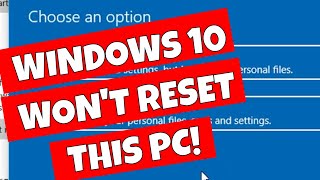





Thank you so much option 2 worked for me after 3 months of trying windows 10 was restricting me from uninstalling them to go back to widows 7...your legit man.. Thanks alot
Glad I could help, thanks for your feedback
You're welcome! Thanks for your feedback and support to me
I am very sorry for the delay in reply ,
You're welcome 😊 thanks for your help and support
I had followed these ways. But I am still find the problem when I reset my laptop. Please give any more information about it and help to resolve this problem. Thank you.
Bhai video chura liya mgr koi baat nhi thanks for hindi dubbed
Second method mein Windows resource protection found corrupt file but was unable to fix some of them. Note that logging is currently not supported in offline servicing scenarios. Please help
Yes
I can’t even put that as a command, what should I do
Done all these, watched this video at Safa al hayali's channel. Followed all the cmd commmands but it didn't work.
40 percent resetting hone ke baad bhi same message ata h, there was a problem resetting...
Bhai koi sollution mila kyaa us bande ki video par sab yeh hi comment kar rahe hai ki nai ho raha
@@anshukun nahi bhai kuch nahi hua. I had to redo everything.
@@FoodRavel sed bro mere saath pehle bhi hua tha fir mene socha chalo chodo nai ho raha to rehne do par is baar or bhi problems aa rahi h jese start menu nai work kar raha isliye mene socha full restart marta hu par wo bhi nai ho raha ☹️
@@anshukun maine to system hi format mara tha backup leke. Windows kaunsi h?
@@FoodRavel windows 10 pro hai bhai or kese mara tha reset bata sakte ho ?
Thankyou bhaiya
شكرا
It says “ Windows resource protection could not start the repair service”
Can anyone help with this?
Try local re-install
Y do option aa hi ni rhe h starting m
Love you bro😉😉😉😉 to ❤️❤️❤️
Thanks for your feedback dear! Seeking you support in future
Bhai help karo 🙏 cmd error aaraha hai command type karne ke baaf or mujhe kuch delete nhi karna hai fir bhi
Bhai pahale apna back up le lo ,
With option 1 it says resource protection could not start the repair service in cmd
1:- Please CMD as administrator type command : net start trustedinstalle and check , 2:- run CMD as administrator. Type Dism /Online /Cleanup-Image /RestoreHealth (Restart your computer after complete)
If still you are facing the same then Run you PC in Safe mode and try it may help you . thanks
Pls help if I want to do anything at the options with command prompt and stuff i click on it and than it says Wait a bit and i Wait 1 houd but does not do anything
That means process already stuck ! Try to factory reset Note:- please have backup before factory reset with data wipe
What's How Thx
If you are planning to format your PC don’t forget to have windows 10 product key 🔐 , you may watch my another video to get your product key
(
i just tried twice it worked THANKs
Thanks for watching dear
Can you help me with my computer
In the second method my PC is showing windows resource protection could not start the repair service...what it means
Change the partition
Check if there is only 1 partition of ur drive Orr there are more
Mine says.. " explorer is not recognized" ab kai karun .
Thanks
Welcome ! Thanks for watching
It say's description = invalid query
How did you fix it
Is not recognized as an internal
Can I help you more ?
2nd solution main beinning system scan pe stop ha gaya hai please koi solution dedo
Bhai koi solutions mila
1st command kaam nhi kr raha hai koi short tarika batayiye jo khud se ho sake
So you have an option to former your windows ?? Theek hai aap apna PC ko format kar do data backup ke baat .....
Mujhe sirf c drive rest karna hai koi upai batayiye kaise kare dall ka laptop hai windows 10 licence version
Bhai bhai mera window 8.1 hai kya karey
2:50 what should I do if every disk has its own volumename?😭
Thanks dear
You're welcome! Thanks for your feedback and support to me
I am very sorry for the delay in reply ,
You're welcome 😊 thanks for your help and support
Option 2 kitna time leta he
Not Able Boot Safe Mode
Press & hold Windows key then restart your system go into safe mode
bhai mera reset hone mai 65% tak hota hai aur undoing changest bol deta hai aur kuch nahi hota pls help
@Kids - 3d Moral Stories kuch nahi hua still waiting agar tumhe mile to batana
Ondoin change mera bta rha bhai kya karu plz help me
You have stolen Safa Al Hayali's video and recorded in your voice...not fair...this is cheating...make your own efforts dude
Begining system scan .this process will take some time .
Ye kitna time leta he bro 🙄
@@BloddyAbles mera abhi 30 min hua kuch nhi horah
Bhai rest pc p click hi ni hp rha uska kya
Try to use keyboard dear , if it’s not working that means your PC is getting hinged at any stat
note worked
not working
Option 1 reagentc is not a command
i got the same thing. you ever figure it out?
@@odnetxe326 did u run it as administrator
Yes G
Why is the title in english but not the video
Meera pc to start hi nai ho raya???
First step not working
Mere laptop mein bahut sari problem a rahi hain vah reset bhi nahin Hota Re store aur uska start menu bhi Kam Nahin kar raha
nai windows install kar lo bhai aap
No work why?
Or 35 tk resistting hota h
Mene tino option try kiya lekin reset nhi huva😢😧😥
Mera b nhi ho rha bhai fir kya kiya
Haaa
Bhai par yeh problem reset होते हुए बीच में हुई हैं
Karne paise Nahin ho raha hai reset computer
I have black screen of death
No method worked
Should I reset my PC?
Yes dear ! Please reset with complete data remove & reinstall windo option
@@WhatsHow I reset but i didn't solved it yet its just showing cant reset
And how to re install
Hi were you able to reset your pc?
Bhai pc open nahi ho raha please help me please
Sir nhi ho rha
This is also for keep my files
Khushbu sain yes then you must select the option keep my files .. don’t select clean all drive or reset completely
Mera services stop ho gaya(disable) kya karu
Kaun se service ?
@@WhatsHow control panel par adminitrative toll ar vitar jo ha
Kitna fake hai sab
Sir mere windows 10 resetting this pc 30% hota switchof ho kr band ho jata h phir se open krke password Dale kuch nhi change hota
Oky to app clean install karo pakka ho jaiga ...
@@WhatsHow local disk c e f saab clean h tab nhi ho raha h
Meta bhi exhaust borahe
Fake nhi hota hai
itik
ayam
Mad
Dusre ka ha video
umm which langauge?
hindi
this video is fake my pc in not reset
I love school
Re-upload fake
This is stolen video and voice over the original video
MY PC JUST RAN OUT PLSS HELP
What’s the problem dear ? Im
@@WhatsHow the option 1 just ran my pc
@@WhatsHow when i reset it it say your pc ran out
Is he speaking english
It’s Hindi
U guys just have to format the broken disk and then reset ur pc
What is broken disc? How could i know that which disc has been broken?🤔
Fake
Don't copy the content... Make your own content