What Each Function Of The Canon 5D Mark IV Does & How To Use Them Part 1 The Buttons & Body
HTML-код
- Опубликовано: 15 ноя 2016
- In this video we will learn about the exterior of the Canon 5D Mark IV. I will go over all the exterior buttons of the camera.I will explain how they work and what they are for. We will learn about the memory card slots and the new plug in option on the camera.
Link To 5D Mark IV - mediaunlocked.net/t5ev
Web Site
mediaunlocked.net/
Email
mediaunlocked101@gmail.com
MY TWITTER
#!/MediaUnlocked
Facebook
mediaunlocke...
500PX PAGE
500px.com/MediaUnlocked101  Хобби
Хобби



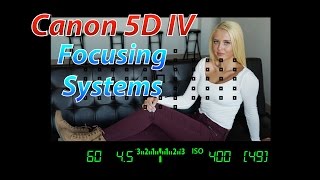





This video was incredibly helpful, thank you! Also…”the A is for automatic, which is probably not what you’re using…because you’re awesome” - favorite part 😂
Super! Wading through poorly written instructions was a real nightmare. But I found you! Never before has anyone explained so clearly how Canon 5D works. Thank you very much!
This is the best no-nonsense explanation of each component of the Canon 5D Mark IV. I'm looking forward to seeing the others in the series.
Thank You - Thank You!!! Super helpful. I just bought my camera and this is the best video I found on explaining all the features. Again, super helpful to a beginner.
Just got this camera. Excellent tutorial, thank you.
Thank you! I rented this camera and am a beginner trying to photograph the stars! Your thorough explanations really helped me get to know this camera quickly.
Really Great tuto. Thank You very much
Excellent! Recently upgraded from a T3i and was feeling a little overwhelmed. Appreciate the no frills approach. Looking forward to the rest of the series.
Same boat as me! *high five*
Thank you for the video. Just got this today and I'm excited to use it for my tutorials!
happy to help
Wonderfully informative, calmly presented video on this camera. Thanks for doing this!
Just recently got a Mark IV about a month ago, gonna start watching all your videos on it to learn about it 👍🏻
how is it so far
I got my Canon 5D Mk IV after I sold my 5D Mk II. The touch screen was a great improvement. Had it for over three years now.
Very informative thank you. Clear cut and simple
Very, very nice. We learned a lot. We watched it from beginning 'till the end.
Thank you for these videos. Just got my Mark IV today. This helps a lot!
happy to help
Great overview! Thanks!
The exposure adjustment is also very useful when shooting with flash which tends to overdrive a scene with too much light, so I will dial down the exposure 1 or 2 stops when using flash, and this tells the camera to shut the flash down a bit early, this when using flash in ETTL mode (electronic through the lens flash metering).
Just gave up my Canon 6D for the 5D Mark IV. Thank you so much for this!
You’re welcome !
Brillaint, just got the 5D MKIV and moved from 5D MKII so really useful, thanks
Happy to help.
Gotta say, This is the very detailed video about 5D MK 4 topic I ever saw in the RUclips. I've been searching for this for a long time... I'm lucky that you made a video about it...
Thank you so much for this..😁😃😉
Happy to help
Finally an excellent overview for the beginner! Thank you so much.
Thanks so much!
These videos are very helpful.
thank you.. great explanation
Fantastic video. Can't wait to watch the others in the series. Thank you!
Thank you for great demo. Very helpful.
thanks
Thank you sooooo much!! You helped me immensely with my new Canon 5D Mark IV
Happy to help
thank you ! can you please put a similiar video for 5DS too? I bought a 5DS and I am very new to the settings.. I am trying to map the common settings in mark IV from your video to 5DS.
Lee. great video. I really enjoyed your tutorial of the buttons and controls. I just bought this camera last week and am loving it. Total game changer compared to my EOS 4000D since it was only crop frame. I feel like the chains have been broken and my creativity can be free. In my excitement to get some pictures I didn't read the manual yet but will be watching more of your videos to learn more. Yes i will probably download the manual and give it a read this week. Super excited to start capturing the world around me. Thanks again for these wonderful videos.
Steve
You explained all man I just watch all your videos today I buy my first ever camera canon eos 5d mark 4 and I never use any kind of canon camera and ur chanel is the best thing what I look and I learn evry button and settings from you...really cool man thank you so much...greetings from Austria
thanks
Thanks. So looking forward to your other videos.
Thanks so much
I am a 5D mk4 owner and absolutely love the camera, I use it mainly for video.
Handy series of videos, but a quick correction...
The button on the top, by the LCD, isn't exposure compensation, it's Flash Exposure Compensation (FEC). To adjust camera exposure compensation in Av, Tv, or P, simply turn the Quick Dial (back of camera). No need to press a button.
Well, you have to press the exposure button first, then turn the .. But, he is also talking about that the "camera is doing that for me"? Is that due to missunderstanding the function of flashexposure button or something that the camera actual do?
Av and Tv are Canon's version of Aperture Priority and Shutter Priority, respectively, and they actually stand for Aperture Value and Time Value. Also, Program allows you to set many of the settings in the camera, but will automatically set aperture and shutter speed for metered exposure, which you can adjust for various combinations of Av and Tv with the top adjusting wheel. It is sort of one step down from Av or Tv, but not full auto. I use this setting for teaching, but never in the field doing a shoot.
Thanks for the video
so much more helpful than Canon’s own videos - thank YOU!
Excellent video!
great video sir
Thank you so much! Fantastic tutorial :)
Happy to help.
well presented
tip at 11:26 is amazing!
Excellent Video, just got my Mark IV
Happy to help.
Wow! What a great resource. Thank you so much for your excellent production.
Happy to help
Good!
Can you connect and record to a external SSD drive through the usb? similar to the BMPCC
The start/stop button (live view mode) is also necessary for astrophotography.
Thank you!
Happy to help
13:28 This setting is not for the camera’s meter. This is flash exposure compensation and will increase or decrease the output of a speedlight etc.
Most helpful. Thank you for the video. I am not clear about the lock button as the wheel still turns.
happy to help
it locks settings your f stop
carloscast1 i
The wheel still turns if the lock is on, but it doesn't do anything.
Things I miss with the 6D mark ii - joystick, dual card slot.
Me gustaría la traducción en español
thank you for this video but thank god for 2x speed
Great no-bullshit video. thanks.
thanks
I have set my canon 5d mark iv to factory setting twice, my shutter is set to 1/8000 in menu yet it still wont shoot no faster than 1/125 can you tell me how i can fit it so that i can set the shutter speed to my desire? or what am i doing wrong. Thanks
Please I need a help, I just started my photography school and I’m very confused about what Camera I have to buy , I found 5d Canon used but in very good condition with only 300$ , I don’t have much money to buy a new camera. Can I use 5d for a landscape photography and portrait photography?
Cuanto tiempo graba
Do you teach a course?
Very helpful video. But wouldn't it have been even more so if you had attached a lens so that much of what you covered here would have been more understandable?
Man What a help........Thankyou so much Great video
Happy I could help
Anyone figured out how to use back button focus (take autofocus off shutter) while still retaining live view touch to focus on the back screen?
csmorga
How tall are you? That 5D seems so small in your hands haha. Thanks for these vids, very helpful, ordered 5dm4 yesterday.
happy to help
Small Camera???
When I press my picture style button - my touch screen does not work ... not sure why it is frozen?
To be honest, not sure.
It's like flying a space ship.
camera doesn't functionality...... It has functions!
At 14.08, this will NOT protect "Highlights", as "Over Exposure" will "Burn out" the highlights. You need to "Under Expose" thereby, stopping the highlights, from burning out. I say this, so as to inform other people, who may not appreciate this. YOU, probable realize, that over exposing, will loose the highlight detail, and you made a silly mistake, we all have! Thanks for this, as I am about to buy this Camera.
you would think someone who is into video would realize how important it is to get their audio sorted so people could hear them...
Audio is great on this video
It’s crystal clear sound.
suostei tae anak so k sabbay te
Uh... UM.... UH...UM
drove me crazy too, turned off after 2 minutes
Didn't notice til you said it. Thanks.
Uh.. not!!
WARNING: FOR ALL YOU POCKET WIZARD USERS OUT THERE AND MOST PROS USE THEM. THIS MODEL DOES NOT WORK WITH POCKET WIZARD. CANON DESIGNED IT TO NOT WORK WITH POCKET WIZARD. IF I WOULD HAVE KNOWN THIS I WOULD NOT HAVE BOUGHT THIS MODEL. ALL MY OTHER CANONS DO WORK WITH POCKET WIZARD. DO NOT BUY THIS MODEL GUYS. I WISH I HAD NOT AND I AM GOING TO TRY AND RETURN MY 5D MARK IV SINCE I HAVE JUST OWNED IT FOR A WEEK NOW. I WISH SOMEONE DOING REVIEWS ON THIS CAMERA WOULD HAVE TOLD US THIS.
When making a video for tutorial purposes, try not to use the phrase “uh” over and over and over and over again. I counted 128 “uh’s ” just in the first 12 minutes. Ridiculous.
Your video sucks right off the bat for playing a political ad for a party.... tell youtube to shove the politics...
This guy is a horrible orator. Uh, uh, uh. And I doubt he has used this camera. The way he speaks about and handles the camera, I'm guessing he took a cursory glance at the instruction book.
Thanks for the video