Paper Heart Box - Made on a Cricut!
HTML-код
- Опубликовано: 4 окт 2024
- Get the FREE SVG cut file for this paper heart box (Design #141) at jennifermaker....
PLUS, get the free SVG cut files for my friend's heart boxes at these links:
Tracy's Heart Box: www.tracylynnc...
Lucy's Heart Box: paperglittergl...
Jennifer's Heart Box: celebratingeve...
I appreciate every subscriber. It's free and easy to subscribe -- just click: bit.ly/sub2jenn...
Prefer to get my updates and free project patterns delivered straight to your e-mail inbox? Subscribe to my free newsletter at jennifermaker.com (scroll to the bottom)
#Cricut #CricutMade #DesignSpace
MATERIALS (contains my affiliate links):
• 2 sheets of cardstock, 65 lb. or thicker 12" x 12"-avoid using glitter or metallic paper as it is hard to glue
• Vellum (optional)
• Tacky glue at amzn.to/2GnDnSU )
• A way to cut your cardstock (I used the amazing Cricut)
• My free SVG/DXF/PDF cut files/patterns (Design #141) (available in my free resource library-get the password at jennifermaker.... )
=========
Follow me at:
Blog: jennifermaker.com
Facebook Page: / jennifermakercrafts
Facebook Group: / cricutcraftersandmakers
Instagram: / jennifer.maker
Pinterest: / jenuinemom
Please subscribe to my channel at / jennifermaker for more video tutorials to craft a life you love!
Credits:
Introduction: PixelBytes (my child!)
Music: Cute by Bensound (licensed, royalty and copyright free)
Videography: Jennifer Marx on a Panasonic Lumix FZ-1000 DSLR 4K camera
Design: A Jennifer Maker original!



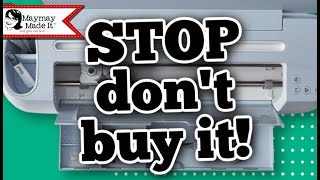





Oh wow this to cute 🥰
Thanks!
Oh I think this is the cutest heart box. I cant wait to make it
Very pretty!
Thanks! 😃
this is beautiful
Thank you! :)
I would love to see the process of creating this great project or one like it. Not the assembly of it but, the design itself!
I also would be interested in this.
Wonderful craftsmanship. I also greatly appreciate that your video has the closed captioning done accurately. Keep up the great work and thank you for sharing!
Thank you so much for watching!
❤️❤️❤️! I love all your tutorials and projects! Thank You and your team! You bring joy to many!!! ❤️❤️❤️
Thanks for watching and your kind words!
Thank you, thank you, thank you!! I'm a fairly new subbie; I don't believe I've posted before but I have watched several of your videos. I've already learned so much from you. I bought my first Cricut last summer. It's an "Air" so I'm guessing it's the first in the "Air" series. I bought it at Tuesday Morning for a really good price. At any rate, I've played with it a bit with some success. Mostly cards. I have played with it enough that my hubs gave me a Maker & an Easy Press for Christmas. I've been sewing & quilting for a thousand years, so the Maker seems like it will play well with those hobbies. 😊. This tutorial, showing how to add the score lines on Canvas was amazingly helpful! I really had no clue. You're an excellent teacher and again, thank you!!
Happy to hear this video helped you!!
Beautiful box and once again, great tutorial! I love how thorough you are.
Great tutorial and beautiful box. Thanks for sharing it.
So cute! I just love your channel so much, I sometimes watch all your videos in the background as I’m crafting 😄
This is so perfect for little Valentine's day presents! How pretty!
Filled with Chocolate! Uhm...yes! :)
Your positivity really shines through in everything you do. This in turn makes it a lot easier to learn from you.
P.S. so sorry to hear you haven't been feeling well lately.
Thank you so much for your kindness! I THINK I've gotten over the hump of being sick! I appreciate you!
How pretty, thank you Jennifer!! ❤
I love this
Thank you!
Wow I love this! I'm glad I found this just before Valentine's day
YAY! Glad to help!
Love your tutorials. I am learning so much. This will be my next project. I can't wait. I am so glad I found you.
Awe! Thank you so much!
Too cute! Those would be great with extra backing for cake balls!
Oh yes! That would be adorable!
This is beautiful. Thanks for sharing
This is perfect! I’m making a cream tart cake for my best friend and it’s going to be a small heart. It looks like it might fit in this box. Thank you!!!!
Love this idea wanting to make daughters valentine's box
Hope your daughter loves it! :)
Candy boxes!!!
Yum! :)
This is so cute! I am always in need of a gift box or gift bag!
This is a gift box what's sure to impress!
Pretty! This would make a good little keepsake box!
Absolutely!
Beautiful heat box!
Thank you! These are a lot of fun to make! :)
Thank you Jennifer! This is adorable and I'm definitely making it.
Yay! Hope you enjoy it! :)
Had to look it up here to save it
:) Thanks for saving! :)
I’m going to make these for my kids! ❤️
Hope they love them!
Can't wait to make these for Valentines!
Yay! You'll have to post pictures on Instagram! #Jennifermaker
Love this box! Thank you!
Thank you! :)
Wow this looks so amazing
Thank you! :)
Thank you 🙏 supper cute heart ❤️ box
Thank you! :)
These are wonderful!! This is something I've been looking to make. You see some box designs out there, but they just don't hold up. Love the durability of your design.
Thanks so much!
Beautiful! Going to make this!! Thank you! 💕💖❤
YAY! Hope you enjoy it! :)
Super cute! I have to give this a try, ty so much!!
Thanks for watching! :)
Wish I had a Cricut to make these for my girls!!
It's such a fun box with so many purposes!
This is a cute idea! 😊
Thank you! It's a fun one to put together as well!
Good tips for this project!
Thank you!
Thanks!! I love that box. So good to have the video. As a newbie I would never have figured out what to do. Now if I could only get my scoring stylus to work on my Explore Air 2.
Glad you enjoyed the video! Good luck getting your scoring stylus to work! :)
I love this 💕
Thank you! :)
I have to try!
This is super cute!
I'm having to watch without sounds and didn't catch how feel this box is. How deep is it?
Thanks!
I love this box! this is a great gift box. Do you think you could do a Christmas box ie. a Christmas Tree?
That is a great idea Tina! To request a project idea you can submit that here: jennifermaker.wufoo.com/reports/jennifermaker-project-database
Did you you use the scoring wheel on the Maker? I noticed for the glitter paper you had to bend the scores areas back and forth. Ice project. 👍👍👍
I made this on the Explore, not the Maker -- so I used the Scoring Stylus, not the Scoring Tool.
Beautiful Box. I love your channel. Can I ask why you didn't use hot glue? Would that have worked?
Thank you! Yes, you can use hot glue. :)
Hi Jennifer, love this box, thank you for sharing. I have a question about cricut foil htv, I need to know if it can be removed if i made a mistake, and what can i do to remove it. TIA
Well, I finally got it to work, after my first cut didn’t score the sides on the box top, but cut them instead. Second attempt worked, though my scoring wheel does not want to score. I haven’t been able to figure out why... the cutting blades work perfectly, as does my rotary cutter. The adapter for my scoring stylus broke and replacement won’t be available until March.
I do have a very old Aleene’s box maker and scored everything by hand. Hopefully I will have time to spend with customer care about the scoring wheel. It took most of a morning to get the stylus issue taken care of.
I'm glad you were able to figure it out, but sorry to hear you're scoring wheel is not working well!
Hello. I’m having a problem with my Cricut Maker scoring deep enough. There is barely a score line which makes it hard to fold my designs. How do you get it to score deeper lines??
You can have it score twice. Keep your mat and scoring blade loaded after the first pass and press the 'c' so it will score again. :)
Question can I make this on a Joy? If so what sizing do you recommend? Thanks.
That would be a challenge as it uses 12x12 card stock to make. It would be the size of a pill box to size it down or you could use larger than mat to make it actual size. jennifermaker.com/cardstock-cut-outs-larger-than-mat/
So so cute! I tried for a couple of hours but couldn’t get my score lines to attach. I gave up for the night!
Ungroup everything, then select just the layers you need to attach. When you can't attach, it's almost ALWAYS because not everything is ungrouped. Just select every layer and make sure everything is ungrouped.
Jennifer Maker
I will definitely be trying again! Thank you!
To help you out, I've updated the file so there's now just ONE group to make it easier. Now you only need to ungroup once and you'll be able to attach. The multiple groups can trip people up, this is a better way to do it. So long as you click Ungroup, you should now be able to attach two layers together. Note that you'll need to redownload it from my resource library at jennifermaker.com/resource-library to get the updated file and then re-upload it.
@@debbiethomas3517 please let me know if you have more success with the updated file. This is an older project that someone asked for help with, so it was made over a year ago. I have since learned what sorts of things trip people up and I am better at simplifying my files for people now. :)
I certainly will. I can’t tell you how much I appreciate how helpful you are with your amazing projects! I will work on this again after dinner! I’m anticipating dinner out, because I sure wasn’t cooking!
I am making this box for Valentine day for my daughters and Grandson. When cutting out the bottom of the box it cut the top of the heart to create that mustache piece. When I see your cutout it does not look like mine. I can not figure out how this happened. Did you do something different to have the heart a perfect but smaller heart? I need your help asap. If you look at the bottom box on the mat to cut, you can see the top has the mustache piece is on top of the heart to cut out. Thank you
The only thing I can think of is that maybe before you went to cut, you attached that piece when you only needed to attach the score lines to the main design? Try to detach, and then try again. :)
@@JenniferMaker So I ended up going back to the svg and saw that the mustache was on top of the bottom piece and I moved it and cut out the bottoms again. I had to go get more card stock but it all worked out. I just think the video shows the part on the mat on top of the heart. They turned out great too!
Glad you got it to work out for you, Beth! 🤩
when i downloaded the svg, the red box and base does not ungroup... really nice valentines idea though
Let me check
Jennifer, I am a little confused , I hope you can answer and maybe help me out.. The mustache as you called it, How do you get it unattached from the heart. I have watched your video over and over, I can't seem to figure that out. On the file , it isn't seperated from the heart. I have kept it as a cut, then I recut it , and put it as a score! I have wasted so much Kraft Board, which is very frustrating.. Please help me. Thank you Jennifer
Did you ungroup everything? I just looked at the file and it is unattached. Make sure that you can move the mustache and move it to the side before you set the score lines.
@@JenniferMaker I got it Jennifer, Thank you for your time. I didn't know I had to unattach it. But, I figured it out, Thanks again.. I have made 3 of them
when I upload your file, the intricate design on the heart doesn't show up. I have tried multiple things to no avail. What am I doing wrong?
Hi Becky! If you ungroup the design, select the white piece you see (this is is the white heart), right click on it and choose "send to back," this will move that piece out of the way.
Unfortunately I couldn’t get my score lines attached either as I couldn’t keep up with your instructions even after replaying several times... it seemed like the score lines were not grouped with the right group... I also could not get the bottom part (all cream section) selected and moved out of the way after many attempts. It would select the whole thing. Unfortunately I gave up.
Keep ungrouping until every item in the design is ungrouped. Then you have complete control over every layer.
To help you out, I've updated the file so there's now just ONE group to make it easier. Now you only need to ungroup once and you'll be able to attach. The multiple groups can trip people up, this is a better way to do it. So long as you click Ungroup, you should now be able to attach two layers together. Note that you'll need to redownload it from my resource library at jennifermaker.com/resource-library to get the updated file and then re-upload it.
I've tried and tried and I must be doing something wrong, I don't get the same results along the way, I give up
What step are you having problems with?
@@JenniferMaker, I found that on the bottom layer, with all attached it is not cutting correctly. If you attach the whole bottom, it cuts out the "wing" looking part and you don't end up with a heart shape. if you look at your bottom screen on the video and yours looks that way, it will cut that piece out of the heart. you have to only attache the bottom with the scoring lines, similar to the top of the box. does that make sense?
I can not find the 3d heart box ,help
If you search on "heart box" inside the library, you'll spot it. :)
I have no clue why it won’t work. The rotary cutter works fine. It’s really weird.
Which one doesn't work? Your scoring stylus or scoring tool?
The adapter for the stylus is broken. It broke the first time I used it. The pens work fine, but the stylus pops out. I’m supposed to be receiving a new adapter but they’re out of stock until March.
I have the single scoring wheel and I’ve yet to notice even the slightest score lines. The rotary cutter works. I haven’t had the time during business hours to dedicate to a lengthy customer care chat.
Such a cute concept, but the project was difficult to execute. That little mustache part was difficult to attach to the main body. I love most of your designs, but this was my least favorite 😭
Aw, I'm so sorry you didn't enjoy this one!
@@JenniferMaker Oooh, it is certainly not your fault! I believe crafting small details are simply not my forte! However, I am gifting the paper heart box, so thank you for creating something that will give someone joy!
Hi, thanks for the video. Very helpful but kind of hard to follow. You go too fast and it's difficult to keep up with what you're doing on DS.
Sorry if you feel the steps in Design Space move too quickly. Uploading, setting scoring lines, etc. are pretty much the same for any project. It might be helpful for you to watch the beginning of another one of my videos. :) You can also slow down the video if that would be helpful. Or the written instructions are on my blog here: jennifermaker.com/3d-heart-box-cutwork-show-love
@@JenniferMaker I'll definitely do it. Thanks a lot!!!!! 🥰🥰🥰