How to Turn Off Transparency Effects in Windows 11 | Easy Step-by-Step Guide
HTML-код
- Опубликовано: 20 мар 2024
- Learn how to disable transparency effects in Windows 11 with this simple tutorial! If you're experiencing performance issues or simply prefer a more opaque interface, turning off transparency can significantly enhance your Windows experience. In this video, we'll walk you through the process step-by-step, ensuring that you can easily customize your system to suit your preferences.
Whether you're a casual user or a tech enthusiast, understanding how to adjust transparency settings in Windows 11 is essential. By following our comprehensive guide, you'll gain the knowledge and confidence to tailor your desktop environment to your liking.
Key Topics Covered:
Introduction to Transparency Effects in Windows 11
Reasons to Turn Off Transparency Effects
Step-by-Step Tutorial for Disabling Transparency
Customizing Your Windows Experience
Performance Benefits of Disabling Transparency
Don't let transparency effects slow down your system or hinder your productivity. Watch our video now and take control of your Windows 11 interface today!
#Windows11 #TransparencyEffects #DisableTransparency #WindowsTips #TechTutorial #PerformanceOptimization #CustomizationTutorial  Наука
Наука


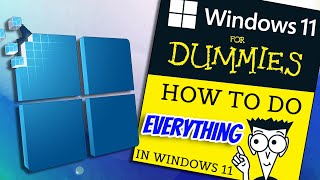

![Oscar Maydon x Junior H - Volver Al Futuro [Official Video]](http://i.ytimg.com/vi/sa52xabMSB8/mqdefault.jpg)


![Eminem - Houdini [Official Music Video]](http://i.ytimg.com/vi/22tVWwmTie8/mqdefault.jpg)
![How to Create a New User as Administrator Account on Windows 11 [Step-by-Step Guide]](/img/1.gif)
thank you so much 😘😘😘
You're Most Welcome Buddy ❣️😊
Brother can you teach me how yo stop my windows from using all my phone's internet when connected yo hotspot
Hi bro, I'm back
Welcome back ❣️😊
HI BRO I AM FACING WIFI PROBLEM IN MY DESKTOP WINDOWS 10
MY PROBLEM IS THAT NET WILL SHOW CONNECTED BUT IN BROWSER OR OTHER NETWORK PROGRAMMES THE NET IS NOT WORKING PLEASE HELP PLEASE PLEASE PLEASE PLEASE PLEASE PLEASE PLEASE PLEASE PLEASE PLEASE PLEASE PLEASE PLEASE PLEASE PLEASE PLEASE PLEASE PLEASE PLEASE PLEASE PLEASE PLEASE PLEASE PLEASE 😢😢😢😢😢😢😢😢😢😢😢😢😢😢