Copy Sheet into a New Workbook and Save it & Current Date
HTML-код
- Опубликовано: 15 сен 2024
- How to Copy a Sheet from the ActiveWorkbook in the New and Save the New Workbook in the related folder with Current Date.
To do it you will do following using VBA:
1 Open the New Workbook
2 Copy Active Sheet into the New Workbook
3 ReName this Sheet in the New Workbook
4 Cancel the default Sheet1 from the New Workbook
5 Give the Name to the New Workbook with the Current Date
6 Save the New Workbook in the related folder
7 Receive the message: "This Workbook is saved with the name:
Name & Current Date"
My Links:
🔴RUclips: / myexcellife
🔴Pinterest: www.pinterest....
🔴Twitter: / jeka_sama
🔴Instagram: / my_excel_life
Thank You for Visiting my Channel ❤️
#MyExcelLife #ExcelTutorials #exceltips #excel @MyExcelLife


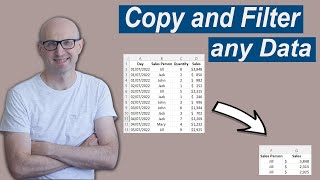






Great turorial! Very educational
Thank you a lot!
Great tutorial, very helpful! Thx a lot! 😘
Thank you!!
Thanx
You're welcome
Hello if I want to copy only specific range instead of full sheet then what would be VBA code ?? Could you please answer ??
Hi, it depends where you would like to copy it - To the same sheet/workbook?
@@MyExcelLife no I want to copy specific range and paste in to new workbook then this new workbook autosave in specific folder
@@sohelnirban5372 You can do it by following - you will open a new workbook and use copy range to the first sheet and then to save it
Easy explain madi full sharcut key
You're welcome
Can I just say that using active workbook, activesheet and the sheet name as opposed to the sheet code name is something that no developer worth his salt would ever do.
Also you could simply assign to the new sheet rather than copying.
Hi, thank you for your comment. Really there are several options to copy the sheet using vba. I explained one of them which is used by me.