SONOFF iHost: Virtual Device Tutorial
HTML-код
- Опубликовано: 29 июн 2023
- This video shows how to create a virtual device in iHost and use it to trigger other services in Node-RED using the register node.
code:
Tags: {}
State: {"power":{"powerState":"on"}}
Home Assistant
{
"domain": "light",
"service": "turn_on",
"service_data": {
"device_id": "xxxxx"
},
"type": "call_service"
}
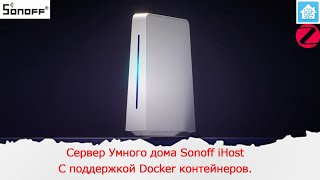








very, very good indeed, thank you.
Could you make a video with temperature and humidity sensor - virtual device?
super cool...its working
You can create a virtual thermostat, to be able to set the temperature for heating, greetings and thank you.
Another nice video. It works fine with ihost, but I can't figure out how to do the same with NS panel pro. I keep getting an error message "invalid parameters". Maybe it's not possible, I thought it was quite the same "cube" system on surface.
I don't see the option "power", only "device status";"channel status";"bright..." / so the "device initial state" code doesn't work. An idea??
Same for me... any idea why ?
same for me too. :(. Im so unhappy
I see that Home Assistant has the same IP of iHost. Did you install Home Assistant in docker under iHost?
yes it was in docker under ihost
@@the-simple-smart which repository did you use? Can you create a short tutorial?
FYI: ruclips.net/video/OhugPsohwjE/видео.html