Voice Typing v Windows Speech Recognition in Windows 11 Quick 9 Min Tutorial.
HTML-код
- Опубликовано: 30 июн 2024
- You’re working in Windows 11 and are unable to use your mouse and keyboard. No problem. You can still work via voice dictation. Like previous versions of Windows, Windows 11 offers a feature through which you can dictate text and commands. After enabling voice dictation, you choose a specific language and train the feature to recognize your own voice. After that initial setup, you can then use the feature in any Windows application. Here’s how it



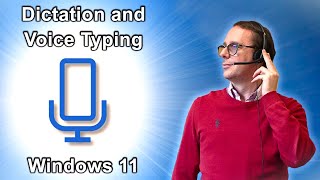





THANK YOU. I couldn't figure out what voice typing was called. Why windows decided to name it something so generic is beyond me. I only knew the name of the speech recognition program, and wanted to know the difference between the two. Great video!
Great work. Thank you.
Thanks in a million.
Fabulous info/comparison - thanks so much!!!
Thankyou.
You're welcome :) @@xandrutait
Wow, what did you use for your video capture with all that accentuation and such? That was pretty neat.
Camtasia,
@@xandrutait Thx buddy. I subscribed, good stuff.
Thank you
Hi! I am a subtitle translator.
I love using Voice Typing. However, I have found this feature to be very unreliable. Some days it works perfectly, other days, such as today, it will not work and give me a "You'll need the Internet for this." error message even when I am clearly connected to the Internet.
Have you run into this problem? Any idea how to fix it? I would really appreciate it!
Hi, Yes afew times and I think is just a bug that's never been ironed out. I use dragon Individual Professional and its excellent.
what about if your keyboard has no Windows key? I use an old IBM keyboard that is built like a tank plus, of course, I hate the flimsy feel of the key travel on today's keyboards.
Windows 10 Speech recognition tutorial: ruclips.net/video/NO_GCQgYryc/видео.html
Hey @xandru tait do you think is there a way to use the voice which comes to headsets and to transform them into voice typed words ? I need urgent help on this matter. please help
This may help: ruclips.net/video/iSyVE689908/видео.html
How to stop windows 11 Voice typing from filtering curse words?
do you suffer from Tourette syndrome? Guess that doesn't leave much on the page.... 😕
Hello, can you tell me how to make windows narrator speak out a sentence after its typed. My wife lost her voice due to surgery and cannot use her electro larynx .. i just want to hear what she wants to say, a simple way of typing and pressing enter and hear a voice say what she typed .. i cant seem to figure out how to set this up. Thank you
Hi, What application is she typing in. As a lot of programs have there own text2speech software. Let me know. Hope your wife recovers soon.
@@xandrutait thanks for replying, she just has a laptop with windows 11 and narrator , were not sure what is the best way to make this work somewhat fluently .. she just wants a edit bar to type and press enter and hear it say what she typed. I thought narrator was able to do this thats what im trying to figure out what is the best setup .. unfortunately her situation is permanent .. she does use text to speech app on her iphone but she would like to use this on her laptop too just for going outdoors she uses the iphone app. Thanks again mak
@@makkienai ok that is me too , i didnt realize i was replying under my other youtube channel, lol
Hi, Here is a quick video on a couple of options that may work for your wife:
www.dropbox.com/s/ix3t3gy6oo1mh04/Word%20Speech%20and%20Narrator.mp4?dl=0
let me know in any good.
@@xandrutait thank you , i have tried narrator in notepad cause neither one of us have Word, so i tried the second option that works she types into notepad a sentence then press enter and arrow up agian to make narrator speak what she typed .. it would be nice if this narrator focus would stay on notepad.. cause now when she moves away from notepad and wants to do something else it constantly reads every option narrator lands on. I do appreciate your help thats very kind of you
Can voice recognition be used by disable person without arms and hands?
Hi, You need the real deal for that here is a video I have done for Dragon: ruclips.net/video/dJZGpL8-kz4/видео.html
ruclips.net/video/Zr7lVDY3D1s/видео.html
here is all my videos.
Why no profanity it doesn't know how many use profanity if I use the word fuck now I typed the rest out now watch what happens if I try to use profanity "went out and" were instead went out and the I used profanity I said the word fuck how do I get this to use profanity... I like using profanity are used profanity when I write lyrics of more the songs that I write some time to get lazy and I don't want a type Half the time this thing doesn't understand me between this and win plus H this is annoying why did they disable or block profanity that is ridiculous I feel like that violates my freedom of speech if I want to call my friend a god damn fuckin idiot I should be able to so how do I disable the profanity filter on either of these or what's a voice typing thing I can use that will allow me to use profanity
Sometimes profanity is required especailly when my F?????? team loses.
Young kids and some people find it offensive. and this has to be rspected.
Have you tried.
Settings.
Manage Options.
Filter Profanity.
Or add the words to your vocabluary .
Sorry, bloke. Can't understand your accent.
Thank you