How to use Copilot in Microsoft PowerPoint to create presentation decks with ease
HTML-код
- Опубликовано: 3 июл 2024
- Microsoft Copilot is a new feature in Microsoft PowerPoint that helps you create, edit, catch up and query PowerPoint presentation decks using natural language. In this video, you will learn how to:
- summarise and query existing presentation decks
- create a presentation deck from scratch using information from the large language model
- create a deck from an existing Word document that exists in OneDrive
- make edits to a presentation


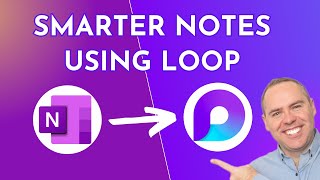






Hi Stuart, thanks for this. Super helpful!
My pleasure!
useful step by step guidance
thanks
Glad it was helpful!
Excellent choice
Can you showcase using Copilot in PowerPoint in a corporate environment? Like using a powerpoint master, the right corporate design, maybe you can create a new presentation on the look & feel of an already existing presentation from that company? :)
Well it's simple upload the corporate design PowerPoint, then delete all the slides.. prompt it to create a design or upload a document and it will use your existing corporate design automatically
Hi Stuart - thanks for the video. It is super helpful. I have a question though. I have copilot pro on a Microsoft 365 for Business Standard subscription. At 6.34 minutes, you have an option in the prompt area that says "Ask a question or make a request". I don't have that option in my prompt area. Also, I am unable to edit a specific slide like you have done with the "add bullet points" example in your video. Am I missing a trick or is it a license limitation ? I have scoured Microsoft forums but unable to find a response. Love to hear from you if you have an answer. TIA
Thanks!
Can I have microsoft 365 copilot technical overview presentation slides? Thanks a lot.
Hey Stuart, I just watched your video and I must say that it was really informative and well-made. I was wondering if I could help you edit your videos and aslo highly engaging thumbnails as well?
Hi. I’m a one man band at the moment but thanks for the offer.
@@ProductivityCoach ok sure. But your thumbnail needs to be more attractive. That's helps to engage more audience to your channel. So if you want then let me know. 💯
@@Yourdesiner thanks. I’ll check out your channel to see if you have any interesting videos about this.
Is there any way to create charts and graphs out of existing data?!
Not easily, I have a full CoPilot license & it couldn't find a document that I wanted it to make a presentation out of. It doesn't help that there is no browse button, you have to type the name of the document & hopefully CoPilot will find it, in my case, it didn't.
I love Copilot but man it can be much better. Try asking Copilot to create a simple timeline on a slide.. Its pretty comical.
Your content is impressive
can you let me how you can make your thumbnails ?
I make my thumbnails in PowerPoint and then export to JPG
How to apply existing template for PPT creation
If you open the template first and then use Copilot it'll pick up the active template.
My copilot does NOT have the option to create from a file…how can I get that feature?
Are you a Copilot Pro user? This isn’t a feature in Pro right now. Unfortunately this video was released before Copilot Pro was announced.
Hello, which MS 365 are you on and how is your Copilot going lately? Thanks
Hello sir. I have a developer account of Microsoft 365. Enterprise. How can I get access to office copilot?
Unfortunately it is just available in Enterprise at present.
It's now available on business even personal@@ProductivityCoach
Sir
Is it still important to learn deeply all functions of powerpoint
Or I can all work in PowerPoint by using copilot
???
Copilot will do a lot of the work for you but the great thing is that it can also help you so if you ask how to do something it will point you to the right place if it can’t do it for you.
In the video you can see that when I asked for bullets, Copilot gave me instructions on how to do it.
So it is better to learn all functions of word , Excel and PowerPoint ????
@@goutamnayak5011 I don’t think anyone can learn all the functions but, yes you have to have a functional knowledge of the office apps. Copilot will help guide you along the way.
So having a core knowledge of Excel word and PowerPoint then I can use copilot easily right sir ????
@@goutamnayak5011 yes
Create PowerPoint from file is only available for Copilot 365 business users
That is correct. This was shown before the release of Copilot Pro.
This is unfortunate. File-referencing is key for users and USD20 per month without that capability is too much.