Permanently Remove: Activate Windows Go To Settings To Activate Windows Watermark on Windows 10
HTML-код
- Опубликовано: 28 май 2024
- Want to Permanently Remove,"Activate Windows, Go to Settings to Activate Windows Watermark on Windows 10". Yes, now there is a way to permanently remove activate windows on windows 10. If you don't activate windows with valid license after installing Windows 10 you will get this activate windows watermark on your desktop.
Here is an update, please follow this if watermark is coming after restart: • Video
Once you get activate windows watermark it will appear evrywhere, including your powerpoint presentation. You will be able to permanently remove activate windows watermark on Windows 10 after following the steps on this video. This step by step guide will help you to remove activate windows watermark on windows 10.
If you are still getting activate windows, go to settings to activate windows watermark after following the steps on this video, let us know in the comment section.  Наука
Наука







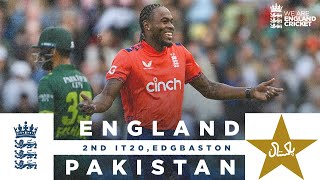

Here is an update, please follow this if it is coming back after restart, this method will activate your Windows 10: ruclips.net/video/h8bc_SGyLAI/видео.html
it worked. thank you. is it normal for the desktop to go black after?
Change your wallpaper, should be fine after that. BTW you follow this method or new method?
@@A2MTech i followed your june 22 video.. it worked woala!! Supethanks!!!!!!!!!!!!!!!!!!!!!!!!!
Sir, the watermark came back and then i tried the other video using the Command promt kms thing and now a new watermark came ""Windows 10 pro , Build - oo8release"
It worked. Thank you my dude
From Sierra Leone. Straight to subscription.
Simple and straight to the point. Simple English... God continues to bless you 🙏🙏🙏
first of all, this vid is very short and amazing. it's easy to understand and do by yourself without any computer knowledge. its WORKS!
Straight to the point! Worked with Windows 11 in jan 2024, thank you so much!
half of this comment section is bots
does this work?
@@valokolai6243worked for me 👍
It does@@valokolai6243
yes @@valokolai6243
@@valokolai6243 No bro, it only removes the watermark for few minutes or hour everyone is just clickbaiting
Quick, easy, and straight to the point. Thank you.
This works
7th june 2021 the most effective way out of all RUclips’s vids. Very recommended!! Thank you so much. Its been more than a year i suffered from these annoying messages every day
Easy and straight to point guide no nonsense ! Thank Boss
Wow! Thank you so much! Quick and easy and straight to the point!
Still works July 2023!😀
Good to know
It worked for me but after a few hrs it came back again. I tried doing it several times and restarting but it keeps coming back what do i do?
still works on september lol
does it stay gone even after you update?
did you find a solution to this? I'm using windows 10 pro. It just keeps coming back after few hours@@eliahatwik3695
Finally someone really did it into the issue that i was looking for, i can't thank you more.
Been living with the watermark for 6 years and finally got rid of it. Still works as of Sept. 2022
me too
Me three 😅
Me too
It worked at first but after couple of days it came back
@@amerna2598 same here
this are the channels that deserve more subscribers, views and likes. thank u so much for the tutorial, you are a real one mate
Ty bro that did the trick. Tbh you could have made the video shorter just showing on the screen what to do but I guess for people who are newer with pcs than me hearing you walk them through it like the human component would comfort them.
Thanks again.
FEBRUARY 16th 2022, still works. Great video. Thank you!
This are the kind of videos we want on RUclips
Not too long
And very easy to understand
You will surly get millions of views fit this Brhh 👏👏👏
More content creators need to be as straight forward with their tutorials, like how you were with this one. Less than 2 minutes to get rid of that blasted water mark. Thanks for the easy tip!
It worked. All to often I watch how to videos and when it comes to computers, or cars, something is always out of date or a little bit of a different system. Your video worked perfect for me. I had just been projecting my computer to my tv and when I undid it, I got that annoying watermark. Thank you so much. I smashed that like button. lol
Very easy to follow tutorial and works like a charm.
2024 and still working. thanks dude, your a hero!
Thank hod cuz I'm not paying 130 just get rid of that 😂
But it doesn't work on my computer.
Thank you so much sir! Last time my laptop is sending me a notification that my Windows licence will expire soon.
thank you for your helpful recommendation that solves my activation issue
Thanks! Quick, Easy and straight to the point
Thank you so much man, I was struggling with that watermark for years and I couldn't find a video that really works. Very helpful video... -2 March 2024
easy, and straight to the point. Thank you.😍🤩👍
It worked bro you’re a lifesaver🙏💯
Glad to know this worked for you but this is outdated, so it might come back later. Latest video link in description and pinned comment.
me too
it worked? so u are telling me it didnt came back after some hours?
@@MrPeaceFroggy oh very sorry which window you are using bro?
Its safe ? Nothing happened since ? I mean did it bug the system or something?
I got chewed out by my professor for the watermark and gave me a Failing grade for the presentation having the watermark. 10/10 Process works.
Wtf
dud that prof more toxic than a normal valorant game
lmao rip
r/thathappened
I doubt this happened
Hey, thank you for this video. It's February 26, 2024, and it still works!
You are a lifesaver, its not that the watermark is annoying, but its that it has this box that I don't know how to describe it but it captures a frame in that box which can make it VERY annoying when your trying to watch something and a black box is sitting there
thanks man we need more people like you out here on this platform
Worked.
UPDATE: It works until the computer's clock reaches 12:00AM MST. You just have to redo the steps in the video to remove it again but this doesn't "permanently" remove the watermark.
Did you find a permanent solution?
@MMonster I have not found a permanent solution. I also discovered that the watermark resets at 12:00AM every day, not just when the PC restarts. From what Ive read online it's mainly people that buy their keys from Kinguin that tend to have this problem, so Im going to try a key from G2A the next time I build a pc
@@ThiccNicc Why do you need a key at all? Microsoft provides a free download for Windows.
@@alarmgoesding features like customisation are locked. It's just a shittier version of windows and having to do this everytime to get rid of the watermark is really annoying
What if we set value to 0?
Omg THANK YOU so much brother. I literally had my watermark on my screen for THREE years and thought I would never get rid of it, until I found this video lol. You the man! Thank you!
Quick and easy and straight to the point😍 Thank You
Tysm . I couldn't read the notifications because of that watermark. U helped a lot . Thanks again . ❤️✨
Fantastic! Simple and straightforward 👍
Wow, this has been bothering me for ages and I THANK YOU for helping me remove it
Here is an update, please follow this if it is coming back after restart, this method will activate your Windows 10: ruclips.net/video/h8bc_SGyLAI/видео.html
Came here just to upvote, great video. Cheers mate , wish you all the best! :)
TYYSM, super easy to understand, easy to find, working ! and lovable accent ;)
Still working on August 21, 2022. 11:15 PM. Thank you so much.
Still working on August 24, 2022. 1:27 AM. Thank you so much.
@@35mi06 worked 1 time, after few hours it came back
Worked after a while but came back after around 4 or 5 hours but after a restart it goes again, just restart every so often and it goes so nice vid!
same
Same problem after 3 or 4 hours it show's the same watermark on my windows 10
thank you so much, i've had it on my screen for a long time never knew you could remove it.
Struggled with the pesky marker for years thank you sir!
Thank you so much! I followed the steps and the watermark was removed. Lucky to found your easy step tutorial. :)
Here is an update, please follow this if it is coming back after restart, this method will activate your Windows 10: ruclips.net/video/h8bc_SGyLAI/видео.html
Thanks man!!...
Very short, effective and just to the point video... Worked 100% correctly.... 👍👍👍
Thank you very much. It is still working after 4 years.
Thank you brother! After 3 years so useful!
Straight to the point video thanks you so much!👍
Thanks a lot. Quick, easy, and straight to the point. Thank you.
thanks bro it really works I really wanted to get rid of that windows watermark thanks. If anyone reading my comment you can try it. this actually works short and simple straight to the point Thank you.
Very helpful information. I did as instructed and it works in my PC
Thank you so much😍😍This video really help me in removing the water marks.
Thank you so much, Straight to the point and it works 100%
Thank you so much for solving my problems ❤ simple & clear cut.😊
Confirmed works in windows 11 on 7/3/23, crazy saved myself good money thanks a lot!
It worked in the first attempt. Thank you!
THANKS A LOT BRO !! I TRIED MANY WAYS BUT NON OF THEM WORKED , BUT THIS METHOD REALLY WORKED , THANK U SO MUCH :)
Thank you so much brother. Finally found something that actually worked
Awesome tutorial video!!❤❤ THANKS SO MUCH!!!❤❤❤
Ya its genuinely work ...thank you
.. who the one just here to check is it working or not i recommended go for it
If it came back, check this updated video: ruclips.net/video/h8bc_SGyLAI/видео.html&lc=UgylyJ6ZVb7BZ5KcfvB4AaABAg
Windows watermark: help me! Im vanishing!
Here is an update, please follow this if it is coming back after restart, this method will activate your Windows 10: ruclips.net/video/h8bc_SGyLAI/видео.html
I don't feel to good
@@A2MTech its meme
straight to the point, Thank you.
You, my friend, are a genius. Thanks!
I was struggling with this watermark thank you so much
Same I am amazed with this
This still works: 05/06/2022, nice video, very clear and easy to follow. Thankyou.
Thank you very much! I've much appreciated your tutorials ❤
I did this; when I restarted that notice was gone. After two hours, when I turned off my laptop and turned it on, it came once again. Apparently this technique does not remove that sign permanantly, please clarify
Thank you man, that was short, smart & helpful video 🙌🏼🙌🏼
Best and straight to the point. Still works in 2022 August
update: It was a temporal fix for me, but I checked the link in the description, and that was able to help me.
doesn't work
@@pandaaz7250 There's another video link in the description. That one works
@@cyriledechime3083 I just learned how to live with it 😔
@@pandaaz7250 lol. Sorry about that
@@cyriledechime3083 great job with videos tho
Truely a lifesaver, the most irritating thing is gone now. Thank you so much bro 👊🏻 ❤️
hlo bro, i have windows 10 home licence but windows 10 pro is installed but not activated , if i do these steps will i go back to windows 10 home ??
Thank you for the info and sharing your knowledge and so useful...
Thanks dude. I appreciate the easy to follow video
Edit: wasnt permanently removed. Showed up again upon start up again after shutting down.
It will come back later, here is the updated video, check this one: ruclips.net/video/h8bc_SGyLAI/видео.html&lc=UgyslEXggasgonxyhV54AaABAg
This works temporarily. The watermark will come back eventually and the modified start value is still set at 4.
yeah but can't I just do it again
wait no you cant but how long does it last
@@phntlanceyboi for me it lasts for 5 6 hours but you go to reg editor again delete 4 put 4 again and restart and it works
@@vende6tears same here it reappeared after some hours but still better than having it on the screen all the time
Works perfectly. Thanks 🙏 more simple videos like this
Thank You very much, this was very helpful and very easy!
The Best !!
You have 21 thousand likes - add mine to that ! Very well presented clear and with readable size menu lists. I don't know if this has yet worked for me because my Activate windows watermark only pops up every few days. But I'm hoping that the simple changing of a registry value to 4 from 3 will be the first operation I have done that solves this annoying problem. I could previously just go into setting and troubleshoot activation and it always said we have activated this copy of windows - yet the loss of activation watermark kept coming back. Fingers crossed. Couldn't manage the procedure in your update - too complicated. Anyway thanks for posting this trick.
hey, same with me. Did you fix it ?
It's work for me
It does not work, for me what will I do next?
jan 24 2022 still works absolutely fine! very easy to follow guide
It will always work unless they change the value of the overlay. We got mfs like this guy though so it doesn’t really matter what happens 🤣
😀 It worked after I restarted my laptop which runs on windows 11 pro, watermark is no more visible. Thanks..👍
Thanks man. It really worked
This worked perfectly. Thank you for sharing!
Brooo tysm, now i can record without that annoying watermark, legand bro!
Liked and subbed!
Saammeeee😌😂
This is still the place I go when I need to remove it thaks for the great video
Thank you so much sir
Exact solution..... To the point..... single video and problem solved....
Thanks again...
This video is old and no longer works, checks new one ruclips.net/video/h8bc_SGyLAI/видео.html&lc=Ugxnt13xTavy7Wzq5ud4AaABAg
Straight to the point Bro.. Big Thanks!!!❤
thank youu so much brooo
Thanks very much.easy,clear voice,no confussion
Oh my.. for the first time i tried it. It worked !! Very nice thank you man.. your the best..
Thank-you so much💐💐😊
Thank you so much! :D
Just bought a PC had this water mark great efficient water mark, great video
Thank u so much mate. It worked amazingly! Much love
I just want to say a huge THANK YOU! I have had this freaking watermark on my screen for ages.
bro is it safe? i am scared of restarting my computer since one time i restarted it and it says automatic repair
@@npc_exe7833 my anxiety went to the roof when i tried this,
It worked though
@@user-bx1du2pt1n i still havent restarted it but my computer immediately turned off then turned on and turn off again i am scared to turn it on since it might be a automatic startup problem
Is it still safe
@@npc_exe7833 yes, i just did that a few hours ago
This worked perfectly, it is free and easy. 10/10!
Is this sarcasm???
@@sidewaysv1nce948 no it worked
@@sidewaysv1nce948 nope it really does work some how
@@sidewaysv1nce948 don't try it it broked my laptop It got stucked on loading screen and suddenly on recovery blue screen whatever that was
@@vamloumalina8256 may be your laptop issue i tried and worked perfectly ♥️
Very helpful 🙏🏻 thank you so much 😊 keep the good work...👍🏻
Actually worked, Thanks you.
Thank you Man , It Really Worked ....
You are welcome Prakash Babu sir, yo video outdated bhaisakyo, arko Naya video follow garnu hola, link yo ho: ruclips.net/video/h8bc_SGyLAI/видео.html
🧢
@@gio4827 nope
THIS DOES 100 PERCENT WORK THANK YOU SO MUCH I HAD THAT FOR MORE THAN A YEAR THIS WORKS NO SCAM IT WORKS
Ong
ur an npc but yea it works
❤❤❤BIG THANKS! Great video tutorial!!😊
Thank you very much! It worked for me.
Thank you! If I could give 1.000 likes I would, it worked super well, this was the best tutorial I've ever seen in my life!
OMG! It really helped me! Thank you so much!
Check updated video, find link in description and pinned comment. This is now a temporary solution because of recent windows update.
Thank you ! I didnt know it was even possible