Smart Vert from Machin3 Tools
HTML-код
- Опубликовано: 6 авг 2022
- The fantastic Smart Very tool from Machin3 Tools.
You can find Machin3 Tools here: machin3.gumroad.com/l/MACHIN3...
You can find other Machin3 Tools tutorials on this playlist:
• Machin3 Tools Tutorials



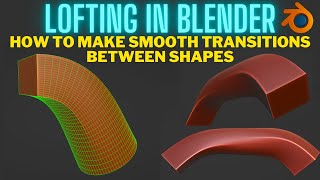


![[DOKKAN BATTLE] August Producer's Letter](http://i.ytimg.com/vi/JUTYpaV_4Ic/mqdefault.jpg)


I am so glad you did this series. I love machin3 tools but his documentation kind of sucks! You took the time to properly discuss how to use them! Great Job!!!!
Audible gasp when the two shapes lined up instantly
That last trick is a vast time saver for sure. Whenever you do any rotating on cylinders/pipes as here or window trimmings, skirt boards ect, then you have to use shear instead of rotate to get a similar result and it's not as fast as that. Really cool I have to get machine tools.
Me, a sculptor, audibly gasping upon hearing
bought done, hello from indonesia
Very smart indeed. Genuinely loved your surprise at the end! 😅
Oh snap! Another awesome video! I've been on the fence about machin3tools, as I have configured my keyboard shortcuts to instantly jump into vertex, edge or face mode via pressing 1, 2, or 3 respectively when an object is selected... the tab key's behaviour is altered with this add-on enabled. I love how fast it is to switch between modes (my hand doesn't have to hunt for the numerical keys anymore... just hit tab and very quickly swipe in the direction for the desired mode (no mouse clicking required). I will now get used to using this add-on, as it looks like it has a chalk full of extra little features as well. I love the Shift + Alt + 1 then Ctrl to match another mesh's face angle! This is going to really fun to use! And free! Win win! Thanks for this video! Much appreciated!
Oh.... That last bit was brilliant. Didn't know if that one
YOU ARE AMAZING
Is "Better Pie Menus" better than "Machin3" or not? I'm really confused between them. I need to decide which is better to buy.
damed this add on as edit modifer would be so cool in blender...full non destructiv together with selection group edge groups .
another amazing one
Thanks!!!
I noticed you didn't have Surface Slide enabled. Do you make use of that at all?
Hi, I celebrate your videos and they help me tremendously.
for some reason it didin't work as expected. when i hit ctrl to snap vertices to the desired plane and realease the mouse button the rest of the vertexes snaps to each other automaticly and merges.
I am tried use smart vert myself, but its hard and i of that function. But your video very help. Thanks.
----have the smart vert, modes pie and the cleanup but the 1 and shift one just changes my camera
Weird: when I use Shift+Alt+1, my cylinder doesn't extent to the top in one direction, but the vertexes crumble/go in different directions, so that many sharp corners accure. Any idea why that can happen ?
Great tools , if only they didn't come at the expense of the usual hotkeys cause I hate the pie menu. in fact I should write a script that just toggles this addon on/off at a keypress, just for that reason.