#2 How to Add Your Logo to Your Wix Site • How to Upload and Add Images to Your Wix Website
HTML-код
- Опубликовано: 14 окт 2024
- So you are building a website for your business on Wix? That's a terrific idea! I'm here to show you how little step by little step. Building your own Wix website is easy - if you know what you're doing. This video is a short tour around the Wix Editor 2022 and a tutorial on how to upload your initial picture - your logo - to your website.
This video is the #2 in a series. As the series grows I'll be adding them here:
How to Use Sections in the New Wix Editor 2022
• The New Wix Editor 202...
#1 How to Build a Wix Website on a Blank Template
• #1 How to Build a Wix ...
#2 How to Add Your Logo to Your Wix Site • How to Upload and Add Images to Your Wix Website
• #2 How to Add Your Log...
#3 How to Use Columns to Place Your Logo to the Left of Your Website Header in Wix
• #3 How to Use Columns ...
#4 How to Add Pages and a Menu to your Wix Site
• #4 How to Add Pages an...
#5 How to Set Fonts and Colors for Your Wix Website
• #5 How to Set Fonts an...
#6 Uploading Images to Your Wix Website and Adding Your Main Site Image
• #6 Uploading Images to...
#7 Make the Main Image on Your Wix Website Home Page Look Fantastic in 2024 using Sections & Strips
• #7 Make the Main Image...
I am not a Wix affiliate, nor do I work for Wix. I just think Wix is a super website builder and a great option for building your own website. I am a Wix Partner and offer my web design services in the Wix Marketplace. I also use other platforms for design (like Canva!).
Get my guide -
21 ELEMENTS YOU MUST HAVE FOR YOUR SUCCESSFUL BUSINESS WEBSITE
A super comprehensive, easy to understand list and guide for collecting all the content you need to build a successful website.
www.biritdesig...
VISIT ME…
www.biritdesig...
SAY HELLO...
/ biritmarketingandmedia
/ biritdesign


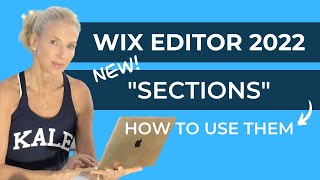






Do you know how to build a LEAD MAGNET into your website? Do you know why you need one to grow your business and get a consistent stream of new clients, patients, or customers? If not, here's an article Called WHAT IS A MARKETING FUNNEL & WHY DO YOU NEED ONE? --> --> www.biritdesign.com/post/what-is-a-marketing-funnel-why-do-you-need-one
I am glad to reach out your videos as these visdeos are so well explained from scratch that I couldn't find any other video of the level. I am still going through all your videos and expecting to learn a lot from you. A big thank you to you.
Thanks so much! I'm glad they're helping. : )
You’re a great teacher…making it less painful to edit in Wix which I despise.
Thank you so much! I'm working on more videos. What would you like to see? What do you need to know about? : )
I'm very confused here. Where are Parts 3, 4, 5, and 6 of this series of videos? I'm not able to find them anywhere on your channel. I don't see them in the video bar menu on the right either.
Hi there! And thanks for watching. I've added all the videos into the description on this video - you're right, I had not done that! The videos are all on my channel so I'm not sure how you are missing them there. Let me know if this helps. Thanks!
@@biritsimonsen Thank you very much.
Hey! When I publish my website, there is no icon on the window tab, above the URL (the little image besides the website name). How can I enable this option?
Hi there. That's called a FAVICON. First of all, you must have your site upgraded to a Wix Premium plan and have your domain name connected. Then go to your site dashboard. On the list of tabs to the left (black background) scroll to Settings at the bottom and then click on Website Settings. Halfway down the page, you'll see where to upload your favicon. Don't forget to hit save when you are done. Hope that helps!
@@biritsimonsen Great! That`s what I needed. Thank you :)
So I have to click onto all of your sites to get to the basics, wasting so much time on the little things, and then the video is done.
Hi Rhonda. Thanks so much for the feedback. I’ll make a video that is one complete overview of building a site so that people who are a little more tech savvy (like you!) aren’t wasting their time. This video series is really geared towards total beginners who need very detailed instructions, or someone who just wants help with one single task. Thanks again!