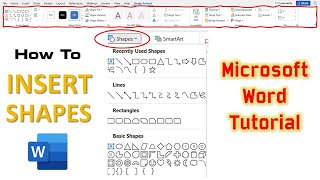How to Wrap Text Around Images, Shapes, and Objects in Microsoft Word Tutorial
HTML-код
- Опубликовано: 20 сен 2024
- Welcome to "The Teacher's" Word 2016 tutorial video, where we explore the powerful Wrap Text options that allow you to skillfully arrange text around or within objects. In this comprehensive guide, we cover various Layout options that enable you to align text alongside shapes and objects seamlessly.
What you will learn:
- Default Text and Shape Interaction:
- Layout Options:
- Selecting Objects Wrapped Behind Text:
- Edit Wrap Points:
- Through Wrapping Option:
- Additional Wrap Text Commands:
- More Layout Options:
- Default Layout Setting:
- Wrap Text for Various Objects:
Wrap up the tutorial with a reminder that Wrap Text is a versatile tool for various objects.
Encourage viewers to like, subscribe, and share the tutorial for more informative content.
Become a Word 2016 Wrap Text pro by following these detailed instructions. Thanks for watching, and take care!
👨 Recommended Videos:
How To Align and Arrange Objects in Word Documents
• How To Align and Arran...
📝 Learn More, Visit: www.theteacher...
✅ Recommend Playlists:
🔹 Microsoft Word 2016 Tutorial Series Playlist
• Microsoft Word Tutoria...
👌 Follow Me:
Twitter - / theteacherpoint
Facebook - / theteacherpoint
Instagram - / theteacherpoint
Pinterest - / theteacherpoint
#word #wordtutorial #wordtipsandtricks
🌻 A Microsoft Word Tutorial by The Teacher