Home Assistant PROXMOX Install and Setup (With NUC Alternative)
HTML-код
- Опубликовано: 31 июл 2024
- In todays video we are going to be installing and setting up Proxmox (PVE) in order to host a Virtual Machine for our Home Assistant instance. In this demo we are also looking at an Intel NUC alternative. This alternative offers more power than a Pi4 for a similar price, and is a cheaper option than the NUC.
To be more specific we are installing and setting up Proxmox on a HP Elite Desk 800 G1. We are then setting up a VM for Home Assistant and I also show how to migrate existing installations and how to setup USB devices (Conbee II).
▬ 🎥 VIDEO CHAPTERS: ▬▬▬▬▬▬▬▬▬▬▬▬▬▬
0:00 - Intro
0:22 - Todays Video
0:58 An Intel NUC Alternative
1:32 - Why not a NUC ?
2:38 - What is Proxmox?
3:22 - Proxmox Install and Setup
7:25 - Proxmox 2FA
7:40 - Updating Proxmox Packages
8:52 - Creating the Home Assistant VM
16:00 - Setting Up Home Assistant VM
16:20 - Migrate Existing Home Assistant
18:45 - Adding USB devices to the VM (Conbee II)
20:10 - Summary
20:55 - Outro
------------------------------
🙏Support my Channel - Become a PATRON🙏
Consider supporting the channel by becoming a Patron. Any and all funds go into creating new content and bigger projects.
► / markwatttech
▬ Handy Video Links ▬▬▬▬▬▬▬▬▬▬▬▬▬▬
PROXMOX DOWNLOAD
www.proxmox.com/en/downloads/...
BALENA ETCHER
www.balena.io/etcher/
WinSCP
winscp.net/eng/download.php
Home Assistant KVM/Proxmox (.qcow2) Installation File
www.home-assistant.io/install...
HP ELITEDESK 800 G1 Mini PC SPECS
support.hp.com/gb-en/document...
____________________________________________________________
▬ Products In Video ▬▬▬▬▬▬▬▬▬▬▬▬▬▬
Conbee II
amzn.to/3znlV9X
Raspberry Pi 4
amzn.to/2WvwiKr
____________________________________________________________
PROXMOX IMPORT COMMAND
qm importdisk 100 /root/haos_ova-6.2.qcow2 local-lvm --format qcow2
____________________________________________________________
📣FOLLOW ME ON SOCIAL MEDIA📣
Follow me on all of the places for exclusive insights and updates:
👤 Facebook: / markwatttech
👤 FB Group: / 2963936147172102
📸 Instagram: / markwatttech
🐦 Twitter: / markwatttech
► MarkWattTech Sub Reddit :
/ markwatttech
▬ Buy Me a Coffee ▬▬▬▬▬▬▬▬▬▬▬▬▬▬▬
☕ Found my content helpful?
Any and all funds will go towards helping improve future content.
Plus there are an extra few perks to becoming a member.
☕ If your interested check it out :
► Buy Me a Coffee:
www.buymeacoffee.com/MarkWatt...
------------------------------
🎵 Track Info:
Title: All That
Royalty free from : www.bensound.com/royalty-free...
------------------------------
#proxmox #homeassistant #conbee  Наука
Наука
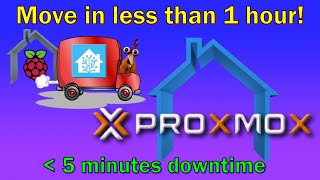








This video is still relevant 05/04/2024. Easy to follow step-by-step guide, delivered in Mark's usual easygoing style. I love the attention to detail in his videos; this channel is my go-to when I need a guide for anything HA-related. Thanks yet again Mark
Worth noting that I followed the guide and just spent a few hours trying to solve my HA VM not booting. Giving me BLK0 errors and white/yellow text. Fix was to start HA VM in ProxMox and immediately hit ESC until the boot settings *of the VM* came up and DISABLED SECURE BOOT *IN THE PROXMOX HomeAssistant VM* and *NOT* on the host machine. This fixed my issue. Unsure how much, if any the video can be edited after-the-fact - but this was a huge issue for me and I missed the comment previously posted unfortunately.
Did the trick for me, thanks!
I just had the same issue. No doubt this saved me a few hours too. Cheers!
1 year later and still resolved boot up issue. THANK YOU for saving me a few hours!
cheers mate, ripping my hair out!
Super helpful, Mark! I ran into a couple of issues, which presumably are due to the newer version of Proxmox. I had to go into the boot manager (start VM, console, then esc immediately) and disable Secure Boot for the VM. Then, for the VM, under options, I enabled the QEMU Guest Agent, which is disabled by default. I've now got my new Home Assistant instance ready for configuration on my new (to me) HP Elitedesk G2 Mini.
Thanks for sharing Joseph. I think it has changed slightly since creating this.
Thank you so much for commenting on how you got it up and running. I was having the exact same issue and was ripping my hair out for days! disabling the secure boot managed to get it up and running and I can't wait to finally put a use for my family's old computer to smartify their house! Thanks Joseph and Mark!
Many thanks for you comment. I had the same 2 issues. I spent hours attempting to fix them. Unfortunately I didn't notice your comment until now. I've sorted out the secure boot issue, but when I attempt to enable the QEMU agent , there are several options - default (virtIO) , virtIO and ISA. which one did you pick? Several of the blogs I read suggested that it needed to be done prior to installing HA and I don't really want to go back and re-install! Mind you, it is working fine without the agent, although I noticed an error during boot up.
This is way!! Commenting solution for people like us!!
@@pratahsinnetamby You must also enable the QEMU agent during the created HomeAssistant VM, and then there will be no more errors during system startup.
All your videos are great. Home Assistant has being quite a journey. I started with an SD Card, thanks to your videos I moved to a SSD. Now, I'm successfully running it in Proxmox. Not to mention all other tutorials. Thank you!!
Thank you for the feedback. Glad to have helped :)
Really great video Mark. I have been contemplating a move to a VM for HA, and now I know I can do it with your help.
Excellent walkthrough as always Mark! I'm planning a move of HA to a proxmox environment in the next couple of weeks and this would be of great assistance as I haven't done it in 18 months. Thank you
Super video. Many Thanks. I have Installed it on a Esprimo Q910 and it works great. Greatings from the Netherlands
Thanks Mark - another great video. Exactly what I need now! Will try to migrate my HA-installation next week following your instructions.
Thanks Walter :) let us know how you get on!
Absolute genius. I was using an rpi3 which kept crashing. I think I have out grown it. I had a windows PC which ran plex and Unifi controller - but nothing else. Following this video I now have a proxmox server running HA and Ubuntu for plex. Great video, thank you!!
The only sticking point I found was that I needed to untick "Pre-Enroll Keys" on the "System" tab when creating the VM. With that ticked, it just wouldn't load HA at all.
This! Unticking Pre-Enroll Keys was a required step for me too
Very useful, followed your step by step instructions and it works. Thank you!
This was excellent, thank you so much for this hand holding walkthrough. thank you, thank you, thank you!
Thanks for the video. Just got my home assistant up and running from backup, with zigbee and bluetooth 💪🏻
Glad I could help! :)
Great guide. Additionally I've had to uncheck "Pre-Enroll Keys" during VM creation.
Thanks for this video I am about to setup a Proxmox cluster and add HA to it. This was very informative to my new setup.
Ohhhh it was a rabbit hole :-D Thanks for explaining what ProxMox is and why we'd want it! Great video!
It was yes 😂. Although I do think it would have been cooler if it was James Bond 🤣.
Thanks mate!
Thanks Mark. Can't wait for the NUC video. I've bought a NUC and its coming next week. I want to be able to have a supervised install of HA but have the option of using the NUC for other services. I'm looking forward to seeing how you setup yours.
Thanks again for another great vid.
Thanks Gary :)
I have a few things to get through but have a lot of NUC based videos and projects on the todo pile.
@@MarkWattTech Hey Mark. So I've installed HA on my NUC butt the official method didn't;t suit me because it requires the SSD to be removed and plugged into a computer with a USB case or similar. So I instead loaded Debian Live on a USB so I could boot the NUC from the UBS - Download Etcher and then burn the HA Image on to the SSD. No need to remove the SSD from the NUC. I'm looking forward to seeing what route you take.
I just spent the weekend setting up Proxmox on an old HP Deskpro and wished i had come across this video two days ago. Great video!! the only issue i have is bluetooth errors in home assistant... still works but getting errors for tracking.
Thank you. This really helped me - understanding how to handle the qcow2 files is a big upgrade for me.
Glad you found it helpful :)
I am up and running on my new Intel NUC. Thanks Mark
Excellent work, man! thanks!
Thank you so much. This makes live really easy.
Unfortunately with the latest Proxmox and the latest disk image, this is not working
I found out the error was on the part where you select OVMF (UEFI). After selecting EFI storage you need to disable Pre-Enroll keys (last option). If you leave
it enabled it will never boot
***This tip needs sticking or pinning or whatever its called***
Worked for me, installed on a Dell 9020 machine following the exact steps in the guide but had to untick this option as User:Hapi has pointed out.
Many thanks.
This comment saved my ass
same here, this made it work on my HP Elitedesk 800 G3.
Just spent hours trying to boot a new ha vm as I'm building a new instance. Frustrated as hell as everything is set up the same as the primary HA. FANTASTIC IT WORKED!
Thanks for documenting this, it fixed it for me.
Mark, that was a brilliant tutorial. I followed it through and it more or less nailed it for me. I just had one slight problem with initally booting the VM. I found by starting the VM then immediately going into the BIOS by pressing the esc key I could play about with the boot settings including turning off the option to use secure boot. I had already done this in the BIOS of my NUC. Anyhow, somehow that fixed it and I am ready to go. Thanks for all your tutorials and the hard work you put into making them so easy to follow.
Thank you for the feedback. I really appreciate it :) Glad it was helpful!
Had exactly the same issue, much appreciated for the share.
Great video. I got hung up on the Proxmox Import Command a little though. A couple pointers - hasos should be haos, make sure the version number matches (mine was 6.3), make sure the storage matches (mine was local-zfs)
Thanks for this mark. It came at a perfect time.
Hope it helps 😁👍🏻
Mark, your videos are the best, thanks
Appreciate that thank you 🙏🏻
Awesome video! installing proxmox i already did prior to this video. I already created the vm but had issues trying to think of a way to get that qcow file imported easily. totally forgot about using win scp or any ftp to get it over. Good tip and that solved my issue. Thanks Mark!
Glad you got it working:)
This is a great tutorial. Well explain! 👍
Thank you my friend! 🙏🏻😁
Great video, easy to follow. Thanks a lot!
Glad it was helpful!
Thanks mate, looking to do this soon :)
Thanks what a full and in-depth video so clear thanks very much.
Thank you for taking the time to leave feedback. Glad you found it useful.
Great video... well explained, thanks...I have been using an HP Eliedesk 800 G2 DM 35W with HA on Proxmox for 2+ years now... 8 Gig DDR4 with a 500GB SSD...it has worked flawlessly...super powerful...
Hello mate .. was just wondering, when you say more powerful.. more powerful in what way?
@@dodgecrickets7862 It never slows down or has an issue...when I started, it was a Raspberry Pi 3....I keep adding stuff to HA, not a problem slowing down (with the Elitedesk), PI, oh ya...I have 160 IOT that it controls...looking at more...my HP Elitedesk was just laying around...I beefed it up with RAM and an SSD (I know, overkill)...but it is cheap to run, and never gives me issues...I have a couple of NUC's here, but I do not plan to change...I hope this is helpful???
@@jamegrabham9992 hello mate .. thanks for replying !! 😀.. Iv got a Dell 3050 i5 6500t quad core .. 8G ram 256 SSD ….
If I ran proxmox on this and did the whole HA on this .. do you think it would run ok?
Is the intel nuc more powerful than this ?
Iv had a couple issues with my Pi 4 and want a solid solution..
Would you say this option or the nuc ?
@@dodgecrickets7862 Hey Bud, I cannot answer your question about the NUC... I bought 2 NUCs with Celerons (NUC7CJYH), But I think that the Elitedesk is more powerful...but I don't know...my Elitedesk that I am using (for HA) only has an i5 processor... I am thinking that if you use your's, it will be plenty??? If anyone has more knowledge than I wants to "pipe in"...thank you...the NUC's were dirt cheap on Amazon ($200 Cdn...:) I have used them elsewhere... I use an HP Eliedesk 800 G3 DM 35W with 16 GB DDR4 RAM for my daily use...500 SSD... for my daily use...:)
@@jamegrabham9992 thank you for your help mate .. all the best and good luck with your set up ..
I think I will go down the proxmox path and see what happens 😊
Thank you, Sir!
My previous question in following lines has been solved and my server works perfectly now.
I leave the comment for anybody who will have the same problem with a nelovo thinkCentre machine M93P
In the Bios / Network configuration / Boot Agent has to be disabled
(On my configuration, the value was ''PXE'' which is not a problem for windows)
Probably proxMox can ignore or fix the problem before starting Home Assistant, but I did not find the way
So... modifying the Bios is a solution or the solution. Thanks again Mark. Good job.
Hello everybody. I'm totally lost. Mark did a good job with this tuto and I'm trying and trying again this installation.
Proxmox looks OK.
Installing the image of Home Assistant is OK too
Starting Home Assistant does show something correct on the console.
It seems not booting from Hard Disk and try too boot from network instead.
The PC is a lenovo Thinkcentre M93P, and as I was suspecting a problem with UEFI, I did upgrade for the last Bios version
Intel virtualization is On / VT-d is On / TxT is on / Secure Boot is Off
I'm still in a mess!!!!!!
ANY IDEA ???????
great video
Best way to go I reckon, though I am running on an NUC.
Thanks!
Hello, nice video and well explained! A minor issue that's probably a regional thing but in the US that version of mini-computer is called an HP Pro Desk 600 G1 Desktop Mini (or DM). I use the HP 8200, 8300, and 800 G1 USDT for my projects. It may be confusing to anyone new to the product line that is trying to find a deal on one.
Thanks for sharing John :)
Very well explained. I love Proxmox, I run it on even older HP's machines (8200 and 8300) and I'm just getting started with Home Assistant which I have installed with the supervisor option within OpenMediaVault on my raspberry Pi4 nas. I haven't installed it on the Proxmox servers yet because they are not powered on 24/7 but I think I can build a "spare" H.A. Virtual machine and use it should there be problems with my Pi, so thanks for your guide.
Thanks for the feedback Walter 😁
All working guys 😍😍😍😍😍😍.. sooo happy … now what els can I run on proxmox 🤔
All worked great barring an issue with secure boot which someone has explained below. Only issue I have is my Aqara sensors aren't picking up and the Conbee stick is showing as offline despite all the zigbee bulbs working fine...
Thanks, Mark. One question: how fast the system boots up, say, from an eletric blackout? In perspective, I'm running HA on a Synology's VM environment, while it's quite fast if restarting from within HA, it takes over 10mins for HA to be up and running in case of a power blackout or when I have to reboot the Synologgy NAS.
@Mark Watt Tech THanks for the video Had a few problems with the latest verson of proxmox - fixed it by disabling secure boot up in the VM as well as the machine and tthen it came good. I would like to get bluetooth working on it but cannot work out how to pass the adapter through or even if proxmox reconises bluetooth
Hi Mark, finally was able to follow your tutorial and get up and running with HA on Proxmox. After HA was all set up and all integrations and add-ons installed, I'm seeing some strange stuff with Memory usage; even though the HA VM was set up for 32GB, the Proxmox summary tab shows 90%+ of the "12 GiB" used, and then shows Bootdisk size of 32GiB. HA also shows in the supervisor that it has reached 96%+ of used space so I can't backup or install updates. Any advice?
Great video! If I set this up using a NUC with built in Bluetooth will I be able to use Bluetooth from within Home Assistant? Thanks!
Thanks Heaps, enjoyed your recent Tuya video. Smile and now working.
On holidays so Proxmox, here we come.
Currently using IpFire as my firewall, curious said Alice. Do you run a FW in Proxmox.
Thanks Bro
Glad to have helped!
interesting, is it possible to run HA on CT container of Proxmox? any reason? like CT of ubuntu with docker in it? iam new into this and try to figure out which method is better/reasonable
Great video! Will the pc you have chosen work well with a system that has a lot of devices?
Hi Mark, thanks for the video. I am using hp elitedesk 800 g3, but HA does not recognize the built in Bluetooth. How can I enable it? If I can't which Bluetooth dongle do you recommend?
Did you do the conversion from RPI4 to Proxmox?
At least that is what i tried, not one one of my addons is starting??
Just picked up an Elite desk 800 G2 for less than £100 after getting bored of waiting for the Pi 4's to come back into stock, my Pi 3b is really struggling now tbh.
Quick question as I plan to dump Plex and either a DHCP server or PFsense on this as well how many cores and how much memory would home assistant need to run decently? Thanks
Hello Mark. Thanks for the great video. I have a question. I have a thin pc with 500G SSD. How can use the whole disk for HA
Does using Proxmox get around the Home Assistant limitation of only using external USB drives for add-on storage? I’m assuming ‘yes’ since a containerized HA isn’t seeing the actual hardware, allowing you to use whatever works with Proxmox.
Thanks for the video!
Is it possible to make the system monitor of proxmox on a card in the home assistant?
If yes how?
hi I have had home assistant running on proxmox for the almost 2 years but I have had a problem where my homeassistant vm stop running because it ran out of space on the virtual drive. Simple fix was to increase the size of the drive. I have done this over 3 times and even moved my home assistant VM to 500Gb drive. the disk allocation for homeassistant was 80GB then moved to 100 and so on. i don't know why my HA database is so large. I have influxdb install and i amnot sure if this is also contributing to the large database. can you help me control the size of the ha database and also pin point what is casing this problem?
How did you solve the problem of music sound on MPD? How do you perform sound device forwarding?
I followed your guide and home-assistant booted, but I don't get the Supervisor tab. How can I make it show?
Thanks, after a power failure my deconz disappeared on My NUC with ubuntu and virtualbox, and I could not get it back. Got Proxmox Installed and after a few restore attempts HA is running again :-)
Great guide how much resources does promox use is it less than win 10 that I’m using now with virtual box ? Is there a way to use home assistant just on the system without virtual machines ? Tried few how to like the one on home assistant website but can’t get it to work with my 5 yea4 old laptop
Very useful video, thanks. One query though - with such small storage and a low end computer is there much point in installing proxmox and then home assistant into it? Why not just run the hose assistant on the bare metal. I am not looking for a fight! Serious question as I just ordered a similar Lenovo Tiny pc to take my HA from a raspberry pi over. I just have to now find out why HA is better than Smart Life and Alexa alone. I can't get it doing that much more, yet. Guess I havent gone down the rabbit hole far enough yet?
Yeah so why not just install Home assistant on the PC directly?
Mark, can you help? My new Intel 10th gen OptiPlex 3080 has no Legacy Support in the Bios (does have secure boot enable/disable).
Can I still install Proxmox on it?
I'm dying here! I've made it to the point where I change the boot order and then switch to the console, but instead of showing the HA log, it says "failed to connect to server" and "noVNC". What did I do wrong?
Fail for me, She'll doesn't show up on new Promox VE so I putty in and did it that way. Change drives around. Then it fail to boot.
great video i had an issue and i cant beleive i was being so dumb...
After folllowing the guide i started the container but i was getting a boot issue what i did not reliase i had no zip software so i downloaded the qcow2 file but its .xz format and as i had no zip software i did not realise i needed up unzip that file anyhow done that and working great so thanks :-)
I'm not sure if this is the best place for help. I'm a newbie. I followed the directions except I have two drive attached to my NUC. I set them up as ZFS raid 1. I transfered the qcow file to ZFS local. That appeared to go ok. I detached the Hard drive. I didn't think I needed to remove disk 1. I then changed the boot order as you suggested. When I start HA, I get Failure to load boot 002, failure to load boot 001. Is this because of using zfs? I don't really understand the reason to detach Hard Drive. I don't know where to go from here.
Etcher fragments my usb drive which prevents Proxmox from installing on my Dell Wyse… am I missing something? Do I just need a different usb drive?
Hi Mark, i'm experiencing issues with detaching the drive to add the new qcow drive - i get an error 400........any ideas what i've done wrong?
thanks in advance
I followed this guide multiple times but keep getting the message “bdsdxe failed to boot0003 … access denied” when I start the VN. Any idee what I do wrong?
Same here.
Спасибо братан, помогло очень сильно.
Hi Mark. Great video. Not sure if your NUC allows for it but if possible I always setup the BIOS to reboot automatically in case of power loss. Otherwise, if electricity if off, when it comes it back you would need to manually turn your NUC on. I also have a question. I use VLANs in my local network (router UDP pro) and I have a dedicated VLAN for all IoT devises. Do you know how to setup Proxmox to create a VM on a specific VLAN within the local network? I can choose a VLAN for the installation of Proxmow but all the VM are given an IP in the same VLAN of Proxmox. Ideally, I would like to have Proxmox on a VLAN but create VM with different services in different VLANs (eg. HomeAssistant in my IoT VLAN). Any idea on how to do this?
Thanks Mark for a great demo! Question about this type of setup: can I easily give additional VMs in ProxMox their own IP address in different ranges? For example, I might want to have a PiHole VM on a different subnet than my HA machine. I might want a Windows 10 VM to run BlueIris for my NVR. Not sure if Proxmox gives each VM a virtual MAC address. Thanks!
You can do exactly that Jonathan :) which is what makes it great!
I didn’t show it in this demo very clearly, but the HA VM and Proxmox Server have their own addresses and macs.
Great video. Just picked up a NUC and thought it would be daunting to setup. This video makes it look a breeze. Did you ever make a NUC specific video.
I didn't. However I will be creating a video in the coming weeks on Proxmox on a Nuc as I am migrating my setup.
@@MarkWattTech will keep an eye out and see what I’ve inevitably done wrong ha. Cheers
I have run in to a problem😢. I was following this guide, but the install went fine. But when I restart I don’t get to win 11. I can just see proxmox. What to do?
Thanks for the video. I have a question: When you HA install on a Proxmox VM is this the full HA? (The same as hassos?)
It is the full One yes :) but as its a VM you can use the same machine for other VMs and LXCs so you have more freedom (if you want it) 😁
Super clear video as always. I am interested in hearing WHY you use a VM in the first place. Presumably this is because you want to share the server host hardware with other unrelated programs? Are there any other benefits to HA? Otherwise a dedicated install is fine (I installed HA OS on a Dell 3050 MFF, which is another cheap alternative similar to the HP Elitedesk 800).
That’s pretty much it. The other main one is the simplicity of taking a VM snapshot. You can quickly and easily spin up a new one and restore your original should any issues occur (integration problems/update issues etc etc).
I actually just run the generic HA image
On one of these boxes as my production machine :)
TASK ERROR: KVM virtualisation configured, but not available. Either disable in VM configuration or enable in BIOS. cho em hỏi, e, cài ha lên promox help me
great vid ,I've temporally gone back to pi 4, as i had issue with a virtual box install and the usb pass through for my zigbee and zwave dongles constantly clashing is proxmox better ?
also running blue iris on elite desk g4 ,i can see with this route that windows updates wont stop the home assistant virtual machine stopping as i was running through windows
With this route you wont have the windows update issues and the pass through works well with no conflicts :)
how this add temp on HA?
Thanks for putting this together! The explanations on the other sites that were needed were very helpful. Once I figured out disabling the secure boot I was able to get the HA to boot. I'm having trouble once I see the HA start screen. I don't see any IP address. I'm connected through ethernet and have tried to put in the specific IP that Proxmox gave but still no luck getting to the HA login screen. Any ideas on what it could be? Thanks again!
Did you work this out? I have the same issue
@@charliemortonmusic unfortunately it didn't work out and I ended up buying an HAOS off AmeriDroid. It's worked flawlessly and was "plug and play" so I can't be too mad about spending the extra cash.
This guide is great, would this work on something like a Lenovo M700? Thinking I could then possibly add some for a very basic PLEX server too? Thanks.
Hey Matt. It should do yes :)
Sorry for one more, I assume, very dumb question. eBay offers tend to show Win 10, Win 7 or other (or nothing shown). Does it make any difference ?
If you can find one with no OS it will probably be cheaper. People tend to add OS’s to bump the price.
If your getting one to run HA you won’t need to worry about Windows as you wont be using it :)
I couldn't find the Nuc video that's supposed to go in-depth about configuring the ressources
Just want to highlight a quote from a comment on this thread to help others who are running upto date proxmox installs. i spent hours trying to boot this with marks video as used this originally to set up my primary HA instance. I kept running into QEMU GUEST AGENT NOT RUNNING. You need to do this while setting up the VM
Thanks to HAPI "Unfortunately with the latest Proxmox and the latest disk image, this is not working
I found out the error was on the part where you select OVMF (UEFI). After selecting EFI storage you need to disable Pre-Enroll keys (last option). If you leave
it enabled it will never boot"
Mark you need to update this in your details thanks for the original video though !
Thanks to people like you this world is better place.
Nice video, have a question about NUC... Is the install any different?
I've been playing with HA in VMplayer on an old NUC running windows. However, the ssd is going bad, so I plan to get a new drive and go this route and skip windows. So can i just follow this?
For a nuc you can pretty much do the exact same thing. Boot to a proxmox image on a usb and you're good to go.
Which Authenticator app are you using/recommending. I heard a lot of horror stories about Google Authenticator.
Btw thank you for the video! really easy to follow yet not neglecting important details.
Hey David. Glad the content is helpful.
I personally use the Microsoft Authenticator. Not had any issues with it.
Mark
Sorry for the ongoing dumb questions. To install Proxmox on something like the Elitedesk, it seems that a monitor and keyboard do need to be attached - unlike a direct HA install on. a Pi using just an Ethernet cable. Can you confirm ?
Heya. The setup is done through the web but you will need to use a screen to actually select your boot option for the initial boot and also to modify the bio’s settings (unless you already have those things sorted).
Hope that helps.
@@MarkWattTech It helps perfectly
Thank you again
Fantastic Mark - just what I was looking for in terms of advice on a machine to run HA that has a bit more muscle than a Pi - and at a reasonable price. Just one question - is there any material benefit in going for a more recent version of the HP 800 ? Looks like they are up to a G6 by now. I will only be running HA on it I think, so it sounds like the G1 should be more than adequate ?
Heya :) thanks for the feedback!
It’s entirely up to you. Newer models will have better specs and even more power. There also probably more energy efficient. I just happened to have a bunch of these lying around. If you can get a newer model for a good price then I would go for that :)
If you go for this model they are extremely reliable and work really well. I’m currently running one with just the generic nuc image (mire wasteful) but super quick to setup and pass through work great (for Bluetooth, zwave, zigbee).
Cheers.
@@MarkWattTech brilliant, thanks again. Sorry for a quick follow up. You mentioned no inbuilt Bluetooth so what do you need to add that ?
@@philippines4.0buildinganew64 in my recent video (5 Features of 2022.8) i show this model. I just plug a Bluetooth dongle into the front. Thats also shown and linked in that video :)
@@MarkWattTech I actually watched that video.
Must have been half asleep ! Really sorry
Just a little issue, once assigned to an ip address on my network, cannot connect to the proxmox server. Tried 3 different network cables incase of a fault there but the proxmox server is showing up on my network on the router but will not connect. Have dissabled firewall and running out of ideas. tried earlier versions of proxmox and same result so seems strange that it will not communicate although on the network. Any ideas?
would you believ it was as simple as putting in instead of http: my bad!!
Awesome video, as usual. Am I correct to assume that a Z-wave stick would be attached in the same way as a Zigbee stick? Any other surprises there?
Same method yes :)
@@MarkWattTech Worked flawlessly! Thank you!
You think using WiFi, Bluetooth or conbee dongle will be straitforward by just passthrough to VM or will need anything special?
In my set the pass through worked fine for Bluetooth and Zigbee. I never use WiFi with HA though.
Hi Mark, no bluetooth on the g1 , have you sucessfully added a bluetooth dongle and got it to work through proxmox and HA? thanks
Hey Mark. I have yes. Add it the same was as I added the Conbee in this video. I'm using it to talk to a Xiaomi scale and Switchbot curtains :)
@@MarkWattTech thanks Mark, just need the flipping thing to communicate, see above!! was going to replace a nuc with proxmox on as the memory kept filling up and today it refuses to boot so I am HA less. feeling sad!!
My damn Ubiquiti router had bridge mode turned on that port and even though i could get to proxmox to work and spawn up new vms, every vm couldn't get an IP through the DHCP. Once i turned this disconnected that port where the server was connected to (in br0 config in EdgeMax interface) all was golden. Hope this helps someone.
UPDATE Got over this hurdle. Nearly there. Great guide.
==============================
This is a brilliant guide but I have fallen at almost the last hurdle.
However when I run the command:
qm importdisk 100 /haos_ova-11.1.qcow2 local-lvm --format qcow2
I get the error: non-existent or non-regular file.
I can see the file is there in the root directory
I would be really grateful if you could suggest where I have gone wrong
Ihave problem zigbee dongle e not reasing on proxmox write error 71
Should be "haos_ova", you have "hasos_ova" in your example command?
I've tried twice uploading my file via winscp, and both times after the file is finished uploading it says 776,000KB on the left hand side, and 775,762KB on the right hand side. (In your video both sides have the same size).
Then when I try importdisk it complains that my image is corrupt. Any idea what might be going wrong in the file transfer?
Nevermind figured it out, my default transfer mode was set to "text" instead of binary somehow. Anyway thanks for the video!
Glad you sorted it. Thanks for sharing
Hey Mark, I followed your guide, but I'm noticing I don't have the supervisor menu after the install while you have it. Do you have any idea why ?
Heya. What version of HA did you install? You will need HA OS or Supervised in order to have the supervisor menu.
See : www.home-assistant.io/installation/#compare-installation-methods for more info.
@@MarkWattTech Thanks for your answer! I did install HA OS, but apparently, on the latest version they got rid of the superviser menu, I can still see the supervisor running from the settings, so I do believe I have it
Great video. Can I install the Home Assistant directly to my i7 PC only without any other VM? I want to dedicate directly to use for Home Assistant. With the proxmox VM on top of HA, will it run slower compare to install directly just the HA? Is this even possible to install just HA on my PC without any windows or other OS on top?
You can load HA OS directly onto the machine without proxmox. It runs great. The main drawback would just be you wouldn't be able to use the machine for anything else. But if you only want it for HA then that isn't an issue.
@@MarkWattTech Any video or instruction on how to do that. I need better speed and dedicated HA server.
This didn't work for me, got to a secure boot screen which I had to type EXIT on which took me to the BIOS where I could disable secure boot. I also had to change my machine to "q35" on the SYSTEM window.
I'm not having much luck finding a machine with the specs you mention at the price you found. Has this video driven up the prices?
Potentially 😯. I just looked now and that specific one that I showed is now up by £20.