How to Prepare Aging Analysis Report in MS Excel | Quick and Easy | Accounting Reports | Tutorial
HTML-код
- Опубликовано: 25 авг 2024
- #MSExcel #AgingAnalysis #Accounting #ExcelTutorial
In this MS Excel Tutorial you will learn how to prepare aging analysis report in Excel. You can prepare aging for receivables, payables, or stock. The same procedure can be used to calculated the aging of customers, suppliers and stock.
For more free excel tutorial you can subscribe our youtube channel "Microsoft Office Tutorials"
You can follow our Facebook page "Excel Expert" at
Facebook.Com/ExcelXpert
You can also follow us on TikTok at
TikTok.Com/@MSOfficeTutorials



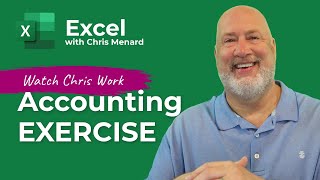





Simple, Easy, ,effective and to the point..Video deserves million likes thank you.
Excellent tutorial. Very clear to understand and follow.
Very helpful!
You don't how much you have helped me ☺
Glad to know 😇 tutorial was helpful for you
This is such an excellent tutorial! Thank you!
Thank you! so helpful!!
thank you so much for this tutorial, it's help me alot to prepare aging report
Excellent Tutorial. Thanks...…
Very easy and understanding, Not at all complicated bro. Thanks a lot for the tutorial.
Thank you excellent tutorial easy to follow. Great work indeed!!!
Thanks for simplest video u had made. Got great knowledge. 🙏
Thank you so much!
Excellent work, thank you!
Easy to understand.... thanks for video 👍👍👍
Simply superb excellent 👌👌👌
Great video, thank you. How about creating a dynamic report showing the totals in this format: This Month, Last Month and this quarter, last quarter and this year, last year at all times without any extra steps. something like a dashboard which always only automatically calculates and shows above mentioned values?
Great video
Very much helpful ♥️♥️♥️
Excellant
Deserve Million Subs!
So helpful. Thanks
This is wonderful!
Thank you.very useful
This one is good
Insightful
Great
This is so helpful. Thanks
so helpful, thank you very much
thanks for this!
Great work !!!
I HAVE AN INTERVIEW ON 25 SEPTEMBER 2022. IT VERY HELPFUL TUTORIAL.
Very helpful
Very good explanation, easy to build.
Nyce
nice video
Useful
Great job it helped me 👍
Very well instruction, from aging report how to less the paid amount invoice automatically. thank you
Thank you so much. This is a good tutorial.
Thanks
@@MicrosoftOfficeTutorials Yup Very helpful
Nice
Thanks you
Thanku
Ageing report is helpful in RM/PM/FG too . Near expiry, expiry and over expired material
Thanks alot for your efforts.
Is it possible to make without today() function?
hello, what if im using google spreadsheets. what formula would i use?
❤
Great
Can you please share this worksheet
What to do when payment against any of these invoice has been made ? In case of trade payable.
Do we need to delete or any alternative?
ageing its ok but if party payment receive where
to put
Can i have the excel sheet for the same for practice
Sir, what if we have monthly opening & closings value?
How to create paid on time report preparing
Peace be on you
Can you calculate Outstanding Balance of a customer on fifo method for a given period in brackets i.e., 0-30, 31-60, 61-90, 91-120, 121-180 and above 180.
Formula not work give by NA how to solve
hi .. I have Promised Date, Promised Time _ Invoice Date and Invoice Time
if the PDDATE achieved (1) _ how do I set a formula to achieve PDTIME giving a 1
The If formula in overdue days is giving errors on my end...please help
whats the need of today date column..?
If in 90-120 days there is 30,000 due on abc company and today i collect 15,000 then how it will remain only there 15,000 can you say me in another video
Brother how can i get this excel sheet
how can download this file
Bro can i get this file
make sheet downloadable
1 ते 100 अंक तारीख के सात बदलना चाहिये (उदा.१/२/२०२१ तो 1 अंक और १/२/२०२१ या तो 2अंक आना चाहिए कोन सा फॉर्म ला यूज़ करे
CAN I HAVE THE EXCL SHEET
Hi Sunny
Please provide your Email ID. I'll send you file
how to drag down with formula like you do?
Click 2 times on bottom right corner of cell
If cells show error or wrong results..you need to freeze the lock the range. Select range in formula and press F4 button from keyboard
full nonsense video how vlookup find those days from 0,1,31,61 etc from these table bcz those days were not in that table