Infamous Second Son PS5 - HDR Analysis / Settings
HTML-код
- Опубликовано: 5 фев 2025
- 0:00 Intro
0:13 Some Information about this game
2:06 PS5 HDR Calibration Menu
2:20 HDR Ingame Settings
2:40 Game is Very Dark = Great Contrast in HDR
3:20 No increased Black Level
4:28 Some Gamplay
5:50 Use this Setting
6:45 The Problem with HDR in this Game
7:42 DTM ON vs HGiG
11:37 Outro - Thanks for Watching!



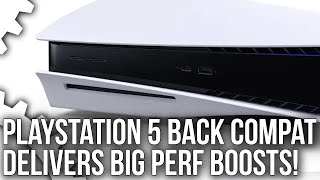





Please support my channel and like , share and subscribe. Thank You!
Hi, will you be posting a video for or could you please do and post a video for HDR/Dolby Vision settings to Saints Row? I have the LG CX. Thanks
Correcction: Infamous didn't receive any update for PS5, but for PS4 Pro. What you play now is the PS4 Pro version through backwards compatibility. Since the the ganes allows the player to unlock the frame rate since it was first released, PS5 can brute force the Pro version to 60 fps.
This.
Ah, okay. Thanks for that. I was confused. (not OP, lol)
Thank you sir, now I will be replaying this jewel after many years 🔥👍
You are welcome!
I Platinum’d this game back on my PS4 Pro. It was the first example of stunning HDR that I remember.
God of war came out before it and at THAT time God of War trounced the hdr of pc games...
if you are taking requests, could we get a HDR on Mass Effect Legendary edition, it could be like a 3 games in one video. The HDR sliders in that game are hard to calibrate. Much appreciated for your hard work as always
Thx for those perfect settings its just amazing how much effort u put in ur video im playing infamous right now it looks gorgeous with ur settings i have LG C2 im using hgig with max brightness and low contrast as u mentioned in the video im just loving it again thank u so much sir for making videos like this it really helps with these different games hdr settings.
Great game and I love how you revisited it!
Thanks!
This game and Black Ops 3 are the first games I played when I got an HDR TV. The Black Ops 3 opening screen looks really cool with the guy sitting there and the smoke.
It would be helpful if you took a peak brightness reading for each in-game brightness step from 1-10, rather than just 5 and 10. For people with various TV's.
What's your peak brightness on your tv?
Great video. I completely missed this myself so I'll get around to playing it. Playing ghost of tsushima on my ps5 at the moment. Great game
Great job on this one. Can you please tell me what is the PC app you are using to get the estimated MaxCLL?
Infamous Second Son was my very first PS4 game that I played! Such a great game
It was one of the first games I Platinum’d. Amazing game. At the time I couldn’t believe how good it looked
I have found the white adjust on the game mode even taking it up one or two clicks adds a lot of detail without losing too much brightness. I've had good luck with it.
You make me want to install this game and play it again 😁
Then I did a good Job :-)
@@GamingTech-RUclips You did 👍
Thats exactly what im gonna do haha
It never received a PS5 patch. It already had a PS4 Pro patch which allows 1800p checkerboard, 60fps or both together.
According to my Info it did get a patch for PS5.
@@GamingTech-RUclips Markus my friend. It received a 4k HDR patch for the ps4 pro, a PS5 patch was never released.
@@GamingTech-RUclips It didn't. The last patch was in 2016 (1.07)
Yes this game received a back compatible+ update. Meaning that it's not a native PS5 app but just like God of War (2018) it's a higher resolution with 60fps.
@@dri_him No it didn't. The last patch was in 2016. It already had an unlocked frame-rate and high resolution from the PS4 Pro patch.
Ty for the vid as always. Yes this is an excellent game regardless, I rediscovered it on the s95b....wow lol.
Hey my friend i got one question 😬 did. you Play with Warm50 ? In your Videos Looks mich cooler ?
Might try this on my PS5, already fully finished it a long time ago but looks worth a revisit
Hmm. Don't think it received an actual PS5 update. However, it did receive a PS4 Pro update, which added checkerboard 1800p and HDR @60Hz. it couldn't run at a consistence 60 fps on the pro, but does so natively on the PS5
No it doesn’t. Even in this video you can see drops. 60 is only a target
Great stuff but it's baffling they didn't include a test picture for the brightness levels. EVERY game should have a test picture. Easiest way to be sure you're seeing what the devs wanted you to see.
This game was very beautiful on the PS5, it is one of my favorites of the PS4 generation, a pity there was no sequel
I would like to address the custom PS5 case with additional cooling for the fan. How is it? I was gna purchase it a few months back but honestly wasn’t sure if it was a gimmick or not. Let’s discuss in future video possibly?
I have one with air grill cuts on both sides and it really makes a difference. You can feel the extra air being pulled by the cooler.
I have one question, to get the 4k and 60fps on ps5, i need to install the game on the ps5 ssd, or i can play it from my external hdd, that i use to store some ps4 games?
Internal SSD on PS5
Get a M.2 SSD drive for your PS5 so that you can download all your games without performance changes or slow load times and you can store and play PS5 games not just PS4 games
Always thought this game was way too dark with HDR on.
I played with it off on my Q8FN
Might go back and try it again with your settings on my C1
Thank you
I wonder if this supports WCG. Many early HDR games Horizon Zero Dawn, BF1 and V had great HDR but didn’t support wide color gamut.
Surprised you just didn’t try Tone Mapping off. Isn’t that for game that map up to 4000 nits. I researched and thats what is recommended for games w/out HDR controls like NFS Heat.
I have the lg CX and I been playing a lot of of ps5 on it, one issue I have is shadow detail is always too dark. Is this an issue with oleds or is this just how HDR is?
you sure your tv is calibrated and ps5 hdr as well ? i have the C1 and have no issues with black crush or shadow details.
@@Hypno_BPM it’s calibrated , tried Hdtv ratings recommendations than i had to tweak a few things but not a whole lot more can be done to increase shadow detail, it’s just too dark :( I know the C1 has sliders to adjust shadow detail (perhaps it’s not an issue) but on the cx the previous model there’s no slider to do so.
Sir can u please do a video on evil within 2 ps5 hdr settings would love to see a video for that one
I remember when I send on discord how crazy this game is look lol,
Wait when u get all power effect and u can change time of day in option, night look crazy with neon
Amazing game. Also BF 2042 got HDR settings on Ps5. Can you check it?
I was playing this game on PS5 a while ago.
Immediately I noticed that it was just too dark. Even on low contrast and some higher brightness it is too dark.
However the contast is good, it really stood out, and I was pleased that it had 60fps.
I just wish it wasn't so hard to see details, even in a dark room.
Overall it looks great, especially for a 8 year old game. It's just so dark. Oh well.
Brightness Slider Clicks / Nits Peak
0 600
1 700
2 800
3 950
4 1100
5 1300
6 1800
Waiting for your Saints Row ps5 hdr recommendations! 😁
Not planing to do this right now. Game is average and still cost at least 80 dollar
Screen space reflection looks impressive... seems to have RT option active 😮
It's either RT or SSR.
Can't be both.
@@CrashBashL ya i mean, you can enable SSR like on Cyberpunk for example but without RT reflection. Here the SSR looks great for a 2014 game.
Yea I just looked it up myself because I was blown away. Just booted it up for the first time ever now that I own a PS5. It looks like RT but this was a PS4 game so I had to look and see the wizardry they did with this game.
It's just some of the best SSR and cube maps (combination) I've ever seen in a game.
The flickering of distant lights while running is very annoying
Some of the best hdr around especially on an oled
What settings are for the cx tho
I use brightness 5 with DTM off on cx. The game is supposed to be dark.
Game became really boring for me pretty fast.
Their tone mapping is absolutely atrocious. The wet asphalt looks way too dark. If you read their technical article, they basically mushed the HDR into SDR range, applied their existing SDR tone mapping and color grading operations to it, and then stretched it back to HDR. IMO this is not how things should be done.
They are also emulating the different SDR EOTFs and applying them to their HDR image. This is what crushes the blacks.
I wish all ps4 games had an option to unlock the frame rate.
I have a ps5 and 77" G2... I don't know if I can trust your opinions if you think HGIG is worth using 😂
Tengo c2 oled y me pasa lo
Mismo se ve por momentos muy oscuro
Omgosh, I got to play this on my OLED
I think brightness 2 with DTM On is the way to go.
HGIG is not supported so set to brightness 2 (800 nits) and turn on DTM to give you the correct amount of full screen brightness without blowing specular highlights.
Upon further testing, DTM on at all does blowout specular highlights regardless of brightness settings. I am leaning towards brightness 5 and HGIG because brightness 5 sets game to around 1500 nits and HGIG roll-off is 800ish.
@@NCSWIC76 lol at least you noticed. a lot of people swear DTM looks better especially compared to HGIG but it’s so obvious how much it’s blowing out bright spots in the picture. just look at a candle in a room during a game or movie and switch DTM on/off for example. i personally love how OLEDs handle dim scenes in games and much prefer HGIG.
just turn of hdr on the console and use sdr and hgl, forced hdr. will get great picture
Infamous Second Son in glorious SDR FTW!!! 🔥🔥🔥
I think we all should chip in and buy Michael a better TV ;-)
@@GamingTech-RUclips as long as it has good SDR brightness
@@MichaelM28 i love HDR ever since i was introduced to it with my PS4 Pro and now wish every game had HDR lol. the colors and dark details and so good imo vs SDR.
Too bright is unnatural