Pixel Shift with the Sony A7RIII - Spectacular
HTML-код
- Опубликовано: 29 сен 2024
- In this video I show you how to setup your camera to shoot in Pixel Shift mode. I also show you how to process the image once you’ve captured it. I used several software packages to process the images but you can do it all with Sony’s Imaging Edge Desktop software which is free. Using Photoshop and Topaz Denoise AI will give you better results but are not required to give you a sharp high resolution image. If you have any questions please let me know in the comments below. I listed links to the software I used below. I hope you enjoy it. It’s a lot of fun and you get a high resolution image you can print very large if you like.
The links below will take you to Amazon. I am not sponsored by any company but if you buy from these links, I get a small commission and it costs you nothing. Every little bit helps to put out these videos. Thanks for supporting this channel.
Sony A7SIII: amzn.to/32yvV4x
Sony A7RIV: amzn.to/3jscRI4
Sony A7RIII: amzn.to/35DMlqf
Sony FE-200-600mm G Lens: amzn.to/2Ttw95f
Sony FE-24-105mm f/4 G Lens: amzn.to/2Tt2s4r
Sony FE-28-70mm f/3.5-5.6 OSS Lens: amzn.to/37JZn8a
Sony FE 1.4x Teleconverter: amzn.to/3xupGdn
GoPro 10 Black: amzn.to/3E3fdIk
GoPro Media Mod: amzn.to/3o7E4oP
Rode Wireless Go: amzn.to/2ZEcNB1
Rode Wireless Go II: amzn.to/3I70yyk
RC Scott Photography: rcscottphotogr...



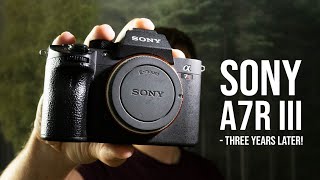





@ 6:50. How come you're saving images to TIFFs at 8 bit files and not 14 bit. I think the Sony should be producing 14 bit files to have those 14 bits of colors. Some medium format cameras produce 16 bit files, and even the Sigma SD1 Merrill produces 16 bit files for 16 bits of color. Some consumer level cameras produce 12 bit files, but the higher end of the market is 14 bit files, while the top end of the camera market is 16 bit files.
I'm guessing you need to go into the advanced section and change the setting to increase the information in the pixel shift final file image. 8 Bit is a compressed file. You might as well sell all your camera gear and shoot on a smart phone if you want 8 bit color depth.
It doesn’t work with electronic shutter.
It also doesn’t work unless nothing moves at all. This is strictly an indoor feature in my opinion. I’ve never gotten it to work outside. In ideal conditions it could work but how often do you ever get ideal conditions outside. Especially if your a wildlife photographer. I rarely ever do and with a 61 megapixel camera I never need to use it unless it’s for some special project that needs super high resolution. Thanks for watching.
Fantastic video I will have to watch it 30 times before I figure it out lol. Thank you. RJ. Philadelphia Pa.
Thanks RJ. I’m glad you enjoyed it.
I have not had much luck with Topaz Denoise, I always end up having a soft image when I use it. May be I am doing it wrong or something. Pls suggest any tips on this software. Thanks
First thing is make sure you have the latest version. The more you have to increase the denoise slider the more you have to increase the sharpening slider. It’s a matter of playing either sliders to get the best result. Try using Auto and adjust from there. If you over do it, it will look fake and soft. I don’t usually go over 50% with the denoise slider or the sharpen slider. It’s a great software that I’ve now made part of my normal processing. I hope this helps.
Beginner/Intermediate here with a Sony 6500 and a few lenses, including the 90 mm G Macro. I may upgrade the camera for more photographic purposes instead of video. Can you let me know what equipment you used to shoot the flower (I am somewhat familiar with macro techniques). thanks
Hi, I used the Sony A7RIII and the Sony 28-70mm kit lens to shoot the flower. I cropped way in using Premier Pro during editing of the video to show how well the Pixel Shift works with the A7RIII. I was not using any macro photography techniques. The wider shot at the end of the zoom back is what the actual photo looked like. The rest was done by cropping. The huge number of pixels you get using Pixel Shift allows you to crop in that far and still maintain high resolution.
Thanks for watching.
Dick