Fireworks Effect Animation in PowerPoint
HTML-код
- Опубликовано: 5 июл 2024
- Learn to create exciting Fireworks Effect Animation in PowerPoint. This tutorial can be followed in PowerPoint versions like 2010, 2013, 2016 and 2019 as well.
Link to 25 Creative Presentation Ideas Mini Training:
===========================
www.presentation-process.com/...
===========================
Link to PowerPoint Mastery Training
===========================
shop.presentation-process.com...
This PowerPoint effect makes your pictures come alive with fireworks.
This effect is made of 3 different shapes:
Create the shape for Fly In effect:
- Download any nighttime cityscape effect
- Add Round Same Side Corner Rectangle
- Adjust the Yellow handle of this shape for curvature
- Fill the shape with a color Gradient from any of the Preset Gradient
- Use Gradient Fill Type as Linear Up
- Replace the colors in the Gradient Stops ( as black - Grey - Yellow - Orange)
- Make the shape narrower by dragging in the vertical sides
Create the shape for the star burst
- Add a 32 Point star and adjust the yellow handle towards the center
- Add a Gradient Fill and change it to Radial Fill
- Set the Radial Fill direction to Center
- Replace the colors in the Gradient Stops
For the Burst Effect:
- Add a large 32 Point Star and adjust the Yellow handle to get very thin star
- Remove Fill
Set Shape outline to Orange
- Set Dash Type to Long Dash Dot
- Increase the Outline width
Add entrance and exit animation effect to each of the shapes and then place them in the picture to create your fireworks effect.  Хобби
Хобби



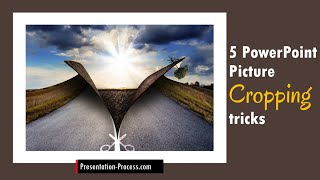





Very nice I will try to use in my Today's video
Love you tutorials. They have been great. Concise and easy to follow. In less than 24 hours I have been able to produce several ads for my small business. Thank you a thousand times over!
I really enjoyed your video presentation. I made my fireworks sample without any problems. The step by step was perfect! Thanks again.
Perfect training in easy language. You are a master. Thanks.
RG, This was a wonderful tool. God bless you!
Ramgopal...I have become a great fan of you. You have a magical way of narration.I have used many of your tutorials for making ppt. Thank you very much
This is AWESOME> Thank you!
The explosion you created for yourself is very bright and has inner sparks, but when you taught us, ot was very plain explosion without any sparks inside explosion! 😀
Teach us fully, Ram! You are the Guy to Go for most of us, so teach fully! 😀
I am a teacher, but always learning something new and beautiful from you. So,in a sense, you're Ustadon ke Ustad. Thank you for this video and many others which taught and inspired us to make something new.
great work. Thanks much
Awesome Tutorial Sir. Thank you.
hi ram, u r doing a great job. yr communication, way of presenting is excellent. u r a true professional.
Thanks Ashish!
Fantastic! But also doing such tricks in powerpoint is a real pain until you do such tricks with patience and practice.
Thank you, I am so happy to clean your lesson firework and very clear understanding. Could you send another lesson fireworks sound effect.
Thank you again
that's amazing ..... Thank you
Excellent Ramgopal sir...
Thanks for teaching
so nice. Thank you
Simple and clear
I always wanted to learn how to do this fireworks animation. Thanks for the tutorial.
Good to know the video was useful right away for you!
@@PresentationProcess Thanks Presentation Process it helps me for many Presentations. Also I used this for my Moms birthday.💞
Amazing sir, great work
Beautiful
no words! thank you sir.
You are welcome :)
Excelente!!!!
awesome dude... motivating me to inspire others about develop presentation skills..
That's great to know...
You are marvellous
Amazing👍👍👍
From:- STUDY CLUB
nice
I am impressed. Your fireworks looks realistic. I can't wait to try and make them. I will let you know how i made out.
Awesome - look forward to knowing how it goes!
I love it...👍👍👍
Its awesome
Excellant and I hope to explain the easy way to design maze
wao amazing
You are awesome.
thank you
Superb!
thank your Sir
Genius.....🎉🎉🎉
Great
RAM. do yo have a tutorial about zooming thru words please. thanks
Fantastic. Your videos are wonderful.
But it's a real pain to make such animations or presentations in PowerPoint.
Thanks Sir
Please make video on for scientific or medical conferences.
Hello. Can I make fireworks in 2010 ppt?
How do you make the screen black
thank u sr
Welcome
Proffesional
Which power point are you using?????
My group thing doesn't work i have been trying to group it but it wouldn't let me
How do you create a confetti cannon
Sir, could you please show how to make interactive pdf in Powerpoint.
how to make auto play in presentation
Good evening sir , my name is aashi i had a question please make a vedio on a scenery puzzle it is my homework please upload the vedio till 12-01-21 . as soon as possible
I love your tutorials but this one is confusing when you talk about timing and changing it too fast.
just insert a transparent gif,done in 10 seconds.