Cricut - Saving an image to use outside of design space - convert to sharable SVG
HTML-код
- Опубликовано: 9 сен 2024
- Sometimes you make something so awesome you want to share the design so others can make it too. Sadly Cricut Design Space limits that ability. However you can use this work around to be able to share your designs with others. Once you have learned how to do this your options for sharing will be endless! I used this method to start designing my own SVGs and then opened a digital shop!
DOWNLOAD INKSCAPE www.inkscape.org
ORIGNAL HOW TO SAVE OUTSIDE DESIGN SPACE • cricut - saving an ima...
Be sure to tag me on Instagram on your photo if you make this project! @corinne_Blackstonecrafts
I will be featuring your crafts each week!
❤️ MY FAVORITE THINGS ❤️
VINYL STORE USE CODE: CORINNE to save 5%
bit.ly/39kGyI6
SHOP MY AMAZON STORE
amzn.to/3ouIDHH
GET A CRICUT
amzn.to/2pQ7Lvu
go.magik.ly/ml...
SVG WEBSITES
designbundles....
www.creativefa...
fontbundles.ne...
thehungryjpeg....
JOIN ME ON MY OTHER SOCIAL MEDIA PAGES
⭐️TIK TOK
/ corinneblackstone0
⭐️ FACEBOOK
/ corinneblackstone
/ 194730291481720
⭐️ MY INSTAGRAM
/ corinne_blackstonecrafts
FTC: This video is NOT sponsored. Some links may be affiliate.
❤ ATTENTION COMPANIES: If you are a company interested in working with me, please contact cblackstone1111@gmail.com
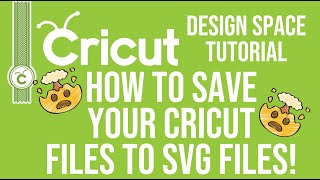








thank you so much for adding this. I realized after I made my separate parts in inkspace and placed them how I wanted them on Cricut, that there wasn't a complete image to download. If I wanted to make the cups myself it would be okay, but it wasnt set up as a complete downloaded svg. Learning as I go here!
hey, I went through the tutorial but when I uploaded it to my inkscape, after I did everything, then uploaded back to cricut, I noticed it didnt get the entire heart shape. so it was something in inkscape. any ideas
This is a life saver for avoiding Print Then Cut restrictions! Thank you!
OMG this opens so many ideas for me, I always wondered how to do it and always failed lol. THANK YOU !
THANK YOU!!! Finally a video that I can follow!!!
THANK YOU I NEEDED THIS SO MUCH SO I CAN USE IT FOR MY GLOWFORGE!
THANK YOU SO MUCH FOR THIS! I can do so much more now
Thank you so much for showing this. I'm new to this and I get nervous about doing new things.
Umm this is amazing! A video I didn’t even know I needed! That Eeyore is so gosh darn cute!!
New to Cricut. Made some shirts for a vacation and wanted to save file on computer for maybe future use but not keep in project file for DS. This video was fantastic. Followed along with Inkscape and DS as I was watching video. Easy-Peasy. Thanks for the video.
Thank you so much! I knew there had to be a way to get a design out of DS.
Hey..this is so great.. but I have a little problem.. I making banner with few diffferent motive, and I make every motive seperate..so everything went great, i designed with the same options/editions, but one of them is bigger when I upload it in Cricut design space..i try everything to fix, but it just dont go..I want every motive for banner the same size..can you please help me.. :///
Why does your image stay in color while mines is in black and gray?
Because you haven’t selected enough colors
Wow! This was really helpful. Gives me a lot of confidence to start playing now!!! 👍🏻
When I click on trace to bitmap, I do not have the option to change the colors. Does anyone know how to add that or is that a paid option? Thanks
its a shame this can not be done for stuff meant for print then cut as screen shotting lowers the quality
thank you so much i been wanting to know how to do this
Can I say I LOVE YOU?! Lol, thank you for this!
Lol sure why not!?
Thank you so much!! I did and it work!!!
Why am I barely hearing of Inkscape?! Thank you so much for this video!!
Just an FYI you could have separated the eyes in inkscape if you would have used the break apart feature to avoid using the contour in design space.
There are lots of options on how to do this. I tried to keep these pretty beginner friendly
Brilliant!! Thank you so much for this video
I had a design I wanted to share, but because I used a clup art it was cooyright issues so I couldn't share from DS.
So, I can take my design convert in inkscape & be able to share it?
You will get there corrine, love your videos
Thank you so much!!
Thank you, why doesn't Cricut have a download image button??
Because they wanted to force people to use their software. There is a download option now but it’s weird and doesn’t work right yet
I have a 9 layer file that I would like to save individually or as a layered svg file outside of design space but I created in design space.
I wish you luck. Sadly that’s why designing in cricut programs isn’t a great idea
It’s not separating my images when I select ungroup
Likely your image isn’t a layered design. Does the layers panel have several lines to it for your design
what is the snipping tool?? Im clueless I think! HELP!!
It’s like a screenshot option for your computer. You can search it in your windows tool bar
Great video thanks for sharing this.
Thank you for the great tutorial. I have a question.....Can it be possible to use different plotter (not cricut plotter)to cut the media from the Cricut design space? Why did you bring back the project from Inkscape to design space for final touch if it should be saved outside ? To save or export the project from design space on to different location on computer is only to screenshot the project or any other way? I need to work on cricut design space or export the media to other source and cut the media on different plotter. Thank you
No once items are in the cricut program that’s where they live. You can get out a poor quality png but that’s the best you will get. The design space software will also only work with cricut
Thank you for the reply. Many greetings from Switzerland 🎉🎉🎉❤❤❤
I want to do this so badly but for some reason I can’t find the “fill line” on my design space. What am I doing wrong? Any ideas?
Design space has updated it now is under operations
Thanks for a great video! I tried this but I'm running into a problem. When I upload it back onto cricut the picture is slightly distorted. Circles that were perfectly round are now jagged and edges are splintering off the side. I can't figure out what I did wrong!
Try using the smooth option when you do a trace bitmap. That sometimes helps. Also be sure you are using inkscape .92
If your just using a screenshot of the image why do you need to change it to a print...
Because there is a thin black line around the image which inkscape will pick up when you go to trace it and it will cause issues with your design
Ok I’m new to Inkscape not quite sure what I’m actually even doing
If you only have five colors, why did you set "6" when tracing? Are you counting the background color?
It’s just inkscapes way of doing things. 5 colors usually putting in an extra color gets you a better trace doing the same amount of colors you have it tends to make two of the colors the same color
Hello, thanks for this content, it has come out very well for me but I have one of the figures full of points that I cannot eliminate unless it is with the eraser, there is another way to do it, when I select them and click delete I also delete the figure 😩
If you mean in inkscape you may have to play with some settings like the smooth option and stuff like that. It can also help to change the color in design space and try again
Thank you!!!
Hi Corinne. It didn't work. Worked up until the upload into Cricut Design Space. Then Cricut said this type of file is unsupported. When I saved in on my desktop, I chose to save it as an Inkspace SVG, but when I went to upload, I noticed it said Microsoft HTML ? Can you help?
sounds like you did not unzip the file. Yes it will show as a microsoft HTML document thats completely normal.
@@CorinneBlackstone thanks so much for your reply. I followed your steps exactly. When did you unzip? I saved it to my desktop as an Inkspace SVG. When I went to Cricut to upload it, it said file is unsupported. At which point was I supposed to unzip?
@@joque3526 after you save it you have to go into the folder and unzip it.
@@CorinneBlackstone I saved it as an SVG. In my desktop folder it shows an HTML. There is no option to unzip the HTML
@@joque3526 when you download it you don’t need to change what it’s saved as. It should just save no need to choose a file type that may be what’s messing this up
I refer your videos to anyone that could use your help!
Thank you so much Tammy!
Love your videos i have learnt so much with how to use inkscape from them, i use inkscape more than design space now, design in inkscape and take it over to DS, its simple when you know how and have a great teacher like yourself thanks #CorinneBlackstone :)
Thank you so much for this video, when i save from inkscape its saving but when i got to add to cricut its a google chrome image instead, so saying its not supported.. any ideas? xx
Its an SVG you may need to try saving it as a plain SVG but also Cricuts updates have really made uploading bad so it could just be on their end
I’m having this same issue. Did you figure out how to do it?
when I upload from inkscape to my canvas Im receiving a message from my canvas space that it does not support it my pattern?
Are you uploading as an image?
@@CorinneBlackstone no. i create strips for my paper beads. so its a black and white image.Im going crazy with this Please help
@@BellieBeads patterns have to jpg or png not svg
oh i was following your tutorial and you uploaded your image as an SVG? Sorry a bit confused.
@@BellieBeads I guess I don't even understand what you are trying to do. If you're getting an error make sure everything in inkscape is set to a path. But if you are trying to do something with a pattern in design space its totally different.
Well done
Question I want to make a coffee cup with a saying but I want each letter a different color but can't for the life of me figure out how to do that if you understand what I'm saying could you please do a video and show me that would mean the world to me thank you
I have a couple videos explaining different color text. ruclips.net/video/53IUsKRXyns/видео.html
Awesome!
Thank you!
wasn't it already an svg when you took it out of design space?
No. Design space doesn’t create SVGs and you can’t save any design outside of design space as an SVG or really anything because once a design is in design space it’s there the only way it’s coming out is if you screen shot it like this
I’m kind of confused. Didn’t it start out as a SVG in design space? The layers were all split out.
No it started out originally as a jpg I brought in and created the layers design space does not "make" svgs anything in design space isn't an actual svg unless you brought that svg file into design space.
This video is to show how to take a design you made in design space and turn it into a shareable svg. This would be a file you could email to someone or post on your website or Google drive. Most of the time you're not going to take it out of design space, convert to and svg, and then put it back into design space for yourself to use. I hope that explains things for you :)
P
Can you do this with draw files??
Great tutorial.. but how do I share the file??
If I create something and put into design space.. Ok I've got it there and I can cut it.
But how do I share the file? Would I send the saved inkscape file?? That's what I can't understand/figure out
Yes save the Inkscape file them email it to them
@@CorinneBlackstone ahhh! Ok thank you so much!!!
I have a macbook pro....
i just go to ''my projects'', open the projects window, click the one I want to share, the image comes up on the ''customise/make'' screen, under the image on the left click share , click ''copy link'', then open my email, address it, click 'paste' in the message body, and a link to my project is ready to send.. email keeps it in SVG format. the only cavoite to this method is that the person you're sending it to Must have DS.when they click on the link it will ask them to open DS (this will open a new window for DS). This will open a new DS window and the image will already be on their canvas . Try it. just email it to yourself.
Yes that an option but with better machines out there now it is important for people to be able to just pull their designs out of design space since design space lets be honest is SUPER lacking in so many ways!
Great video! I would like to learn more of inkscape. Any suggestions for videos?
Troytube has more indepth videos and I have a bunch of others too
Great tutorial! So.. once I make my image in the format I need do I save it on my desktop and then upload it to etsy to sell, or where do I save it so that it/all files will be accessible when purchased?
To sell on Etsy you really need to design directly in a vector program like inkscape or Adobe illustrator selling items converted like this is not giving you the best quality
@@CorinneBlackstone I have inkscape and a program called winpcsign that I design in. I'm just curious as to where I should save the design when I'm done so that I can upload to etsy, or wherever, to sell as a digital file and the customer would have access to it.
@@ImSad_123 I recommend making a folder on your desktop to save those files in and also creating dxf eps png and pdf version then putting them into a compressed zip folder for sale
can you do a video on taking a image with a couple colors and and making a svg using inkscape. Actually pulling a pic
I already have a video showing how to convert an image to an svg in inkscape
another thing, on the part that combined your pink/purple you could have also sliced it.
Yes that is another option. There are several ways to do things in design space. I just chose to show the contour options.
Can this be done on an iPhone?
Inkscape is not available on mobile devices
@@CorinneBlackstone thank you ☺️
Thank you! This is the easiest Inkscape explanation I’ve seen yet!
You are so welcome!
You make everything seem so easy lol. Do you know if this would work to have uploaded to TransferExpress.com ?
It should. Taking it into Inkscape should make the file clear enough
what would i do if i have score lines too? xx
you can't really copy score lines. you can create cut lines and then have someone change them to score lines in DS
@@CorinneBlackstone thank you for all your comments xx
Are you able to turn a design into a PDF?
Yes just save as a pdf
Cricut doesn't allow you to use the snip tool anymore..
No they didn't. I just did this 3 seconds ago to try it and it worked just fine :-)
I got completely lost when you went to Inkscape. How about an Inkscape tutorial
I have lots of Inkscape tutorials
It’s easier and quicker to just design and save your svg’s in silhouette business edition
While this may be easy for you this is not true for everyone. I show many different styles of how to design including using silhouette. Thank you for your feedback.
@@CorinneBlackstone I disagree, I find making SVG’s saving it to your pc is much better in silhouette studio, silhouette has made it easier to trace by colour and I’ve halved my time by doing this. If people use design space they would find the silhouette much better and easier to use
@@alidadebruyn3560 again your opinion and yes silhouette is easy for you but as I made this video for cricut only users who are at very beginning stages this video still holds a very helpful place in the crafting community
The fact that you have to take a screenshot to save an image from design space is really really dumb
Sure is
@@CorinneBlackstone But thank you for the video hahahaha I was so confused as to where the option was!