10 Minute Tutorial - Sci-Fi Environment Animation in Blender & Eevee
HTML-код
- Опубликовано: 2 мар 2023
- In this Blender tutorial I will be re-making an old design but with no addons this time! We will be using geometry nodes to build the scene. We will then make some simple procedural materials, and rendering it in eevee!
--------------------------------------------
Realtime Materials - blendermarket.com/products/re...
------------------------------------------------
Patreon - www.patreon.com/user?u=9011118
Website - www.ducky3d.com/
Twitter - / ducky3d
Instagram - / ducky3d



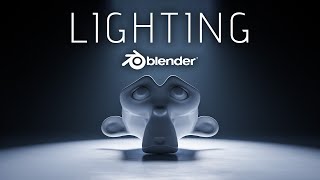

![CENTRAL CEE - GEN Z LUV [VERTICAL VIDEO]](http://i.ytimg.com/vi/VIbidJm9q34/mqdefault.jpg)
![[BLACKSWAN] ‘Roll Up’ Official Music Video](http://i.ytimg.com/vi/ulvCwyKrwqw/mqdefault.jpg)


I was able to do almost the whole tutorial, but at the end you didn't specify what you selected, didn't state what object you were doing the shading nodes for. I couldn't see your whole screen and your head was over the objects so i was sad i couldn't finish the whole thing with the random blocks look. Great tutorial over all but could you say the objects when you select them or move your camera to where we can see the objects on the side, and possibly show your whole node screen so even if you don't specify then maybe we can see which object you are adding nodes to. Thanks and great vid again.
The camera rigging part of this tutorial is underrated. This is helping so much!
Man I am a VJ based in Netherlands and I got to say your tutorials are really handy for me to create tailored visuals for my gigs ! Thanks a lot for the patience and the skills sharing. Cheers to the Blender goat !
You have answered several things for me... I love watching your tutorials... You have quick and sure narration... Which flows smoothly with the tutorials... And others have commented on your fluent instructions aptitude... And how the camera rigging is underrated... I agree with them and many others...Thanks for sharing...
great tutorial Ducky! I'm moving from hard surface to a VFX and learned a bunch in just 10 mins.
Dude honestly, Thank you for your tutorials. I learned so much and you're a great teacher. Keep up the great work !!
Dude, I’m so happy to hear that!
Undermining the circles, flashing cubes take this to a whole other level, great tutorial like usual! 🙌👏
Thank you
I like the full explanations ... really created a great effect with simple tricks.
I rebuilt the whole thing significantly slower and with different lighting ... looks like the "end of all times" ...
Thanks again for sharing!
thanks a bunch! i was very pleased to learn so much in a short period of time creating a super cool animation! really appreciate it
Thanks Man for this. You break the process down on how to make something cool even as a beginner. Thanks
Thanks for all of these tutorials! :) I like it that you give in-depth tutorials but you like to step into the Geometry Nodes tab. I know that there are some other videos for it, but yours seem the easiest. :)
Just learned geometry nodes for the first time. Awesome tutorial Ducky, thank you for the content and direction! My project came out looking just like yours too.
I’m happy to hear that!
Hey mate, this is really awesome, im learning about geometry nodes and your teaching skills are amazing, please keep creating more tutorials like this, thnx🙂🙌🏻
This looks fantastic for eevee!
Great video bro, honestly one of the best ones i have watched, never stop this content!
Thank you for coming back to this tutorial! Even just seeing you do this one example gives me countless ideas of how to apply it differently. it was a shame the grid plug-in broke before I got to try it out before so I wasn’t sure how to replicate it with geo nodes.
Oh yeah, the tricks in this tutorial can be applied all over the place
You are the man, thank you so much for making these videos
In love with this tutorial. well done dude!
I love the fact the I have to keep pausing. Other instructors over explain, babble too much and honestly don't know what they're doing. I find myself wanting to skip forward, but I can't because they sneak that little bit of useful info in there so quickly that I will miss it. Your tutorials are professionally done and very well explained, even to a newbie like me.
I'll get onto this one just as soon as my macbook has stopped going WHRRRRRRRRRRR from the little blobby balls one.
Thank you inspired me to keep learning more about geometry nodes
This would be very motivating for beginners
Such a cool animation in 10 mins
I was watching this while eating and understood every single step , THANKS haha
bro thank you so much ,am getting better day by day because of your tutorials
be blessed bro🤗🤗
This is fantastic. It is very helpful for making animation.
Blender god is back❤❤
thanks man ,really enjoyed the process
OMG thank you so much this is the first time i use blender and i followed this tutorial and i made something really cool thank you so much
Thanks! This is sweet. I can't wait to make an audio visualizer using this setup.
Oh good idea!
@@TheDucky3D I first got the idea from one of your audio visualizer videos! Now I have created quite a few full length song music videos. Lots more to come!
Thanks for the tutorial. The addon grid breaker does work for me in 3.4.1. However, this geometry nodes is way cooler :)
Another great tutorial, the ring of cubes could be substituted for rock meshes and you’d have a ring of Saturn vibe going on 👍
Oh yea! That would be cool
Again thanks for your awesome video's, I learn something new everytime
Cara, vc é genial! excelente conteúdo!👏👏👏
thank you man its beatiful
Thx for making tutorials!!!
Thank you always some good tips
Dude, another great tutorial. What am most envious of is your ability to get your videos in at about 15mins... I just waffle on and end up >20mins lol.
More videos you make the more you will find ways to simplify things to shorten up that recording time
@@TheDucky3D absolutely agree...my earliest stuff was way over 30mins. Getting there 😆.
Have to say cheers again for your tutorials, inventive and always showing new tricks.
In my last I used a geometry proximity node coupled with volumetric nodes for a transporter effect... some interesting possibilities there.
Love the sci-fi work! Mucho gracias.
I’m glad you like it
great as usual Ducky. Thank you
Thanks!
you are my hero in blender ❤❤
Thank you
very cool!
Thank you very much for your wonderful tutorial😆
I did this whole tutorial start to finish and you sir deserve some recognition your an awesome teacher and your super smart and I was able to follow every step thanks for helping me make my first animation inside of blender dude! Subscribed.
Hey I know you how much you progress you got in blender be real
@lolyourdumb @lolyourdumb im honestly still a beginner at blender my friend im not lying but I used to do 3d modeling in 3ds max as a hobby however to be fair I was a beginner at that and never made much progress. I dont have much time for animation anymore because of my job unfortunately but duckys blender tutorials helped me out a lot honestly and my computer is decently fast so that helps also.
@lolyourdumb I don't really have control over blender all I can do right now is follow tutorials but I don't really know how to work the interface myself yet hopefully today I can have time to practice because I have today off from work.
It's awesome 👏
very wonderful
Great tutorial. and very easy to follow. I tried adding a little flair by having the nodes for the lower plane emit a different colour than the plane above, but i couldn't get it to split to a different material. I'll figure it out eventually. :D
I've learnt more about Geometry Nodes this time round so something else to add to my knowledge :)
I’m glad it helped
muito bom! muito obrigado! =)
always awesome, thank you
Thanks!
thanks bro
Thanks for you tutorials man!
I’m glad you like it
insane
It is absurd what can be done so quickly. I’m definitely learning that! Thanks.
I can't for the life of me make the icospheres rotate. Every time I set the keyframes, the ones at 250 frames get back to zero automatically.
Edit 9/Dec/2023: with Blender 4.0 it is requried to tap "i" to make the keyframe persistent, otherwise the values get back to zero.
Amazing Work, thanks Brother!!!
Thank you
love it !!! thank u
Thank you!
built after your tutorial! thanks a lot
Awesome
Grandmaster !
Thank you very much for this tutorial!!!!
Thank you for watching!
Hi Ducky 3D, thank you for all the work you put into YT - for free... This video had me make noises, sort of like a dog when it's overly happy... I am now on my way to you page making sure I can reward you... Thank you for blowing my mind like that!
Dude I love to hear this stuff!
We want part 2 for this video ❤❤❤
Hey how do i make these cubes go up and down randomly? Ive tried noise textures and map range on a set position node but it didn't work
Ayo, everyone! Ducky just dropped a new tutorial! It's time to learn!
What are your general viewport custom settings...everything looks brighter and crisper was this done in preferences themes? Thx in adv.
Great tutorial! When I make an animation, it always starts out slow, then speeds up, then slows down at the end. (Blender 3.5) How to fix that?
thank you anyway am a beginner I would like to see more videos about your lessons😉😍
How to change the separation of cubes by a shape other than a circle, for example my logo grid?
Спасибо за урок , это было круто!!!!
im on blender version 4.2, andin the video at 9:14 you say to enable the bloom + ambient occlusion button and a few more, but i litrally dont have those and idk how to find them?? ive used the bloom button before but idk wheres its gone pls help anyone
I've been using Blender for 8 years now, and I love it. There is 1 thing that still stumps me though, and that's the nodes Math, Vector Math, and Mix RGB. Each of these 3 nodes have options on there like add, multiply, fraction, ping pong, etc.
Sadly, there are NO tutorial videos as to what these options can do for you. I looked all over the place for 1, but to no avail. Can you explain, or better yet, show, as to what these options do, and how we can use them for node editing? PLEASE?
P.S. For those who seen this comment on other videos, yes, this is the same comment, because I still have yet to see anyone make a video explaining the options and how they work on all 3 nodes mentioned above. I desperately need an answer.
To be honest with you man I don’t know how all of them work either. I use mix RGB for very rudimentary tasks, but I myself find math nodes to be confusing as well.
От души, братан
Bro, this is an awesome scene in 10 minutes! :) But the question arose, how to change colors during the rotation of an object?
In blender 3.4 , there is no wireframe modifier , how to do it then?
I would love to see more of these done in geo nodes
Totally
Something I don't understand is that when I Add the [Follow Path] the camera immediately goes FAR from the BezierCircle so I'm stuck :/
GUYS IVE GOT IT! The first command is SHIFT+A FOR SEARCH - TOOK ME A TON WHILE TO FIGURE THAT OUT, NOW OFF TO THE REST
Also, CLICK+DRAG means SHIFT+CLICK+DRAG
kinda hate that this is the first tuto yt recommends, i dont find it beginner friendly, but it might be cuz ive just opened blender for the first time.. I'll figure it out at some point, thanks for the video
TY TY TY TY!!!!!!
why is it for my the emission from the cubes and the spheres look really dull i copies everything and the blue from the sphere is more white then blue
hi...nice tutorial.....i dont have "mapping node option" 11:51 time...in blender 3.5 ....can you help? thx
Damn how cool and simple i made it ❤️.
So I used Suzanne instead of a cube and inner sphere. Does anyone know how to make all the Plane-Suzannes face the now giant middle Suzanne? Moving the Z in the "Instance on point" turns them but not all separate.
Please , tell me what kind of graphics card did you use to render those products? Kind of RTX?
I can't find "separate geometry" anywhere, not sure what's going on :/
Learning is hard, your tutorials make it easy :-). I would like to connect three different objects, which are of course different sizes, with the instance to points... unfortunately I don't get it :-( how do I solve the problem? Would be happy if you can give me a hint 😊
I saw this just after finishing a little project.
Hey does anyone have an idea how to make the rotating light circles in the background?
How i can make animation?
Sir how to make the every little cube transform to real mesh cube ?
Hi Ducky,
I have a query for this tutorial. How can we mix and animate different colour lights in this tutorial?
ruclips.net/video/ZV0LKw0qylg/видео.html this might help found it fairly usefull
How can I make the animation go slower in 4d for the W around 12:26 ....??
get a value an a math node then pug the value into the math node (set to devide ) ( only into one of the strings tho ! ) then put the math node to the W got to frame one then put #frame into th value node and with the buttom value of the math node you can slow down the animation
Hi, can I insert a fragment from your video into mine ?
And how to make the cubes not just move in a circle, but also move down and up along the Z axis
For some reason I can’t start the animation going..
Everyone's throwing "Beginners" around like a Beginner can learn this, a "Beginners" doesn't even know that you press G to move the item.
this video is for "Intermediate" people who at least tickled a finger or two in blender, intermediate is still a word btw, and it wont scare off "Beginners"
First 🥇
second 288th view
Can you comment or add a link to the Geometry Node. I see that it's an Add-on.
Geometry nodes isn’t an addon. You just need the latest version of blender
@@TheDucky3D Thanks for being responsive. I discovered that after I posted this. I am now able to follow along with you. I agree your videos have been immensely helpful thank you again
I wonder who taught these guys all these stuffs they are doing ?
Bruh I just tried this and it looks nowhere near as good plus my resolution came out terrible. 😂Great tutorial though
OK so which one of you is that losiuwu who entered this tutorial to win a Razer contest?
How to install would be helpful
How to install blender?
Was great until I got to the animation portion my camera isn't moving