How to setup auto attendant in Microsoft Teams
HTML-код
- Опубликовано: 11 апр 2023
- This video walks you through creating an auto attendant step by step, making it super easy to follow. It starts with setting up a resource account, getting the necessary licenses, and buying a phone number. Then, it breaks down the differences between user numbers and service numbers. After that, you'll learn how to assign the phone number to the resource account and configure everything just right. Finally, you'll make a test call to the auto attendant to ensure it's working smoothly.


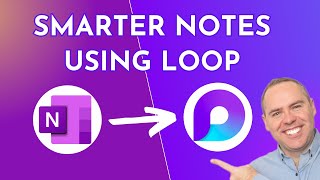






Thanks ! That is very helpful!
Your steps and way of explaining is very nice and I am finally able to understand this functionality.
Amazing, Explained step by step instructions in a well manner.
thank you for encouraging me. Kindy share with others as well.
Thank you for this tutorial, really helpful. God bless you
Thank you for finding this useful. God bless you too.
Nice video and thank you for the clear instruction. I have a question related to after hours and holiday greetings that play after hours or when closed and the "call routing option" is set to "Disconnect". With this set up, does this mean that after hours/when the business is closed that callers will hear the greeting and then the system will end the call and hang up? Thanks
Yes, the caller hears the message e.g " merry Christmas, we are currently on break till ....." and the call ends.
Thank you
Nice one...thanks for the comprehensive information . It's Educative
Thank you for the kind words
Really helpful video, thank you! Subscribed.
You are welcome 🤗
This was so helpful. Welcome 🙏
Thank you for the kind words.
Nice one
On the minute 7:23, what happens is I don't choose an operator ?
To be honest, I have not explored that option. However, I would check that out once I am able to get a tenant that enables me for enterprise voice as the licenses I used for this demo have all expired now. You can connect with me on LinkedIn (www.linkedin.com/in/joseph-afeso/) so that I can easily update you when I try this out.
Can anyone search call queues when you need to transfer call to another queues?
Good video!
Can a service number make calls?
In the call queue configuration there is an option for call answering where you would usually add the agents. If you select the Choose a team option instead you can select a Team and channel which calls will be routed to. Once this is done you should see a calls tab added in the channel selected.
Inbound calls will now be routing between members of the Team that are listed as agents in the calls tab. Call between agents routing is still going to be determined on how you configure it in the queue configuration.
@@afesojosephjnr5620 Thanks a lot; you just did me a great favour!
You mentioned Enterprise Voice Enabled License but you did not give us example of what they are? Can you do that please?
It's a combination of Phone system & calling plan license. If you assign any license other than E5 to a user, you will need to AddOn phone system and calling plan but if you have E5, it comes with phone system so the only AddOn you need is calling plan.