THIS is why INTEL is BETTER than AMD in Video Editing! (EN)
HTML-код
- Опубликовано: 21 авг 2024
- Time to talk about why Intel's 12th Gen CPUs are mopping the floor with both Amd and Nvidia when it comes to Video Editing in Adobe Premiere Pro and Davinci Resolve!
The answer is hidden within the CPU's iGPU,
and it's called Intel Quicksync!
________________________________________________
Sources:
♣ www.pugetsyste...
♣ www.dacast.com...
Benchmarks INTEL vs. AMD:
♣ www.pugetsyste...
________________________________________________
Follow us at:
Website - www.polymorphc...
Instagram - / polymorph_c. .
Facebook - / polymorph.co. .
Twitter - / phil_polymorph
Builds.gg - builds.gg/poly...
________________________________________________
Shot on:
Panasonic GH5
Sigma 18-35mm f1.8
Viltrox EF-M1 Adapter



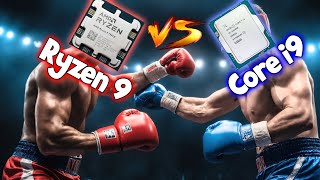





forgive my ignorance, so you tell me that all this time i shot on my gh5s in 10 bit i never exported on youtube in 422 10 bit? i feel so stupid right now. I'm gonna look for at least a gen 10 intel then.
AMD 7950x will also have a igpu and this will support H.265 and H.264, what I don't know is, if it will support 10bit 422 or just 420 and 444. I need 422 for 4K 120fps H.265 footage. For my 8K RAW needs my "old" AMD 5900x and a 3090 are already not bad. Now I don't know if with the igpu from a new 7950x I would benefit like Intel users allready do, with the quick sync of a 13900k or a 12900k. I thought, davinci benefits from the igpu decoding because of quick sync. Now if the AMD 7000 Generation will also support all the H.265 types and if Davinci will benefit from this, then this point will become equal between Intel and AMD. So I hope AMD will Decode also 422, as then the cheapest 7000 processors will be good for this.
This is why I'm so excited for AMDs R9 series!
With the better IPC and higher clocks it will already be a beast for editing. At the end, like you said, the only question that remains is what codec decoding they will support natively through the iGPU.
Can't wait to cover it as soon as they launch!
@@polymorphcomputers has anyone started using these R9 processors in laptops
I just bought a 3080 FE a few months ago (finally able to get one at retail, was trying for a year before that but they would sell out in seconds) Thinking that it would be all I need to finally be able to smoothly and comfortably video edit... To my surprise at 2:56 there's no 4:2:2 10bit h265 decode???? 🥲That's quite sad considering how expensive this gpu is. That's basically the main video codec anybody shoots.
Exactly this! It baffles me that Nvidia doesn't care about their "mainstream" creators shooting on mirrorless hybrids, because you obv. see that care about their professionals shooting 10 or 12bit 4:4:4...
For any 4:2:2 10bit users on an a7 SIII, GH5 -6 or the likes, intel just seems to rain supreme with it's decode capabilities!
Quicksync is what decided me on the 12700 (maybe k) for use in DR. And if you don't own DR studio my understanding is it speeds up encoding too. And you can always transcode output in handbrake which will use GPU depending on if that's worth the time if you don't have studio.
Welp for a user that has been using both Ryzen and Intel computers, All I can say is Intel is the clear champion, Ryzen is good for gaming that will last for 2-5 hours, Intel is Good for long lasting usage 10hrs to 15hours of usage Like video Editing, I sometimes Edit straight 9 hours, leave my laptop on, then edit again. Intel has never give me hiccups, AMD is good but the constant bluescreen when you hit a thermal threshold is one annoying b1tch. Not suitable for workstation at all.
Hey man
What cheap cpu do you recommend for video editing, I want a smooth video preview, for Vegas and Premiere
Also for gaming
I live in Brazil, almost everything is expensive here 😂
13600k or 13700k if you can fit it into the budget, if not 12600k should be significantly chaper and you'll sacrifice some gaming performance but video editing will be smooth af
@@polymorphcomputers
That's exactly what I was thinking. There really is no other option. I think I'll go for 12600k.
Thank you very much!
@@polymorphcomputers
That's exactly what I was thinking. There really is no other option
Thank you so much for responding!
i have 13600K because lots of boards to chose, AM5 board offerings not so great
This the exact video i needed thanks a lot bro ❤
Very useful information, thanks :)
👍🏻👍🏻👍🏻 Du hast mich total überzeugt !!! Nicht nur "Intel core", auch dein Britisch Englisch ist really Great (Britain), fantastisch! Hut ab! 👏🏻👏🏻👏🏻
I'm just wondering If your IGPU has a strong encoder and decoder than a dedicated GPU then what's the point of more expensive dedicated graphics? Well you are going to say, that handles other activities like 3d related tasks whatever Im gonna say INTEL IGPU and dedicated graphics works together with quick sync
For instance, if dedicated GPU is busy at some workload besides the encoding or decoding then that handles over to the IGPU to encode and decode. Basically, it will share the workload between the two GPUs when either of them is busy.
In that kind of scenario,,, you get the benefits of having two GPUs and intel quick sync.
This is not an argument this is just my thoughts on it.
Because I have a strong Nvidia GPU and intel CPU, I tested with and without quick sync and the changes are not dramatic.
But I think it's more beneficial for those who have low-end dedicated graphics.
Discrete GPUs obv. have their place in the industry for memory intensive applications like CGI or effect heavy long movie edits. Also when you look at Nvidias decode support for professional codecs like 10 or 12bit 4:4:4 it's baked right in there.
The reality tho, is that most of us aren't shooting on RED cameras but rather on a7SIII, GH5 or BMPCC. All systems on which, if you want to fully utilize their capabilities, you'll be shooting in probably the most widely used codec: 10bit 4:2:2, or even 12bit 4:2:2, both of which even a 1500€ 3090 can't natively decode, then a 12600k or 12900k on the other hand can, and will improve your scrubbing and playback experience noticeably over even a 5950x or in your question say jumping up from a 3060ti to a 3080.
I'll share my data about the new Ryzen 7000 Series and it's iGPU as soon as I test it!
@@polymorphcomputers I need to know one more thing, for setting up quick sync how much memory is need to be allocated for the igpu?
nvidia NVENC vs intel igpu quick sync which one has the fastest encode and decode performance?
Yeah, but what about 4th generation 4790K processors?
I'm not sure hokey Magix Movie Studio 16 would use both the GPU and CPU GPU... I've never heard any mention of it ever. Can't stand Davinchi Resolve. I use 1080p h.264 not h.265 or 2.7k or 4.k. 1080p is overkill even for mobile phones.
I think it's funny these guys think RUclips Content Creators are using the latest and greatest hardware. In 13 years and 500 videos later, I ahve yet to make one cent on this platform... so yeah... the upgrade I'm looking at is from an FX-8350 to a 4790K system I just bought. Should I move all my work over, or not. :-/ The CPU is only 33% faster itself.
I have a 4790 non-k sitting around, maybe I can do some benchmark tests comparing it to the 8700k and 12900k soon!
For 1080p it should be fine with enough RAM and if it's not, you can still make 720p proxies, transcode to prores, or even both for much better editing performance!
im using intel iris for video editind in davinci resolve and it works very nice for full hd video editing. Im rly like it
Im planning to buy a laptop for for video editing adobe premiere pro so I should choose intel or ryzen processor ?
Depends on the codecs you're using.
First find out which iGPU the Intel laptop is using, then go check Intel's website and see if it's supported under: "Encode and Decode Capabilities for 7th Generation Intel® Core™ Processors and Newer".
If it's on there, the Intel laptop will probably be superior, if not or you're editing .raw, then go with the highest core Ryzen in your budget range.
Put together my own PC with a 12700kf and my Dad's with a 12700k. I use my machine for video editing and gaming, he uses his for excel spreadsheets and watching ZDF. Looks like I'll be swapping out our CPUs very soon lol. Grüße aus Pennsylvania Ü
Definitely do that! You should see a huge performance uplift if you're working with any of the aforementioned codecs that are hardware accelerated.
Buy a dead end 13th gen Intel system now for video editin / gaming. Or wait till next year for 14th gen Intel..
14th gen is the true dead end for lga 1700.
Can you pass me the ba'ah
There any time graphs showing the difference between AMD and Intel?
Bloody hell, didn’t know you were British mate.
James a cup of tea please
Do you think intel ARC GPU will be capable decode 10bit hevc 422? for a lot of editor than not have a 11th o 12th intel CPU, I am looking that but not found it, in the web intel. some or us invest a lot money in PC of intel 9th and work great, but not with hevc 10bir 422 videos, for example Sony a7iV, a7siii, GH6, etc. etc.
good Info ty!
None of those codecs are considered good quality for video editing, that's the reason Apple made hardware acceleration for ProRes codec.
And how many streams can it decode at same time, and at what resolution? That's important when editing.
Here's a good chat about it... ruclips.net/video/MKDfA_z_Cu4/видео.html
Still is nice that Intel has h264 and 265 hardware encoder with better color signal
Prores is great but it has limitation in the film industry when it comes to camera support and file size. H.264 and H.265 are very efficient when it comes to quality vs size but they are very heavy to edit.
@@tayo5302 That's kinda the downside of having a powerful output signal from camera like R5 and R6 produces an heavy h.265 and smaller file size but need a super beefy computer to edit them I had to upgrade to 11800h just so I can edit a 4k video from my R6. Proress is good for media production inhouse such as DnxHD, but in terms of camera file container you're right they aren't supported on cameras in built record, but some offer proress 10bit via output hdmi on atomos Ninja Setup, but that's another thing.
I have I9 14900kf and RTX 4070 super and i can play 2cameras in multycam 4k 10 bit 4.2.2 with no problem
So buying the K version for extra few % is not a big of a dill
Does anyone know which cpu between intel and ryzen handles prores 422 better?
For ProRes both Intel and AMD are very much neck and neck in the high end consumer segment.
Both a i9 13900k, and R9 7950x will offer virtually the same performance within 1-2% of each other, the same is true about the 13700k and the 7900x.
Where Intel starts to win over the race, is at the mid end with it's 13600k and 12700k performing basically the same, both leading the 7700x and 5950x by a good 5-7%.
If you're looking at the high end, choose whichever platform (CPU+RAM+MB) ends up being cheaper, unless you tend to export more than you edit on that PC, because then I'd recommend AMD for the better power draw.
If you're looking at the 300-ish $/€ segment, definitely Intel's 13600k! Also you'll gain more flexibility with H.265 and Quicksync especially, because who knows what the future brings in terms of cameras.
Sorry for the late reply, hope this helps!;)
wonder if the M1 onwards chips from Mac, support all these codecs? me thinks yes, as nobody ever made a video complaining about these
The M1 already has decoding and encoding support for h.264, h.265 (HEVC) and decode support ProRes!
But the Pro, Max and Ultra have more media engines plus support for ProRes Raw on top.
Does the Free Resolve version benefit from quicksync?
Yes! Many h.265 codecs are supported even on the free version
Cool thanks maybe time to upgrade from 8700k
@@KoiAquaponics Just upgraded from a 8086k myself, it was working fine with Prores or proxys for my GOP h.264 but now I save myself the time with transcoding/proxies because the 12900k edits GOP just fine. For bigger projects I prefer to use All-I, but for h.265 it's actually an absolute game changer!
where is that strong british accent from my brother? love it
My English flat mate influenced that a lot I suppose.
Definitely better than having the traditionally strong German accent
I currently shoot with a Sony A7III which I believe only shoots 8bit 4:2:0 so I guess I don't need to upgrade from my Ryzen 5700x just yet 😅
and you get smooth timeline scrubbing / playback with that? I had a 3700x with an old gpu, AMD r9 390 (was the gtx 970 competitor) and It was worse at video editing than a phone. I couldn't smoothly play back Sony a7iii or even *gopro* footage. Cause the risen processors have no asics and single core isn't even that good on the 3700x so video editing was terrible. Was really frustrating for me because I thought with this upgrade I'd be able to edit.
Very informative..
👍🏻
Crispy
1:01 That is only partly true.
100% for decoding, but when it comes to encoding the current NVENC is clearly superior to QuickSync.
You're totally right, especially for streamed content, NVENC is revolutionary!
INTEL FANBOY ALERT Lol
Quicksync and Media Accelerators are just an absolute game changer for all video editors. So having up to 40% more performance in these specific tasks just makes it straight up better, nothing to do with fanboyism.
Maybe next time watch the Video first, instead of commenting;)