Pen drive showing no media 0 byte in disk management windows 10
HTML-код
- Опубликовано: 15 июл 2024
- #pendriveshowingnomedia #usbshowingnomedia #windows10
Guide to fix where your connected pen drive is showing no media or 0 byte in disk management in your windows 10 windows 8 and even in windows 7
00:00 Introduction to Pen drive showing no media 0 byte in disk management windows 10
00:19 Method 1 to fix Pen drive showing no media 0 byte in disk management windows 10 by updating and reinstalling the driver
01:06 Method 2 to fix Pen drive showing no media 0 byte in disk management windows 10 by changing drive letter
01:40 Method 3 to fix Pen drive showing no media 0 byte in disk management windows 10 by checking for error
02:37 Method 4 to fix Pen drive showing no media 0 byte in disk management windows 10 by rebuilding MBR
03:18 Method 5 to fix Pen drive showing no media 0 byte in disk management windows 10 using diskpart
check out this one. It helps to rebuild your mbr. one of the best software i came across. However the software is paid but its a must buy call :
bit.ly/3xbH7j7
command i use in method 3 :
chkdsk :g where letter"G" is my usb letter
command i use in method 5 :
diskpart
list disk
select disk 1 where letter "1" is my pen drive letter
clean
link for tutorial to recover your formatted pen drive data
• Recover data after for...
Buy me a coffee if it works for you :
www.paypal.me/thelotusgeek
Follow me on
Facebook : / thelotusgeek
Twitter : / vizitbanger
RUclips : / lotusgeek
If you like my video please subscribe my channel as an motivation factor to upload more such videos.
thanks
#nomedia #pendrive #pendrivenotshowing #pendrivenomedia


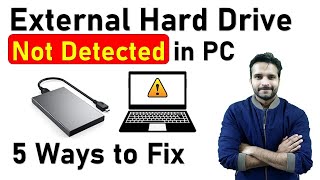






thank you bro, the first method worked for me
Thank u so much sir 🙏
Thanks for this bro
Thank u very much
Thank u very much. i watched 100 videos but your method worked.thanks for saving my life
Your life?
@@ultradarkbeast he still spent many money for his tb...
thank so much you saved me 😊
Please subscribe to my channel and keep watching my video. It would be great help to me 🙏🏻😊
I followed it exactly but at the end it is showing me "The device is not ready"...Please help me
Thanks brother worked for me,I'm going to subscribe
Thanks a lot
Thank you very much your video worked with my laptop 😀:)
Happy to help… please support me by subscribing to my channel .. it would be great help to me 😊🙏🏻
@@LotusGeek yes surely I will subscribe you .thank you again
Thank you bro ❤️
It's working pro thanks
Thank you so much your trik is working well .
Glad to hear 😊 keep watching LotusGeek
Thank you my friend
Love you too 😍😍 #mydreamlab
My man Thanks bro
Thank you 😊
Thank you
You're welcome
Love you bro
Bro actually saved me
Happy to help.. please consider supporting me by subscribing to my channel.. 🙏🏻😊
Its still not working
Best data recovery software bro
Update your pc and enjoy.
It dint help 😔.
My device is showing as No Media in disk management.
Same
Plz let me know if u find any useful video
@@parvtiwari820same ,if you found any help do let me know
Same situation bro....
Any solution??
Bro did you find any solution please tell me
@@princechoudhary8775 Did you got that solution
Life saver🎉😊thanks 🙏🙏🙏🙏🙏
Welcome 😊
Bro in the first step I forgot to scan, I uninstalled and then restarted but forgot to scan what will happen?
Please reply
Scan it once again
Nothing will be happen
I recover data from corrupted hard but data showing 0 bytes for all files videos, pictures and documents 😥😭😭🙏🙏
Bro my external hard disk is not showing in disk management , lights were on and it vibrates and aslo eject option is there bt not showing in disk management what is the issue , pls help plss 😥🙏
Have you checked using other tool such as minitool partition wizard ??
@@LotusGeek no bro did u made a video on that?
Not yet. But ll try to help you.
Download free version of minitool from here :
www.partitionwizard.com/download.html
Install it and than check if it’s showing there or not.
One more thing, did you check in Diskpart?
Open command prompt as an admin and than type following command one by one and hit the enter key:
Diskpart
List disk
Check here if both disk are shown here or not.
Omg thanks a😀 lot it works in 1st step
Happy to help
your a life saver!
Thank you .. please support me by subscribing to my channel.. it would be great help to me 🙏🏻😊
still not working, my hard drive still detecred as no media in every situation. what should I do?
Please check your hard disk cable it’s properly inserted or not . The problem must be in the hardware
My removeable disk not showing any data
@@asifaslam3946 do you solve the prblm
OMAYGHAD IT RESTARTED ON ITS OWN
ayoo is it alright??
that didn't work😫😫☹☹
How to recover the data after it?
Watch this for recovery :
Recover data after formatting hard disk [pro version for free] | LotusGeek ruclips.net/video/BPoo5bmsWoo/видео.html
Hello bro...plz help me am suffering in trouble plz.
IM SO HAPPY
Happy to help
It will working on memory cards??
Give it a try
But your deleting with saved
Sir it work . but it making two drives what can id do for that🙄🙄
Nice
Thanks
I need your help bro
How to give administrator permission to use cmd? In my laptop, its not showing as like yours?
Click on start menu type cmd
Choose the option run as administrator
@@LotusGeekthank you. I tried. Now it shows " Cannot open volume for direct access " ???
I tried using ur last method, In list disk, disk 1 shows no media and 0 bytes. If I try to clean it shows " virtual disk service error and there is no media in the device". How to resolve the issue? Kindly clarify me.
Btao sir please
Vvvvvvvvvvvvv thanks goodness you
Sir any trick are not continue my Pendrive 😞
Then you have hardware fault
Thanku
Happy to help.. please support me by subscribing to my channel.. it would be great help to me 🙏🏻😊
Sir disk management mein cd ka aa rha h but pen drive likha hi nhi aa rha h
Pen drive is damaged
Ek pen drive ho gi sabh thodi na damage ho jayengi
@@LotusGeek to phir cd 💿 wala kyon aa rha h cd nhi lgai tbh bhi offline likha aa rha h but pen drive wala aa hi nhi rha h
@@tpsblogging8692if you found any solution let me know
Sir it's. It working please help
What’s the issue or any error code?
@@LotusGeek thanks for replying sir.
I'm unable To update the driver and the computer management is not reading my pendrive... Please help as my 65gb hp pendrive is not working
Check here if you can recover your data:
Recover data after formatting hard disk [pro version for free] | LotusGeek
ruclips.net/video/BPoo5bmsWoo/видео.html
Because it seems the problem is with the hardware
Bani mob no do naa
pendrive disk management me bhi nahi show ho raha hai to kya karein
bhai jaldi se kuch uppye batao
Have you tried using minitool partition master? If it’s not showing, than There is problem with the pen drive hardware
You need to take it to hardware specialist. Wo aapka data save kr dega maximum possible
My disk 1 is 0 0 , erase it anyway? 🤔
It will wipe all your data. So totally upto you
@@LotusGeek Thanks ! 😊👍
I will subscribe if this work on mine🙂
no brain, asking that "No meadia: its NAND isssue. heck
Make for us a video bro
Brother is your problem solve? If yes then how
@@GlobalKingGamerz the solution is to fet a dust bin and throw all the drives there
Thank u very much
You are most welcome