Dump Google Drive and iCloud! Easy Private Cloud Solution!
HTML-код
- Опубликовано: 28 мар 2023
- Why expose your data to third parties? You can access your data at home and over the Internet with an easy to set up solution that requires no networking skills and limitless drive space. And with no subscription to a cloud provider. Set up a Private cloud.
In this video I show you how I set up an inexpensive NAS from Synology. I'll also explain the pluses and minuses of solutions to allow Internet access to your NAS with a little bit of networking tech.
Synology DS223
amzn.to/3JOivTV
Seagate IronWolf 12TB
amzn.to/3TVT6MY
-----------------------------------
BraX2 Privacy Phone is now available on brax.me. Sign in to the platform to see the store.
-----------------------------------
Merch Store
my-store-c37a50.creator-sprin...
-----------------------------------
I'm the Internet Privacy Guy. I'm a public interest technologist. I'm here to educate. You are losing your Internet privacy and Internet security every day if you don't fight for it. Your data is collected with endless permanent data mining. Learn about a TOR router, a VPN , antivirus, spyware, firewalls, IP address, wifi triangulation, data privacy regulation, backups and tech tools, and evading mass surveillance from NSA, CIA, FBI. Learn how to be anonymous on the Internet so you are not profiled. Learn to speak freely with pseudo anonymity. Learn more about the dangers of the inernet and the dangers of social media, dangers of email.
I like alternative communication technology like Amateur Radio and data communications using Analog. I'm a licensed HAM operator.
Support this channel on Patreon! www.patreon.com/user?u=17858353
Contact Rob on the Brax.Me App (@robbraxman) for encrypted conversations (open source platform)
brax.me/home/rob Store for BytzVPN, BraxRouter, De-googled Privacy AOSP Phones, Linux phones, and merchandise
bytzvpn.com Premium VPN with Pi-Hole, Cloud-Based TOR Routing
whatthezuck.net Cybersecurity Reference
brax.me Privacy Focused Social Media - Open Source
Please follow me on
Odysee
odysee.com/$/invite/@RobBraxm...
Rumble
rumble.com/c/robbraxman  Наука
Наука



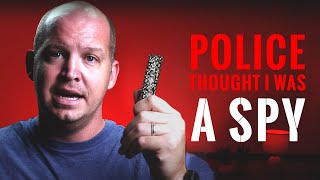





Rob is the leading voice for privacy solutions and is an awesome advocate for true freedom. Thanks Rob.
And Rob has the baddest b*tches
Good specifics to explore
There are others, how many have you tried?
Sharing with others this Thank You
Ned, name some for us. We'll check them out. But I'll keep watching Rob. I like his style and expertise!
Another cool way to back up on a Synology NAS is, if you have a friend who has a Synology NAS, you can each create a secure volume on each other's NAS only accessible by you. So you can create a volume for him, and he can create a volume for you, so you both have secure "off-site" backups.
LTT implemented this in a video
Good suggestion. This is essentially how we have been doing cross-datacentre offsite backups for almost a decade. Synology just makes it even easier.
Brought this ideas to my friends years ago. They aren’t with it so now I’m doing it Al by myself. Will definitely be creating a secondary backup to my main later.
How much is 2tb of NAS to run each month? Purchases included?
Very useful info. Thanks!
Rob is the voice we all must be listening to, concerning privacy! Way to go, Rob!
I didn't know what top expect but was glad when you mentioned Synology. I'm on my third one. Never have used any cloud service. I always learn a lot from your videos.
This kat really knows his stuff and doesn't waste many words or time when sharing the knowledge. WellDone!
Rob, you definately are the frontman for privacy on public devices.
This solution depends on how secure you want to be. It is certain security issues by channeling all your NAS traffic through a third party (in this case Synology) via their relay service. And the use case here was to eliminate third party cloud services like Google, Apple, Amazon and so on. Port forwarding also has its issues, if you can't guarantee you are able to secure your NAS properly. It is unnecessary to make your NAS available to the whole internet if the use case is to make it available just for you (and maybe some family members). A third option is to set up OpenVPN against your home network, on a hardware device of your choice, and first connect through VPN, before connecting to your NAS.
Thanks! Super informative. I think my knowledge of security just increased by an order of magnitude. Appreciate the good education.
Thank you!
I went 1 step further, I built my own pc in a home theatre pc case, and installed TrueNAS (it's free). Because the software was free, I was able to buy much better hardware, which translates to being able to stream HD video which was a struggle on a synology. (I got 2 synology NAS at home too)
Can you go into details of the hardware and setup? Especially raid, streaming, size.. thanks
very happy Synology photos and drive have gotten so close in performance to googles cloud stuff
This was EXCELLENT! I’d love to see more Synology videos from a privacy mindset! Thanks you!
Thank you for this. I appreciate your directness, no B.S.
Rob has the deep dive information. I wonder if there's a way he could post hardware and software "HOW to" videos. That way we cam cover our selves as much as possible without too many road blocks.
I have installed a private cloud based on Synology and have a VPN server based on RaspberryPi OpenVPN. Have configured an encrypted backup storage for Synology NAS as well. I can now access all my files from anywhere else in the world and also provide access to those I want to. I am not a fan of public cloud storage for privacy purposes and do not want to pay for storage in perpetuity. Thanks for this video.
Very informative and well detailed video. Thanks Rob. Much appreciated.
WoW🔥 Rob this is very useful and amazing!!! imagine all the possible scenarios. thank you so much mate 😉
Back in the day I did Port Forward my security cam so I could see my place from work. It was fun. Then one day sitting on my couch my camera started moving on it's own looking around. I unplugged the camera.
Disaster recovery. If you don't have an off-site copy you are susceptible to theft, fire, earthquake, hurricane, etc. For local backups this method is really nice. Getting a friend or neighbor to also use this method would allow for off-site backups, susceptible however to the same fire or hurricane.
So helpful, thank you for such a great explanation and resources!
Im using a synology NAS and if you are the thinkerer type like me you will love it because the nas can do so many things beyond file storage. Im an IT and most businesses combine a NAS for local backup with a cloud solution for redundancy. All centrally managed. This can be applied to home networks too, just scale it down to your budget/needs.
Thank you Rob, sure learning a lot from you!
Nice video! Someone was just asking me about this topic. I'll point them to video. Keep up the great content. How about that Restrict Act? Looks like a real gem. Could make a good video. The more covering it, the merrier. 😉
a couple of weeks from now
Thank you for this info!
@Rob Braxman Tech Thanks! This looks like a good price for a network RAID 1 bare device 👍
Very useful information.
I have a related use case, of which an Internet attached NAS could play a role.
As a frequent traveler, I often cross International borders. The customs services of "some" of these countries, such as Alcatrazalia and formerly the US demand your logon password for all mobile devices; so, that the service can, ostensibly, check for digital contraband.
This is problematic for a plethora of reasons, including all the personal information it exposes, which does make you extremely vulnerable to all kinds virtual and real world attacks.
Personally, I'd like means of bare-metal imaging all of my mobile devices, including my laptop, then uploading the images to a cloud attached NAS; so, that I can pass through customs with factory-reset devices.
The main technical obstacles, with this approach, are bandwidth and storage space. Also, OSs designed, with this in mind, might also be
It's outrageous they demand passwords for you smartphone so they can snoop around without any warrant or even probable cause. Your idea is great it's like giving them a big F. YOU!
Thank you, Rob.
Hi Rob, isn't Synology able to see your data as their privacy policy states?
Please protect this man.
Only watched 5 seconds so far but this guy rules
Wonderful video, Rob. Just a suggestion.... Label yourself on your Open and Closing splash as "Your host" instead of "Starring..."
Great video. What’s your take on the security aspects of Tailscale?
Thanks for the exceptional videos. Now, can we do this on QNAP? Thanks
When backing up, you should consider also the location (fire, flood, theft ... )
Very good points. Also need to put your server on a UPS.
Thanks Rob. What browser(s) do you recomend ?
I've always said: The cloud is saving your information on someone else's computer.
I've got news for you. If your device is network-attached, it's also someone else's computer. You just don't realize the amount of data which is collected without you knowing.
@@OceanWaves-pu1ew agreed.
@@OceanWaves-pu1ew Permanently.
Plug in usb HDD - set auto backup and eject on the settings. Way easier for most users.
Great video..thanks
I have used a less expensive solution.....
Some routers offer NAS as a bonus.
They cost about the same as the Synology 2-Bay NAS but you also get a router!
Dangerous. It is a DMZ or port forwarding solution.
While that's true most of these routers - with the possible exception of those that run something like OpenWrt - have the bare minimum options that a bona fide NAS provide. And with a performance penalty on top of it. Most of them provide SMB, FTP and in some cases, support for Apple's Time Machine. That might suffice to a lot of people and in fact I have used it myself for years but I have stepped up my backup game with an Asustor NAS and I couldn't be happier.
I am interested in doing this with unraid and TailScale. I can already use my vm remotely but synchronization is a next step for ditching iCloud
This 'Does' work quite well. But I have this ..... concern.... about relying upon a 3rd party.... for something that is built into the device.
(kinda like renting a garage down the street instead of using the garage attached to your house)
Synology has the ability to set up an OpenVPN server. and while it is correct that port forwarding "can" be a bad idea.
It depends entirely what your are forwarding. If you are forwarding a few specific ports to an appliance (such as the VPN ports)
Your risk profile is very slim.
You can use the OpenVPN client to connect to your home network securely and access file shares with ease.
And you wont be sacrificing security for convenience.
I don't know if they are still around. Monster used to sell personal cloud storage devices at Sam's club. It was a portable Wi-Fi device with a USB and SD card slot.
Agree completely. As an IT professional since the 80s, have never trusted these "innovations" that pander to the uninformed consumer/end-user. Don't trust the Internet.
I can port forward to a well guarded server that controls access to/from everything else in my LAN. Let different from a static IP at that point.
👍🏾My guy, Rob!
Great video, Rob, and thanks for sharing! Why did you opt for mechanical drives vs SSD?
For backups, mechanical is better since you can overwrite the drives over and over. SSD has some write limits
Thank you so much Rob big fan here, can i ask for your advice i have an old Nas, Transcend NAS "StoreJet Cloud 210N, do i should move to Synology? Thank you so much, great work.
Do you recommend any way to avoid port forwarding for a home email server? When on a recent ocean cruise while at sea, ZeroTier and the jump desktop failed to connect, while teamviewer desktop did connect. Any feedback on Synology working on a cruise Wi-Fi system at sea?
wow. How old is Rob? I bow to your knowledge Subbed straight away with no second thought
Rob is the Alex Jones of Technology.
Discard his warnings at your peril.
Rob youre such an important voice in this fight for privacy. You actually get it and I don't think many who watch you realize how skilled and knowledgeable you are on the technical side of things bec you explain these complex things in a way that even non tech ppl easily understand and why privacy is so important. Watching these congressional zuk tok hearings is disheartening. The clueless politicians say "tik tok can haz wifi?" Must have Patriot Act for internet! No FOIA! " is almost so dark its funny st this point. Knowing there's ppl like you out there trying to tip toe around the YT algo while morons are ushering in a 1984 tech hellscape because "tik tok get wifi" just feels bad man. I hope you keep making content for a long time. I look forward to your future videos like "How to avoid detection from skynet robo dog using GPG encryption". And my Brax phone is awesome by the way. Thanks for doing the work you do. It helps more than you probably know.
I would disagree with you when you say that many who watch his video posts don't realize his skills and knowledge. If you watch more than one of his videos, you'll appreciate his skills and knowledge. Yep, he's the best at help us protect ourselves against Big Brother.
Can you backup your calendar, notes, and texts as well using this Synology system on a degoogled phone?
FYI
Synology is HQ in Taiwan, but does have cloud backup in Seattle.
I like your videos. Would you think a good business model would be to create services to specifically cater to privacy? Where people that join would pay a small monthly fee?
Rob, what about Internxt Drive as well as STORJ as cloud storage options?
Luckily for me I live a minimalist life. All my important information can fit onto an 8gb flash lol. Everything else I have on my machine can be re-downloaded from the internet(music, series etc)
I like that
Rob help me. I want to move to synology but google photos takeout makes it a hassle to download my photos as all the Metadata is in. Json file
How do we know if synology have somekind of back door? The USA wants backdoors on everything. What about other countries?
Thanks!
Rob - would the same be achievable with a VLAN (Tagging) + VPN + Secure DNS + SSL Certs?
Question: Can I just encrypt the data before upload to cloud at google, micro, etc. then decrypt it only when I get it. Wouldn’t that solve the privacy issue?
I just need to learn enough networking to feel comfortable with what I'm doing, Instead of feeling like a script kiddie.
Also thanks for the port forwarding heads up. Some RUclipsrs have suggested using a home vpn instead of connecting the Nas directly to the internet, have you tried that?
Get a second NAS same size and install it in your sister's house and donyour back-ups to that one. as well what T
Rob said about swap HDD and store off site.
How do you verify the synology app on your phone encrypts the data to the nas with the nas certificate? Synology could easily be a mitm. If the mobile software is fully in your control you can make the app check the cerificate. But with the app made by synology? You'll have to trust them (and your government)
If Rob trusts Synology, so do I. He is the best and most trusted voice in data privacy on RUclips imo
Hello thank you for the video and information. I’m just looking to backup my photos and videos from my 2 iPhones which are taking up aprox 400 GB of space. Which size he’d drives do you recommend? Thanks
SATA drives are cheap. You could start with a pair of 2TB drives.
apple tells me when I call that I cannot transfer data to this system from my iCloud as it is encrypted after I uploaded to iCloud... and the only they I can see them later is to open them in another Mac , never in a linux or windows computer as all data I transfer over will be encrypted by Apple and so can only be viewed by an Apple device... ok.. got it.. now, Rob, is there any way to go around this in the future so that I can open the data I have had in my MacBook and in iCloud in a windows or Linus computer like a System76 computer for example? or have apple made it 100% impossible to break the encrypted transfer data? thanks for a great channel and anyone serious that know how Apple encryption work please advice me so that I do not loose or damage my data when transferring it! thanks guys
I am looking for other software to do the same affect, we already have a case with harddrives ( It isn't Synology ).
Thanks
Thanks.
Sir: could you look at the Ambassador ? (Related to BTC nodes )
Hi is there an app to use for social media back ups?? That’s 1TB
Very nice, but your house burn and your "cloud NAS" will be also gone. Am I wrong?
This is very helpful! What options do I have, if i need backup without paying Synology? You spoke initially about RAID, wont it automatically backup data between the 2 drives in NAS at a set frequency?
free
If I send you a new Samsung S23 Ultra, can you flash it with Android open source OS? Thx
This is the very reason why individuals and organisations are hooked on cloud services: you trade off security, convenience and complexity.
All this requires a lot of effort, more effort than the average normie/non-nerd will be prepared to do. Nothing is set and forget. And before you come at me, I have rolled my own solution like Rob has done, just that this is fun for me… not so much so for others I know.
External hard drive is a personal cloud. Stuff I have on the cloud is animal and landscape pics.
@22:42: Rob Braxman music starts!😀
Rob I need help. My iPhone continues to keep getting hacked even after restoring multiple times. 😢. The way I know is co workers at work make fun of my private life. What can I do.
What about privacy focussed services like ProtonDrive?
I'm probably on of those people who fall into the category of only needing to back up to a hard drive - as I don't necessarily need to "sync" or back up everything for a lot of devices. I don't see myself needing something like a Synology personal cloud.
I’ll just go back to using a hard drive for my back ups.
Hi Rob I live in Australia
How can I get one of your
Degoogled phone's.
.
I guess for rich people only. if you want to convince people to go private cloud, use CHEAPER solutions.
You do a good explanation. Too bad, solutions are for a select group only.
(Remember: people don't know RAIDs or other technical know-how. Foisting expensive hardware won't convince them at all)
.
I am recently very interested in these topics, and I agree with your thoughts on privacy. However, I am curious about the following:
Assuming we can avoid Google's data collection, is it possible that installing the Synology app could also result in Synology collecting our data?
If we use a de-googled phone, like those with LineageOS, could other ROMs still have access to our phone data?
These questions are causing me some confusion and making it difficult to determine which machines to use for which purposes.
for that you setup your system with the open software: for example RESPBERRY-PI + Open Media Vauld. Works like a charm and you have 100% control
They can be air gapped and every app can be downloaded seperately. So you can functionally use every feature of a Synology server with out ever connecting it to the internet.
@@jamespogreba but if i want to access the nas from the outside..i still need internet and go through synology? Since i am using their app they can still track me (if fhey want) , which is the same as using google apps? So the question is whether we trust synology more or google? Am i understanding it correctly. Since i have a feeling nowadays most big companies are connected in some ways
@@michaelwong2772 nah if Synology tried that their reputation would be in the sewers after getting caught. The Synology is in your home connected to your internet and if you want to reach you Synology from the outside world you can set that up without doing anything on the Synology server. You’d just open ports on your home router/firewall.
I have this concern as well and I would suggest you checking their privacy policy. They state that they can collect your data.
IPad only allows backup to iCloud !!! So synology wont work !! Any solution ? Thanks for the video
guys please for local offline backups any good way to automate the pross
Wow! Thanks for the idea Rob. Does it mean I can download data from my degoogled phone and then access the data with my laptop?
You can upload and download any file from anywhere. Just like Google Drive
With Synology DNS that also collect your data 😂😂😂
I currently use Proton Mail, Drive, Calendar, VPN. Are these Proton applications not as safe as they advertise? Is a backup on a Synology NAS better for privacy?
Good question, I use proton as well and encrypt with Cryptomator before placing on Proton Drive but my question is, if someone breaks into your house and take the drive (NAS device), you need to pay extra to back it up on Synology ........ Can we trust Synology?
A couple of problems with Rob’s analysis.
1) [my mistake: Rob covered this in the last 5 mins, which I didn’t watch!] - Cloud storage is also partly about disaster recovery that a NAS in your home by definition is prone to.
2) Single-user NAS makes complete sense if its RAID is configured for redundancy.
3) A single-user use-case does not mean single computer: having a NAS enables that user to access files from multiple devices with ease.
As discussed in the video, you can backup your NAS to synology servers with encryption
@@robbraxmantech apologies, I was called away and missed the last 5 mins of your video. I’ve updated my comment accordingly.
Request: any chance of a video on zero knowledge cloud storage providers? I think this would be of great interest to your subscribers.
E.g. pCloud have a 10TB lifetime option and part of which can be partitioned with an encrypted wallet, and being Swiss-based the servers/data might be outside the reach of the Patriot Act.
Assuming the company doesn’t go bust then it seems like a pretty good deal. What do you think?
Their method is AES encrypt at the NAS device and then upload so zero knowledge
@@robbraxmantech but the costs are prohibitive: €810 per year for 10TB C2 NAS storage, compared to €1340 single payment for lifetime 10TB storage on pCloud (price includes lifetime encryption for €150).
What would help us tremendously is a review of pCloud’s offering and what tools/setup we’d need to facilitate automated & encrypted sync backups.
Can you backup your synology Nas to another synology Nas in another family members house?
Yes I believe so. You have to do a sync. Businesses do this
Now we just need to trust synology
I can’t find your app on the iPhone App Store when I click the link on your website. Am I doing something wrong?
You can just use the browser as well. You can search the app name directly in the store
So can I backup my entire phone’s data to the NAS? For when I get a new device and want to restore from the old one?
Yes.
How about just running an ubuntu server on a pc. You can do port forwarding and use ssh with key pair connection to us the server off cite. More technical way to do it. But your not related on third party company. And the hardware is usually cheaper and more flexible.
Im running a home lab server with 4 hard drives, docker for some services.
My backup straight is that I have one desktop pc with an extra hdd, ever time the pc bots, there is a virtual machine booting with the system and does a backup with rsync to make a backup from the server, after it's done the wm shutdown and don't take resources from the pc it's running oon.
The backup pc is actually running windows, the extra is linked over to the vm and the drive isn't mounted on windows, the hdd uses ext4 that windows can not connect to easel even if it get hacked.
From a security point I think this is one off the best solutions with small budget and a backup strategy
Hello,
What about connecting a usb hard drive directly to the router. Some routers (asus) have a drive service, so it would be possible to connect to the hard drive via the Internet using mobile devices. I think Asus have different server options to chose from.
I have not attempted this yet. What are the risks to this method.
Thanks.
You are basically opening it up to hackers. Not too smart. This is the same as port forwarding
Is there any info to read (websites or your yt videos) about the routers cloud service, could not find much about this on the net. All the yt reviews only cover the positive aspects, not the drawbacks.
Asking because I’d like to check if the router has any other options for cloud services (other than port forwarding). I could not figure it out from the user manual.
Router seems to have ddns options, options to enter a host name and options to import a certificate from lets encrypt.
Have a vpn, but don’t think it would help much with the port issue.
Am a basic user, not advanced, any help appreciated.
Unless you have an external server providing the relaying service I discuss here (done by synology) you end up opening a port (port forwarding or DMZ) which is dangerous. You can program your own relaying service (I have done that) but Synology offers a solution that's pretty much free.
Don’t know if they have any sort of relay service.
Thanks for the reply.
Nice.
how to protect disruption of nas service with power unavailability and service provider risk
I have a Netgear ReadyNAS 2-bay NAS (model rnd-2c), so I cannot use something like quickconnect. They have a system called ReadyCLOUD for remote access but they're gonna discontinue that starting July 1st this year. I was thinking about setting up openvpn on a linux box so I can connect to it through a VPN connection over the internet. But doesn't that also require a port forward for openvpn? Would that still be a security concern?
yes it is a security concern
You could use something like Tailscale, ZeroTier or SoftEther instead of OpenVPN as all of these solutions work behind the NAT and don't require you to punch holes into your firewall/LAN. All of them use Wireguard for the VPN and Tailscale in particular is very easy to set up and use.
What about encrypting your files locally and then upload the encrypted files to some public cloud service like Google Drive also known as Encryption at rest.
this could get tedious really quick.
@@gearfriedtheswmas Not really. There are many tools like VeraCrypt that can encrypt your data easily at the click of a button. And if you use something like rclone, you can encrypt your data on-the-fly _while_ transferring it to the cloud service provider in a completely seamless and transparent manner.
Is it channeled through ABC?
I just started watching your channel, so perhaps this common knowledge to the more seasoned fans of your work, but do live on a boat or house boat?
My studio is a yacht. But I do not live in it.
@@robbraxmantech I figured. I see your videos, which are HIGHLY INFORMATIVE by the way, at 2x speed. At that rate, the rocking - though still very subtle - is more perceptible. The content is what matters, and the content is second-to-none!!!