✔ How to Insert a Check Mark (Tick Symbol) in Excel
HTML-код
- Опубликовано: 16 окт 2019
- Learn how to insert a check mark (tick symbol) in Excel using 5 different methods. See below to jump to specific points in the video.
CHECK MARK AND OTHER SYMBOLS TO COPY AND PASTE:
✔ ❌ 👍 ❤ ◀ ▶ ⭐ ⬜ ⚪ ± × ÷ ° ℉ ℃ ∅
0:07 Method 1: Use the Windows 10 Emoji Panel Keyboard Shortcut
0:42 Make it a green tick symbol by changing the font color
0:54 Method 2: Use the Insert ▷ Symbol tool
1:30 Method 3: Copy and Paste from a web page to insert a symbol in excel
1:52 Method 4: Use AutoCorrect to change "(check)" to "✔"
2:44 Method 5: Use the =UNICHAR(10004) formula
3:04 Bonus 1: Create a drop down to easily select a check mark
3:31 Bonus 2: Use =IF() to display a "✔" or "❌"
👍Remember to Subscribe for more excel tips and tricks, excel shortcuts, and excel tutorials.
This video is based on the article "Using Unicode Character Symbols in Excel," by Vertex42.com. Read the full article here:
www.vertex42.com/blog/help/ex...
FOLLOW VERTEX42 HERE:
Instagram: / vertex42
Facebook: / vertex42
Pinterest: / vertex42
Twitter: / vertex42
MUSIC: Pixelate, by Zac Nelson, licensed via ArtList



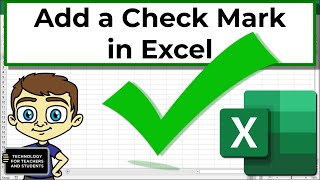





I am from somali.i like this chanel very much. I learn from here so many things concerning ms office .
THANKS!
Pls upload more excel tricks which r very much useful in different aspects
Thank you so much. Very nice info.
U deserve this subscribe ... Thank u
Big Thansk
Cool..
You can format the cell to wingdings 2 and use shift + P. Then you can use it in your formulas for counting etc.
This doesn't work on windows 7?
From what I've read about the WinKey+Period shortcut, it only is on Windows 10, but the other methods should work on Windows 7.
Is it still working in 2020 ??
Lol
hi✔✔