Advanced Midjourney V5.2 Guide (Ultra Realistic Zoom Out and Consistent Characters in Minutes)
HTML-код
- Опубликовано: 1 июл 2023
- All Images and their Prompts: cihanunur.gumroad.com/l/ougju
FaceSwapper Discord Link: discord.com/api/oauth2/author...
Welcome to a deep dive tutorial on Midjourney V5.2. This video explores its superior features, comparing them to its predecessor, V5.1, and guides you in creating striking ultra-realistic AI photos.
We explore significant improvements in V5.2 like the game-changing Zoom Out feature, better stylize parameter, and refined prompt structures. These enhancements, powered by AI prompt analysis and keyword ranking, help create more realistic photos.
We draw comparisons between V5.1 and V5.2, demonstrating how the newer version yields sharper images with enhanced natural language processing for better understanding user prompts.
The revolutionary Zoom Out feature is dissected, which extends an image's canvas without altering the original content. This tool is akin to New Adobe Photoshop AI's generative fill and allows aspect ratio adjustments and more.
Next, we cover character consistency across different backgrounds and adding your own or friend’s faces to Mid Journey images using the custom zoom out feature.
By the tutorial's end, you'll confidently navigate and use V5.2, understand the Zoom Out buttons, reframe images, and explore new dimensions using the Zoom Out 1.5x and Zoom Out 2x options.
Mid Journey V5.2's innovative features are showcased, including Variations Mode, enhanced Stylize command, the 'Weird' parameter, turbo mode, and the 'Shorten' command.
We delve into Variations Mode, testing both Strong and Subtle variations, demonstrating their drastic or subtle impacts on your AI photos. Remember, Remix Mode allows prompt alterations during variation creation.
Next, we focus on the improved Stylize command, exploring its profound effects from dreamy to hyperrealistic based on the stylization level. We display varying Stylize values with identical seed images, demonstrating a wide range of outcomes.
We introduce the 'Weird' command, and as we combine it with 'Stylize', you’ll witness the evolution of your AI photos, reflecting authentic subjects. Note that matching Weird and Stylize values gives harmonious results.
The time-saving 'Shorten' command trims your prompts to essential, high-impact words, acting as your personal prompt optimizer. We also experiment with turbo mode, which accelerates image rendering at a higher token cost.
We reveal Midjourney’s 'Details View', providing insight into AI's keyword ranking, the basis for formulating an optimal prompt structure.
With our detailed guide, you'll easily create striking AI photos. Whether crafting cinematic or AI photography, Mid Journey V5.2 elevates your creative process.
The tutorial also answers the Junglitos community's frequent question: how to maintain character consistency across different scenes. Using the Zoom Out feature, we guide you through a step-by-step process of face swapping.
We create a portrait of a character, placing her in various environments - a tropical beach, supermarket etc.
We delve into face swapping, a potential game-changer for your dating profile. We respect privacy by creating a private Discord server and guide you through adding the Face Swapper bot to your server.
We then demonstrate face swapping: upload a high-quality photo of your face to your server, generate an image using the '/imagine' command, upscale it, and right-click on the three dots in the Mid Journey image, then run INSWAPPER.
#MidjourneyV5.2 #Midjourney #AIphotography #Version5.2 #AIphotos #ZoomOut #CustomZoom #MidjourneyUpdate #Tutorial #AIphotoEditing #PhotoshopAI #InfiniteZoomEffect #FrameInterpolation #ConsistentCharacters #ZoomOut #FaceSwapping #Discord #ServerSetUp #VariationsMode #StylizeCommand #WeirdParameter #TurboMode #ShortenCommand #Promptengineering  Наука
Наука
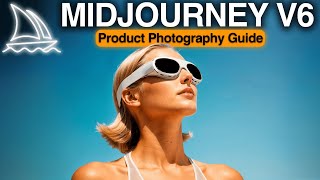








Master Midjourney V6 with my Style Guide to create photorealistic, cinematic AI photos including visual comparisons of various keywords and prompt examples: cihanunur.gumroad.com/l/midjourneyV6-style-guide
Hey, im in MJ for 5-6 hours a day and thought I was up to speed. I learned a lot from this video so thank you very much.
WOW, this is just unbelievable!! Again a magnificent tutorial, especially since you explain the most important aspects of MJ very concise. Keep up the great work!
Your content are so helpful and thorough as always! keep it up!
The zoom feature is a total gamechanger! Thanks for the video! 👍
Amazing man, you're going forward, it's really helpful!
I finally got this to work! OMG! So cool. Thanks for great instruction. I did have to turn speed down tho. So much great info.
Midjourney has improved alot and it has become so intelligent that the results are breathtaking. I have created few PowerPoint Presentations using Midjourney and it creates a difference. Once should know how to use prompts. I have seen many users struggling with prompts. But with time everyone will learn it.
Thanks! This video is very useful for me! I will share it to my friends.
Awesome tips and highlights bro!
Good video, and your guide is very detailed; extremely helpful...Thank you!
My favorite RUclips channel when it comes to midjourney
simplesmente o melhor canal desse nicho! obrigada pelo aprendizado valioso, sour fan from Brazil.
You're the man!! Appreciate your work!
Thank you, Big fan of your videos!
Thank you for this video. Great explanations 🙏
always super helpful 🔥
amazing video tutorial. thank you for the best videos for using the tool!
Thank you so much your guide is just amazing 🙏🙏🙏
Amazing bro!
supper helpful!I watched this video twice
You are my number one Midjorney RUclipsr !!!! Thx for Gumroad files
omg amazing specially that face swapper!
fantastic video. Well Done!
This is very valuable information, thank you brother. 👍 your king 👑
This is just unbelievable. I'm blown away by the realism of this. No marketing company is going to hire models anymore.
The new zoom feature is the bomb!
Thank you for sharing your research
really helpful video thanks, would like to hear more about brand integration in digital art using MJ
Many thanks, very good video.
bro, its illigal to have this file for free, with all comments - its super important to understand sense of each category, not just copy/paste words. U r the best.
I love your videos, short and to the point. I can also feed them to ChatGPT. ;-) Speaking of which, is it possible your conversation shown in the video could be shared, just interested to read the detail. 🙂
Either way, thanks for another great video!
You are the best man
It's not a compliment, it's a fact:
this is a channel that is necessary to highlight your creations with midjourney
and the gumroad guide is a must have. Thanks a lot!
Thank you!
Nice tutorial. Like the underscores tip. I haven't used 5.2 yet ... my latest video (25 captains) is all 5.1.
Very cool! Have ya a sub. Quick question. Can you use the zoom out feature on photos you upload without changing the original image portion? Curious how this compares to Adobe's generative fill in that way.
Hi thanks! You can only zoom out on generated images. You can’t upload your photo and zoom out without generating a new image first. So it doesn’t exactly work like Adobe Generative Fill.
INSwapper is incredible. Great addition to the MJ package.
And the photos in this video. As an amateur photographer. Damn they looks so good. I know where to look to see if they are fake but damn they are really near perfect. And that’s only third year of this AI..
People have probably told you that before. You're midjourney expert wow! So sick how AI has become.. Actually so scary..
Absolutely amazing! What software/app/service did u use to improve the final quality of these images?
Hi thank you! I’m using Topaz Gigapixel AI for upscaling images
Hi could you make a video about how one can use Midjourney to enhance existing images? For example we have an existing model shot but would like them to wear different clothes, or change their face or background? Thanks!
At 1 second, wow she is so beautiful!
awnsome! thank you for sharing. Do you know how can I get celebrities in the same photo, a group photo?
WOWWWWWWWW
hi , really informative, but , could you please tell us more about the membership you would recommand ? thank you !
just start with the basic 10$ a month one, its hard to use up. last month i didn't use any and it doesnt roll over lol. not sure ill keep it but its been fun to test
What is your PC storage cap? What so you think the cap is for your computations in the website? Does it say?
How do i get my subjects to be facing straight at "camera" without getting camera in output? Thanks
Krall Türk müsünn bu bizim ingilizce aksanımız nerde duysam sanırımm hahah :D Ya şeyi sormak istiyordum örnek bir ürün fotografımız var çanta diyelim. O çantayı aynı tutup arka planınıı değiştirebildiğimiz bir sistem var mıdır bununla ilgili bir kullanım şekli ?
Great tips. Thank you.
Do you perhaps have any tips according to pixar style characters instead of real humans? Humans are quite "easy" to edit, but characters from a movie, game etc. is extremely hard. Any tips? :)
Hi let me know what do you mean by ‘editing’ If I understand your need clearly I can give more precise recommendations 🙂
Does anyone know what website lets you upload multiple images and then just click a button to get a blending animation between each image in one video? I saw a youtuber show it a few months ago and can't find it.
Super cool. Could you please link the tool you used for the zoom out animation. Thank you.
Sure here you go: runwayml.com/ai-magic-tools/frame-interpolation/
My Bro, PRICELESS tips but cruel to show us your INSANE images without showing the prompts so we could try to create anything similar to 😢
Hi 👋🏼 All prompts are in the Style Guide here: cihanunur.gumroad.com/l/ougju (free download)
its it possible to change the face of a friend on a cat for example? if yes, how to do that? couldnt do that with insightsface ahahaha
@cyberjungle, I purchased the standard plan for MJ, and I cannot find NIJI in the settings menu, like you do in your screenshot. Do I need a higher subscription?
Hi you can add Nijibot to your Discord from the link here: nijijourney.com/en/getting-started/
Hi followed the instructions on the faceswap but when I go to discord right click an image the app is not listed. Any ideas on what I need to change?
NM I think I got it now. Thanks! lol
I just purchased. Put the link in a folder. Hopefully you dont delete it one they since you can't download it.
Hi! It is clear to do zoom out but how can zoom in on a detail of the generated image?
Hi currently this isn’t possible
I wonder if they have solved the fingers issue?
Much better than previous versions but still there is room for improvement 👍🏼
How i contact with u want buy this course
Can anyone know if MJ has an Official API to use in personal projects
Hello 👋🏼 For now they don’t have an official API but I think they have plans on that for the future
I think the voice is AI?
imagine buying MID journey trial
What if we want a picture with sunglasses?
You can type it as prompt 😄 (subject_with_sunglasses)
Can I open midjourney v5.2 on my android phone?
Yes, just download Discord and connect to Midjourney server from your android phone
Do u offer any courses ?
Hello, I’m working on a Midjourney course. Once it’s completed I will notify you from the channel 🙂
Why is this company STILL using discord?? It is horribly clunky compared to how it could be if they created official software for it.
Hi they’re working on Midjourney Website and App to get rid of Discord 👍🏼
MJ has already put a halt to the free service any work-around on this
@cyberjungle ! i have sent you an email, hopefully it's not in spam folder:)
Thank you very much, Your contents are very helpful...