ROI Calculation in Excel
HTML-код
- Опубликовано: 21 авг 2024
- A quick example of how ROI for a range of marketing campaigns could be calculated in Excel.
Important note: "Return" could be calculated using a range of measures, including gross revenue/sales (in this simplistic example), gross margin, etc. It is often times left up to the individual performing the calculation to decide which figures are most prudent to use in calculating the actual return.
Want to take your basic Excel skills to the next level? Take our online course and start impressing others: www.spreadsheet...



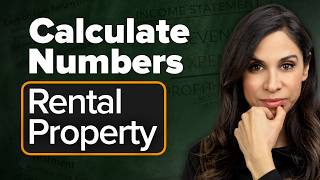





This is how people should explain stuff.
This ignores any sales "before" the campaign runs. It assumes that the sales mentioned are 100% because of the campaign which probably is not correct. More accurate will be if instead of Sales, "up lift" in sales is used I.e. New sales - Existing sales
Agreed, this video isn't useful.
You could've simply assumed it as up lift instead of sales, no big deal. Figures were just for example
Well done. Thanks!
Thanks for watching!
Great presentation, where's the chart though?
good example
is better illustrate the chart presentation by using the cost of investment and net profit instead of sales
that is still gross profit not net profit, we can see the net profit once he calculated the ROI!
Perfect. Thanks a lot!
Does the cost value include the tax percentage?
Perfect
thank you!
glad to help!
What video shows how you created the chart for this example?
Hi Nicolas,
I have two videos available that would show you how to create a chart like the one shown in this video.
The first video shows you how to create a dual-axis chart: ruclips.net/video/j0ylsfZY-Pc/видео.html
The second video shows you how to create a chart that combines two different chart types: ruclips.net/video/UyXQ8FMSU7o/видео.html
Hope this helps!
Thank you!