Toon Boom Harmony Tutorial for Beginners: How To Make a Cartoon!
HTML-код
- Опубликовано: 6 июл 2024
- ►GET MY ANIMATION COURSE HERE: bit.ly/AnimCourse
►CHECK OUT PART 2: • Toon Boom Harmony Tuto...
►CHECK OUT PART 3: • Toon Boom Harmony Rigg...
►I recommend getting a Wacom Drawing Tablet - amzn.to/2Ml3YTc
►Subscribe to Stay Updated on Tutorials - bit.ly/sub4toons
►Watch me Animate Live on Twitch - / jessejayjones
►Support Me and Get Rewards on Patreon - / jessejayjones
►My Portfolio - www.JesseJayJones.com
--
_TIMECODES_
0:00 - Introduction
03:34 - Navigating
05:17 - Drawing Tools
14:05 - Frame By Frame Animation
19:15 - Cut-Out Animation
24:39 - Timelapse
26:08 - Importing Sound
27:17 - Exporting Your Video for RUclips
By the end of this tutorial, you will learn how to make a cartoon in Toon Boom Harmony 12, though many of the same methods will work in older versions of Toon Boom as well! You'll learn how to animate a cartoon, import sound, and export your movie for RUclips in Toon Boom!
Download the source file here: gumroad.com/l/KHcoz
Download Toon Boom Harmony Free Trial: www.toonboom.com/products/har...
Note--This content uses referral links. Jesse J. Jones may be compensated in exchange for featured placement of certain sponsored products and services, or your clicking on links posted on this channel. You will be supporting the channel at no cost to you. Thank you for your help! :)  Хобби
Хобби
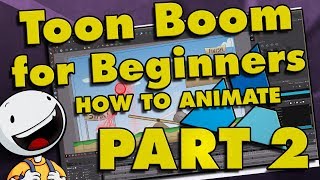








That moment when a RUclipsr's tutorial is better than the company's tutorial
Awesome job!
+TriStarLight Thank you! I'm glad it was helpful! :)
agreed man
I think companies who spent years making the software they make the mistake of thinking that everyone else understands it the way they do.
@@belsayshootingground maybe... but i am pretty sure the reason for not making newb friendly tutorial is that they don't care about newbies as much as they care about professionals who already understand everything. also if u really dont understand some part of the software, almost every software has documents
Veemo!
When you cheat your way through your online courses for your animation degree and gotta learn how to do your job before Cartoon Network finds out you don't know anything
7 years since this has been posted, and it's still the best ToonBoom tutorial, crazy how the program hasn't changed that much either.
yesterday i was totally depressed out thinking animation is really tough and i can not do it, but today you changed my mind..thanks to you man.
same to same feeling everywhere yesterday day after yesterday this person change my whole life, fully pleasure! cheers to tooon booon
Animation takes a lot of time and idea of how the human body works and how things work in real life, once you’ve practiced at that, you’re totally good.
Animation is easy, you just have to put in effort
@@LilXancheX are you okay?
得Traveling fubi hello bloody shit
@@LilXancheX uhhhh
You have the friendliest voice in the world
So true
When we get in contact with the first alien race, we need this guy to convince them that we are good
True 😭✨
@@LilXancheX well, I didn't really ask you if aliens existed or not, and no I do not believe in aliens anymore
得Traveling fubi hello u bloody shit
You are so pleasant to listen to. You are like the Bob Ross of animation.
Aw, thank you so much! I love Bob Ross!
lol i luv em
so in your next video,you have to say "there are no mistakes,just some happy accidents." Great video by the way :D
R
Had to pause the tutorial to drop a comment.........."your a great teacher" thanks
@@LilXancheX "Look he said the n-word"
8:41 - Colours
12:58 shading and strokes
17:38 Looping frames
19:48 Filling in small gaps
25:11 Filling in multiple frames in one go
26:14 Adding sound
@@stormy4821 Why would it? It's already there
Not needed.. WTF your too much.
We love you 😘😂
i think this is the only tutorial i watched fully on youtube
+Senhor Bolacha Thank you! I appreciate that! :)
I agree.
Same here
wtf same lol
it was very well informed.
best 30 min tutorial of a software I've ever seen, damn
Thank you! :)
You are very good at doing these tutorials, want to say a HUGE thank you, this program might not be as easy to learn without your tutorials:D
i love how he sounds so positive and happy it makes me feel excited to start my animation project, usually i tend to skip video tutorials because of how dull and boring they usually sound like. However in this case i just feel like i want to keep on watching his tutorial no matter how long it is even if its just an explanation of the basic part
exactly
I was terrified of Toon Boom after first switching over from Flash...but then i found YOU...you are amazing!!! I didn't think I could ever find a tutorial guy as good as you! Thank you so much!
I'm really glad to hear that this helped you. That really means a lot to me! :)
I'm on the same path as Guru. Thanks, bro!
Jesse J. Jones why isn't my paint tool painting :(?
Jesse J. Jones also, my rectangle tool isn't showing up ;-; this is very agrrivating
Guru That’s what I’m doing now. Switching over from Adobe Animate CC to Toon Boom. Wish me luck XD.
This is a ridiculously good tutorial.
Thank you so much! :D
I think you just saved my life. :)
+DoopieDoOver Hey! I'm so glad to hear that! :D
How can i get this software for free cus i am no money :)
bun satya there’s the trial
@@bunsatya2124 y...same
Oh my goodness. Hi Doopie.
So helpful!! I opened Toon Boom, and all I could think if "Where do I even start??"
Thank you for this tutorial!
I'm glad it was helpful! :D
this vid is helping me learn the ropes so much, thanks for making it!
You're quite welcome! I'm glad it was helpful! :D
This is exactly what I needed when I started Toon Boom! Now that I'm having to refresh myself, this is really helpful. Thank you!
I usually skip bits of tutorials because people don't cut to the chase, but you made my toonboom learning experience fun and simple! This was the best toonboom tutorial I have ever came across!
Thank you!! I feel the same way about tutorials. I'm glad you found mine helpful! :)
Thank you so much for making this, I only got a 20-minute overview of Harmony in class and I have a whole Toon Boom project due in a few days... You are totally saving my grade right now
I bet if you were a teacher, everyone would have the best grades ^u^
I don't know any other person being so good at explaining c: Thank you!
Aw, thank you so much!!
Yeah. I use you to learn the programs and another channel, Drawing With Jazza, for animation technices. You've helped my early hobby/hopefully career majorly, and I have GOT to thank you... so thank you
this is the best introduction to animation for newbies, TRIPLE SALUTE!
10/10 tutorial super thorough, simple and to the point and makes me feel way more confident about jumping in to a program i knew nothing about
if other youtubers would do tuts like this thatd be amazing thank you so much!
Aw, I'm glad this was helpful to you! :)
This tutorial is so good that I'm able to learn from it just from watching and not having the program in front of me yet to practice at the same time. 😂❤
Edit: I've added timecodes in the video description, so now you can quickly navigate to the part you want to learn about in Toon Boom Harmony! :)
+Jesse J. Jones Awesome! That definitely helps!
+Jesse J. Jones I got a question: Which Harmony are you using? And its only 21 days? Is there a way I can have it free but longer than 21 days?
1. You are an amazing guy to get tutorials from. You make it so simple!!
2. I am definitely getting Toon boom.
3. Do you think that Toon Boom is easier than flash? It looks easier. But I like flash too.
Which one do you recommend to make an animation like you made? I saw you made great animations in both programs. Also do you think that if I did lip syncing in here and some animating in flash it would be noticeable? Please answer my question and thank you so much for the tutorial.
+Jesse J. Jones I reach up to 18:40 but when I use my "Transform tool" and hover over my stick figure, it shows a RED Circle with a line in it, you know like the sign that states "NO", for like "NO CIGARETTES ALLOWED". I can't use the Transfom Tool to move my stick figure. Please Help!
+Dragon Fade Try selecting the object in your layers first or selecting something else on your stage. Sometimes it can get "stuck." Hope this helps! :)
+Jesse J. Jones I already tried doing that, I guess I will restart :D, no worries though, I'm still smiling and happy because you're the first youtuber who ever replied to me that fast, honestly I thought you would never reply, but the fact you replied in 1 hour and 35 minutes, that proves that you are connected to your subscribers. Anyways Thank you SO much for trying to help me out, that means more than you would expect. You are officially my #1 RUclipsr. P.S. I hope in the future I can be an animator like you some time. Thats my dream.
You blew my mind with this video. Didn't think it was possible to cover the basics so quickly.
+Rabuco1 Thank you so much! :)
ive been wanting to learn how to animate for awhile now and i saw a bunch of adobe "how to" videos and just couldnt believe how difficult it looked. toon boom looks so much more user friendly! definitely gonna give this a try! thanks for the tutorial!
powerstar 2028 If you don't know how to work with a simple program, that's your fault, not the program. It's really simple to animate a circle in Flash if you just try to learn.
I just moved to Toon boom from flipaclip, and I was sooo confused because everything seemed so complex!! This really helped a ton, thank you! :)
You're welcome! Glad it was helpful :)
Thank you so much for this! I'm in animation for school right now and we're learning Harmony and I've been having a tough time adjusting from traditional. This video really helped me and my classmates. I finally have hope that I can understand how to animate digitally! :)
Glad to hear it was helpful for you and your classmates!
This is the best tutorial ever, it's so easy to follow and remember. Thank you for this gem of a tutorial.
Glad it was helpful! :)
This is seriously the most helpful and straightforward tutorial I have ever come across. Thank you for making this as easy to understand as it is! Helping all of us aspiring animators out there.
I've been very nervous about learning Toon Boom for school because it's a whole new program I've never really used. This video here, took away literally all my worries and nerves. Thank you for this so very much❤
Exactly why I wanted to make this video! So glad it was helpful for learning my favorite animation program! :)
I really enjoyed this, it made go from not knowing how to select things, to doing finished animations. thank you
You are better than any other teacher
Thank you! :)
i think it so
@Clorox Bleach I'll drink you
This is possibly the best tutorial I've ever seen. I love how fast pace and well planned out it is.
Thank you! I'm glad to hear that! :)
man you have so much passion for animating and teaching, it just radiates off of your voice alone.
This legit swayed me to get toon boom! The tutorial is clear and made everything easy to approach. Really great tutorial Jesse!
+Vanimation That's so great to hear! Toon Boom is by far my favorite animation program! :)
This is a great tutorial! I love your pacing and the step by step explanation, it feels natural and well planed at the same time (plus you have a great mic voice). It really shows that you know your stuff! Keep up the good work ;)
Thank you so much!! I really appreciate that! :)
Been looking for the best software and tutorials to make animations for the last two weeks and can confidently say that this has been the best option so far. Thank you.
Woah, this has been the best Toon Boom tutorial I've seen since I downloaded the program. Thank you so much!
Hai jesse its Harmony for the last version of toonboom animate pro?
I used to play around at the time with TB 1 beta, later with TB 3 or so...
Now want to pick up animation back again and this was a great refresher and quick update on how things work now in the newer versions of TB.
Thanks a lot!
PS: Part 2 was also GREAT! :)
Definitely the best toon boom tutorial I have seen! I've searched threw so many and somehow you have explained everything in a way of which I can understand very well, thankyou ^^
Dude, no kidding, this was the best toon boom tutorial I've been all week. So much better than all of the ones on the Toon Boom website!
You deserve a lot more subs
Thank you! :)
The way you talk makes this tutorial so great
+mrowproductions Thank you, I really appreciate that! :)
This was such a good and simple tutorial. I learned basic animation in 30 minutes. Thank you so much!!
I have to say .....I purchased toon boom harmony 20 and this is by FAR the BEST Tutorial I can find online, and it was done in 2016. After listening to so many tutorials I swore this application was over my head, but this made it seem super easy and understandable. Looks like you maybe great as an artist, but also great at Teaching as well.
best tutorial ever made on Toon Boom Harmony.
This is a great thing to learn during quarantine. I love this tutorial. In the past I've tried to bring my stories to life with comics and novels but I really feel like I can only do them justice with animation. Again. Thanks so much. :)
Edit: As I continue to watch this, I love it more and more.
I've been working as an artist professionally for a few years now, but this is my first time trying animation. I'm so excited to try something that I never thought I would be able to do
I have never used an animation program before, and I've not seen a tutorial that sounds more friendly or is more informative for the important basics. 10/10 tutorial
Thanks, this is far better watching one big video instead of watching 200+ videos on how to make stuff in toonboom.
Thank you so much! :D
Im just starting to animate , and Im really new to all of it , I chose ToonBoom , and before I started to animate I looked up some turtorials , and I found yours! I just want to say thanks , and your tutorials are really good , you helped me a lot!
Aw, I'm so happy to hear that! I'm glad to hear it helped! :)
+Jesse J. Jones well I
Just want to say thanks again , and I mean it !! :)
You made me convinced that I want this program and you are the only teacher I want to listen to! This tutorial is so clear and good! I love it!!
Just got toon boom, Dunno where to start, Thank GOD i found this video. Probably the most helpful tutorial on anything in my entire life :)
Jesse J. Jones CONGRATULATIONS!!!!!!!!
YOU JUST HIT *10,000* SUBSCRIBERS!!!
YOU DESERVE EVERY SINGLE ONE AND WE ALL WANT TO SAY *THANK* *YOU* FOR EVERY TUTORIAL YOU GAVE AND ALL THE HELP!
you totally owe it.
Awwww, thank you so much!!
Thank you so much for this. I just recently started animating but I was limited in Clip Studio Paint. Just got this program and this tutorial helped me a lot.
+CausticDreams I'm glad to hear that! :D
Dude. This saved my life making my animations for a game I'm working on for college. Thank you!
This was so helpful! thank you so much!!
I was completely overwhelmed when I saw everything in toon boom (especially since I was switching over from an extremely simple ipad app) but I feel so much better after watching this video
Hey would love to see more toon boom tutorials. You’ve got a good teaching method.
WOW this was so helpful! After seeing it was about 30 min long, i thought there was NO WAY i was going to be invested enough to stay and watch it the whole way through- but i was so wrong! I watched the entire thing with lots of enthusiasm. This tutorial was amazing! Ive tried so many other tutorials that are confusing to understand and hard to keep watching, but this was so packed with lots of useful information so thank you SO much for making it so easy to understand haH
Thank you so much for the kind words! I'm glad you found this easy to follow. :)
I’m actually impressed that toon boom is pretty simple than I imagined. I’m really impressed with the peg too. Thank you for this tutorial!
WONDERFUL tutorial. Very very clear and concise for anyone who is just beguinning with toon boom - because you're right, its SUPER scary when you first open it up! keep up the amazing work!!!
THANK YOU SO MUCH!!! My teacher couldn't explain simple things the way you do ughhh your tut is to the point and so so easy to understand, this is soo helpful
Thank you, I'm glad to hear it was so helpful! 😊
Your voice is more calming than my therapy sessions
This was tremendously helpful!! You are so natural and clear with explaining processes, and your voice is really cute too!! It sounded like you really enjoyed what you were doing!
this helps so much more than toon boom's official tutorials; thank you so much for posting this!
Thank you for this video
You're welcome!! I'm glad it was helpful for you! :)
Jesse J. Jones today was my first day with Toon Boom and the video helped me a lot ;) do you have any tutorial how to deform in TB? cause I didn't find it...
I'm so glad my video helped you! I don't have a tutorial on it, but to set up a deformer, click the Deformer set-up button (White Hammer) and place either points by clicking or make Bézier curves by clicking and dragging to set-up your deformer. Then use the Transform Tool to move deformer handles and animate it. You can click the deformer button with the red cross to show or hide the deformer on the layer you have selected, or click the white hammer Set-Up button to modify your deformer. Hope this helps! Let me know if you have any questions! :)
@@PolishSausage incredible how far you've come! Congratulations
Do tego szajsu ci toonboom nie potrzebny
which is better adobe or this ?? I am animating using adobe animate cc ...
I prefer Toon Boom.
I'd say Adobe is great for beginners. It is a really great program. But if you're looking for something a bit more complex, toon boom is what you'll need.
Too boom convinced me because of the drawing tools
@powerstar 2028 yea. very expensive :/ that's wht i'm thinking
I've watched this video like four times now trying to get the basics of toon boom, it's really helpful :D
You helped me a lot. Thank you very much! I've waited my entire life to know how animation is created.
this stuff is still relevent 4 years later thank you
I was really considering toon boom. thanks man!
+Haksterz Welcome! Glad this helped your decision! :)
Thank you very much from the bottom of my heart. I’ve never learned so much about a software from a 30 min youtube video.
You do not know how much this saved my life thank you so much! This was infinitely helpful and I have never watched a tutorial with as much interest as this. It touched on everything I was wondering about! If anyone ever asks me about toon boom I’ll direct them here!
Great tutorial!
Thank you! :D
What your here
@@jessejayjones which version is thesr??
this is the best tutorial honestly, it's so well explained. I was so lost, thank you!!!
+showerdeaf Thank you, I'm glad this helped you! :)
so much infos in one single video. it answered almost all of my confusion. thank you!
THANK YOU SO MUCH!! Your vid gottah be the BEST. Other tutorial vids usually start off with OP discussing their personal lives, what their dog likes to eat or their favorite colour and the shaving creme they use, after twenty minutes they get to the point. But your vids are always on point! And easy to understand! 👍
That was really high quality for an intro video!
+dimCreature Thank you, I'm glad to hear it! :)
I just lost 5 hours working on an animation to find my project file is gone.
Don't EVER use Krita. Your tutorial was very helpful. It showed me the potential it had from other programs. And how it is easier to use.
That's why there is this shortcut in most drawing program, " Ctrl + S " ;D
@Fruitels That was uncalled for. Krita tends to glitch
Thanks Jesse! This is legit making me so happy cuz I was so confused on animation using a computer, but thanks to this video it feels easier than drawing in real life! You’re awesome bro
Thank you. I don't even speak english well, but your spoken speech is super comprehensible... Whole video is so well done!
+Michaela Kramulová I'm so glad to hear that! :D
Oh god, thank you so much, you are so clear with everything you explain.
Like and suscribe
Thanks mate, I used to use flash about 10 years ago and only just got back into animation today, this tutorial has put me on par within listening to it once. You are a champion! Do you know of any forums or facebook pages where I can share my stuff with fellow animators?
+Joshua Mifsud Thank you so much! Newgrounds.com is a great place to share your animations! :)
Just purchased this program and I'm so excited to dive into animating! Subscribed!
I love finding a channel worth supporting. Just purchased the course, and getting ready to order Toon Boom from the link. Thank you very much for this. I didn't realize how hard it would be to get started with animation. This video is bridging a lot of gaps.
Thank you so much!! I hope you find the course helpful! :D
for you guys who need shading go to 12:55
Hey there Jesse, I have a little question for you:
Let's say I want to animate light sources and all that. Does Toon Boom have anything similar to the add or lumi layer setting you find in Photoshop and SAI/FireAlpaca? I'm trying to create animations with dramatic lighting, and this would help me out. Thanks!
I would love some help on this also!
PokemonFerretGirl AJ Mel Mull Yes it does, but you need the Premium version so you can use the node editor. You add in a Blending node to the layer and you can set it to Blending modes like SAI or Photoshop. :)
Jesse J. Jones Awesome! Thanks :0
Jesse J. Jones Great stuff, Jesse, thanks!
+Mel Mull No problem! :)
This was very well made and I can see how everything works. You show everything clearly but move just quick enough that it isn't a 1 hour walkthrough on how to use the brush feature. well done mate!
I think this tutorial is a quickly and most import for everyone. Amazing job!
This video helped me cuz I just bought toonboom
Thanks for the helpful video!
You're welcome! Glad it was helpful! :D
i know this is super old but thank you so much for taking the time to do this!! i'm applying for an animation masters this september and toon boom is a requirement. these tutorials are so much better than the ones on the site!! you're a great teacher man
just got toon boom harmony and was wondering how to even navigate it...this is the best tutorial i've ever listened to!!! you made everything soo much easier. thank you! x)
"Shift+M as in Michael"
Strange but effective
The 18 dislikes were people who meant to say dis-I-like
Yes you have.
+thegamerz3252
No I haven't
Douglas Takle I bet those were the creators of Flash
I've heard this.
wow.... "original"
Oh my God! I thought I am doomed forever for not finding any good and easy to understand tutorial! Thank you so bloody much Sir!