After Effects Tutorial: Animated Stream Screen Transitions
HTML-код
- Опубликовано: 22 авг 2024
- Follow me on Twitter - / sesohq
Check out my Everything Pack - goo.gl/TbOnjO
Check out my Store (Sellfy) - goo.gl/6yKGEj
Video Description: Ooo yeah, in todays video I teach you guys the basics of creating a screen transition to make those stream packages be even more validated! And of course teach you how to put it on your stream, enjoy!
Order Graphics? - goo.gl/zWLMyH (Prices)
www.sesohq.com
Join my Discord - / discord
Secret Download - Nothing to really give out lol
Song - n/a (Beginning song is: Sorrow - Kalypso)
The soundtrack is used for entertainment purposes only. No copyright infringement intended. All credits for the song(s) go to artist(s)/label(s).



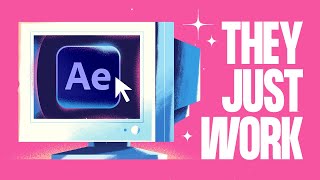





This is the best free software Ive seen. Respect.
Thats just what I needed! Please more after effects and Stream/social media Designs!
Ill watch it with excitement man!
Best intro ever......... I liked as soon as I saw it.
Thank you so much for this video it really helps me cause I don't have an option for webm I already search a lot of options I am glad with this video
please explain what buttons you pressed n stuff for us who dont know what key shortcuts exists ;-;
On after effects. V is to get your mouse back. Your clicker. G and h is to go back and forth from creating mask and moving your scene around. When ur on the time line S is for scale. P is to bring up the positioning keyframes. T is transparentcey. R is for rotation. Ctrl shft d is to split your layers. Cntrl d I believe is to duplicate your later. A faster way to do keyframe assist or easy ease is to just highlight your key frames and press F9. On obs a lot of things are setup with your own personal hotkeys so yours will be different to his. Hoped this helped out any.
@@ikassh videos can be paused, slowed down, etc
If you are stuck with a black screen and its showing no animation. Click the little checkerboard box below the preview to get the transparent background
This helped a lot thank you
6:06 was perhaps the most helpful tip in the whole video
Having a little knowledge from another video this video was quite simple and straight forward. Thanks a ton!
Now to finish the video...
The slow methodical pull out LUL. Nice video dude!
thanks you helped me rerally much first i dont understanded how to render it out thanks man 😁
Loved that haunted house animation.. And got more curious about it's creation that this transition
Jesus your Intro is so fucking amazing. Got catched after 10 seconds :D
finally found thanks to the author
At startup, it gave an error. I updated the firewood and it helped me)
omg exactly what I was looking for
SECRET DOWNLOADD
Cool technique!
how did you highlight the key frames? nothing happens if I click and drag my mouse
Thank you so much. btw i put that in discord yesterday and didn't think you would consider it. but anyways thanks you again this will help out so much
Thank you for sharing this, so going to use this asap
I never subbed so fast after i heard slow methodical pull out
how do u create the composition in the beginning so its transparent?
There is a button to the left of the button that says “Active Camera” that will show transparency when activated.
very nice tutorial thanx
Hey Seso! Thanks to you i have done a lot of design for my friends...but i got 1 question, how can i render my stinger in a low size file? 15 sec of transition is like 7-8 Gb and it makes lag when it's used on live
how did you add that dot at 3:33? You skip over that shortcut and i have no idea what you clicked
he didn't add it, When he change the numbers at the top, it set the keyframe down there because its a different number
Your Tutorial are amazing ! can you pls make you'r intro tutorial ?
Slow methodical pullout WOAH earned the like and sub 😂😂
LMFAOOOOOO
Seso literally made my day 😂😂
Is there any simple way to get these blocks to go from the top to the bottom in different times? Hard to explain what I'm going for but I mean that these blocks would not be that synced. Been trying to figure it out but without results so far..
You probably won't see this but will this be similar to replicate in adobe
what is "let me put my I don't know where this is" 3:32
Amazing work man could you possibly do an animated twitch package next?
🙌🙌
cant get the transition part in OBS to work at all, it does load the next scene until after the whole animation has played, which just makes it display the current scene twice, which sadly looks stupid
Got it to work by using miliseconds instead, vid duration to 2290 and transition to 1650. Worked like a charm
YOU ARE A LIFESAVERRRRR!!! THANK YOU SO MUCHH
06:05 love your humour
Wonderful video! If there a way to make the jaws multiplecolors?
why cant i see my video? it says format not supported
Aye bro how you charge
Hey mate, very usefull video! Whats your fonts name in "stream starting" template?
Pls Help me. In OBS/Streamlabs is the Transition only Black ;(
Render RGB+ALPHA The final file should be .mov not .mp4 or .avi
@@shadowrns OK thx
oke.... but how do i get my logo and stuff on it
instead of creating the background drag in your logo instead (should be a full sice picture or just your logo with transparent appears ;)
r350rt sweet thanks
I love you
ily more
How do you make the transitions a specific file in OBS Studio???
fresh
Well.. basic tutorial, but you are doing stuff way too fast. I've been rewinding a hundred times now just because of it. I've never used after effects before and there are stuff you don't explain which I needed another tutorial for me to understand. In the end I made a transition but the road to completion was not flawless.
Do you want me to explain a lot of the keys he used? I actually want to do a video on this specific thing. Because this is something this guy has a hard time with is not slowing down.
Useable in Premiere Pro ?
premiere is not for animation
I don't know the damn key shortcuts
You can be a rapper bro. You can say all words in the dictionary in just 12mins 25secs.
its hit 200 likes
More quicker more cleaner
Can I use this transition in cs4?
This transition in very old & simple
Zoom in zoom our is best for this or light transitions
o
I use this transition in Microsoft word 2007 when i was making slideshow at school 😂😂 that was 4 years ago xD
o
Noone cares, you fuck!
Do more stream overlays please....
Who did your intro?
what did he do at 3:31 becouse now im stuck.
Same problem. I just pressed all the keys on my keyboard. Press E to open the keyframes
I just figured this part out too. Make sure the little stopwatch up by the dial for 100% completion is ticked so it tracks your placements
+sub, workis
what's your intro song?
unlock ?
i wish i owned after effects
SECRET DOWNLOAD PLS
yes yes yes yes
SECRET DOWNLOAD! pleas :(
This just doesn't work for me and you don't explain your keyboard shortcuts, someone didn't earn a sub.
wow thats easy
secret download
oi oi boss
You sound like the UGY who is famous for catching gold digger UDY check his channel i am not kiddin
Can you talk faster please.
talk. slower... and what not........
hey i know that im not that famous nd don't have alot to subscriber and i can't afford a desginer to make a banner so i was hoping that you might help me out my making a gaming banner it would mean alot and i ove the work you do. I HOPE YOU SEE THIS.