PHOTOSHOP: How to Outline Text
HTML-код
- Опубликовано: 11 ноя 2024
- Watch our new video with the updated process: • PHOTOSHOP | Outline Te...
Learn how to outline text in Photoshop!
Get Creative Cloud to start creating your Universe!: goo.gl/cVtKvo
Check out our recommended courses: www.gurugalaxy...
Subscribe for more quality tutorials!
Request a tutorial!
Music:
"Son of a Rocket" Kevin MacLeod (incompetech.com)
Licensed under Creative Commons: By Attribution 3.0
creativecommons...
©GuruGal
Disclaimer: This video description contains affiliate links, if you click on one of the product links I receive a small commission. This helps support the channel and continue to make videos :). I thank you for all the support!
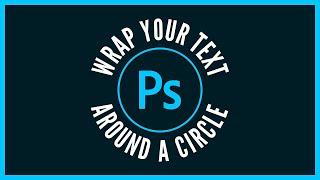








Watch our updated video with the easier process: ruclips.net/video/lWhSRL4-5H0/видео.html
create layer? select pixels?? what? Select the Text layer, hit the layer style button at the bottom of the layers tab (fx button), and click stroke... Then just select how thick in pixels, what colour and whether you want it inside/outside/centre of the characters. This should be a 10 second video.
Thank you... Watching this video gave me incredible anxiety with the random clicking places and just throwing shit at you. I'm a newb at Photoshop, literally just opened the thing and was laughing my ass off whilst watching the video. Just sat here thinking ''REALLY? IT'S THIS HARD? AM I LEARNING? LOL!''
Your way cured my aids.
Thanks a lot !
I agree that stroke is probably a better solution here, but her way isn't actually that much longer.
And it allows for a more customizable outline if you want.
It adds edges with select pixels. If you're doing some pro design work or something that will be printed or blown up size wise, select pixels will look awful. This is just someone who doesn't know how to use photoshop making a tutorial :/
wow... When you learn an effective tutorial in the comments section.
right click on text layer then select blending options and then select strokes.. this will be easy to create strokes for fonts
Thank you for bringing this to my attention. I have pinned your comment so hopefully others will see it too! Lots of different ways to accomplish the same thing :)
How do you change the stroke color with this method?
You go back into the blending options panel and select the color of stroke you want.
Thank yuuu very muchhhhhhhh
My first font style!
Not all heroes wear capes. I know this is simple to some people but this has really really helped me out! I am so grateful for this. Thank you!
How soothing does that voice sound
Thank you for the tutorial, and your voice is incredibly soothing
You are god to me, I can't explain you thank you so much ❤️ I'm new in Photoshop and I got homework from my teacher and thank God you save me
Nice! Great video. THANK YOU!
This helped me out. Thanks for the help!
very good instructions. thx gal!
EXCELLENT! Could not be easier
Thank yuo.
Thanks. This was so useful and helpful!!!!! You are Valuable, Loveable and Capable for Sure.
Thank you. Just what i needed. Also very pleasant voice :) Cheers from Glasgow!
Thank you I needed this!
Thanks sug! You saved me more than 1000 bucks!
Perfect explanation! Thank you!
Thank you very helpful
short and helpful, Thank you.
This is very helpful, thanks dear
This helped me make a realistic fake parking pass for school! Thank you so much! Saving that $$$ 😣😣
So helpful, thank you!!!
You made this so easy. So many of these videos dont help me to understand
So helpful. Thank you
This worked great for what I was looking for. Thanks
thank you! that was very helpful.
you just saved ma life ...... thnx alot
quick and helpful
Thank you for the tip. Very easy to follow.
Brilliant. Thank you. So clear and easy to follow.
Omg thank you so much simple and easy walkthrough tutorial
Nicley done :) This short tutorial was helpfull :) thank You :)
simple and to the point !!!! thank youuu !!!!!
I love this tutorial :)
Thank you for the quick tutorial!
simple,helpful.Just the thing I love
So much simpler and more helpful than most other tutorials. Thanks!
Didn't work for me. So frustrating.
@@TheFujiwuji 🤣🤣
Thanks GuruGal :-)
Really easy and quick, thanks
You are a rock star thank you
Such an amazing guide, thank you!
Thank you and blessings! 👍
You made that look so easy, thank you so much.
Simple yet informative. Thanks
Very useful tutorial, thank you.
It was easy! Now I'll follow the other option. Thank you for this video!
thank you for the quick and simple tutorial!
Very useful thank you
ughh i dont think i have a bucket tool... it says that its some 3d material drop tool
Thank you! Super helpful. 🙏
Thank you for getting right to the point. Great video!
awesome. thank you for this.
Much obliged!
you rock - all the other videos were a pain to do
youre a genius!!!! Thank you!!!
To the point! That's the way a tutorial needs to be. Thanks for helping me from Gimp to Photoshop to create a outline.
Unfortunately, it didn't work for me. When I changed the layer there's no way to affect the color of the border. So frustrating.
Wonderful, thank you
Very helpful
Thanks! Helped me get my text to stick out from the picture!
GuruGal, This was a great tutorial. I now how to outline text in PhotoShop, which will come in handy as I create graphics on the job! Thank you, Michèle
Thanks for the tutorial, also your voice is like a hypnotherapist, I almost fell asleep. Thats a compliment by the way :-)
Haha Thank you!
wow i agree!
Simps
Excellent tutorial!
Came out perfect!! Thank you!!
wow nice tutorials thank you
Thank you!! SO much help!
You're awesome!!!! You made learning this so easy!!! Can't thank you enough!!!!
this is some fire ASMR we got here
This Helped Me!
U LIKE MICHAEL JACKSON?!!?!?!?!?!?!
Yes
Great tutorial, you were super easy to follow and appreciate that it was a short video. Got my text outlined, thank you!!!
Doesn't work for me.
Great video thanks
Thank you for this easy tutorial!! Worked perfectly!!
This makes the entire text that color
Make sure your outline layer is behind the original text layer.
GuruGal ah, that was my problem. Thank you!
Thanks for the tip
Appreciate it! very good.
Great job
Thank you so much, so easy to do!!!!
Thanks for the explanation!
beautiful!
Thank you...big help
So useful and simple.Thank you!!
Great video, helped me out a lot!
I've already commented how great your video is. Unfortunately, I have Photoshop Elemnets, not a full version of Photoshop. Do you have any tips how to perform this in Photoshop Elements? Any help is appreciated
Your voice is really relaxinggg damn, I'm in love with u
😘
Great video! Helped out a lot with my channel art!
Fantastic. Thank you.
Thank you so much .... love it
Thank you this was easy!!
Thank you very much!
Was very easy to follow! Thank you for this! ;))
You are the best. Thank you
Fantastic....Thank you...
thx helped a lot
Very good and simple tutorial thank you for uploading this.
Ohhh nice tutorial it help me alot thank you ❣️❣️❣️❣️
Best Voice Ever
super helpful thanks bro.
This tutorial is unique! Thank you.. simple but very helpful.
This was really good and exactly what I needed. Thank you!
Great tutorial!!!
that was awesome. Thank you
Very helpfull 🤝