How to Create a Milestone (Timeline) Chart in Excel
HTML-код
- Опубликовано: 21 авг 2024
- Milestone Chart (aka Timeline chart) is a widely used project management tool.
It is a great way to plan a project and show the progress through milestones. It visually shows a timeline where you can specify key milestones, deliverables, and checkpoints.
In this video tutorial, learn how to create a milestone chart in Excel. All you need to do is plug-in the data and it will be ready for use.
Written Tutorial and Download File:
trumpexcel.com...
Free Excel Course - trumpexcel.com...
Paid Online Training - trumpexcel.com...
Best Excel Books: trumpexcel.com...
⚙️ Gear I Recommend:
Camera - amzn.to/3bmHko7
Screen Recorder - techsmith.z6rjha.net/26D9Q
USB Mic - amzn.to/2uzhVHd
Wireless Mic: amzn.to/3blQ8uk
Lighting - amzn.to/2uxOxRv
Subscribe to get awesome Excel Tips every week: www.youtube.co...
Note: Some of these links here are affiliate links!
#Excel #ExcelTips #ExcelTutorial
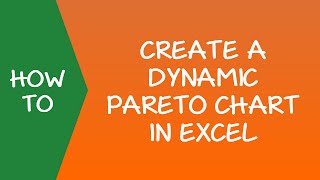








exactly what I was looking for. Great job explaining everything.
This is a fun way to learn basic formulas. Thank you!
Instruction was great. Easy to follow and understand.
Thank you for this! Way better than using the timeline template in Excel...that thing does weird stuff. This allows me complete control over formatting and appearance of the timeline
Brilliant thanks mate. Excellent for project management. Well explained!!
Well worth the time.. Thank you so much for this...Great instructional video
Thanks, very usefull!!
Really useful and detailed guide! Thanks a lot!
Very helpful,very informative.Thank you so much.
Thanks. It was really helpful
This was great, thanks!!
Great job! Thank you!
Excellent narration. Thanks.
This was A-MAZING! Thank you so much for this outstanding video! Very useful!
super job!! I'm using it ... very clear and useful explanation....
Great!! Thanks for sharing it
Thank you Sumit for this great video. Good learning.
Awesome. It worked like a charm.
Thank you so much, that was so useful
made an awesome figure, thanks to your video...
Articulated very well... Thank you!
Thanks for the Video, this was SUPER usefull!!!
Thank you! This was awesome and very helpful!
***** Would you know how to add in the "current date" to the chart to see where the milestones fit in regards to the current date? The current date would move but the milestone would stay in the same place.
Thanks a lot! It was very helpful! :)
Can I say thank you a hundred times (lol) this was really helpful
Thanks heaps!
Excellent video
Really excellent, thank you.
This is amazing. Thank you!
thanks, helped me alot
Very Good Video. If we include actual milestone dates in the date column the scale doesn't look good,I want to know if this can be improved. For the example used in the demo replace dates with acutal dates like -
23-Aug
24-Aug
6-Sep
20-Sep
22-Sep
28-Sep
4-Oct
7-Oct
10-Oct
14-Oct
15-Oct
17-Oct
The scale show a number date between the milestone that doesn't look good
DOOOOOOOPE!!
Thank you for share this tip. ;-) It's very useful.
Fantastic man.. this is great
This is great.
Thank you a lot!
Thank you!
Excellent Video! Forgive me for chiming in, I would love your initial thoughts. Have you tried - Weydaniel Organized Dominator (should be on google have a look)? It is an awesome exclusive guide for getting 7000 plus project management and business templates minus the headache. Ive heard some pretty good things about it and my cooworker at last got excellent success with it.
Hi, thanks for the video, what about in a project where you have multiple milestones on same day. How do you represent that in a process diagram.
Great tutorial, thank you! Can you shift and select multiple labels at a time and then move them all at once?
Thanks for this video. Here in video date at X axis is ok as it is in month. I want to show specific date at each bar and not at interval. Pls advice.
Thanks for the video! Pls RESPOND ASAP:- How to add "current date" to the chart to see where the milestones fit in regards to the current date? The current date would move but the milestone would stay in the same place.
ALSO HOW TO ADD such similar ''CURRENT DATE LINE' in an excel table?
thank you
Any chance you could help explain an example of a gantt chart with progressive bars and a analyze data graph
Thanks Buddy.. Really Helpful.. Cheers \m/
Great!
Hi, thank you for this video. It helped me greatly!!
I was wondering how I would plot more than one 'activity' please? I need to plot figures on 2 different items. Thank you.
hye sumit nice video. you have teach us alot in a small video. If you have also prepare sheet for weekly progress then share me their link too.
Thank for great video that I never understood😂😂
Hi, there is an error happenend.
I cannot finish the IF function to set the date. At the moment i want to write IF(B3"",...)
There is a warning pop up from Excel.
Could you please help me out please?
=IF(B4"",B4,"") is the formula I used. I got a value 42736 which is not the value in B4. Pl find error.
You are getting the DATEVALUE data type returned. Format the cell that has the number 42736 in it and set the data type to "date"
I don’t have design in my sheet🤦🏻♀️💔
How do you show exact dates for an activity?
***** Thank you for the response. What I am looking is X-asis should show months and milestone should show a date when it will be completed. For example- Xaxis shows Jan and Milestone is on Jan15 to show kick off is completed. Is it possible?
***** Thank you for response.. I want something like this.. www.dropbox.com/s/j8cjb9kc2e9qo1k/timeline.png?dl=0.
Please let me know if we can do in excel
***** Thank you! That's exactly what I wanted to plot.
donald trump?