Create an Organizational Chart with Excel Data - Make Org Chart from Excel Employee Database
HTML-код
- Опубликовано: 27 июл 2024
- How to make an org chart using your employee data in Excel. Generate an organizational chart quickly from your Excel employee database with a free Visio add-in. Create the org chart quickly once you have your employee data formatted. Easily update and add to your employee data and then dynamically generate a refreshed version of your org chart. You can save the org chart as a PDF or as an image file that you can copy into other apps like PowerPoint.
Log in to your Work or School Microsoft 365 account to use this Visio add-in, which quickly turns your employee listing into an org chart. We will also perform Excel tricks like Text To Columns, XLOOKUP, and nested IF formulas to re-format and transform our data from one report format to another report template.
Dynamically update your org chart once you create the Visio template
Save your org chart as a PDF or image file that you can insert into PowerPoint
Learn how to split full name into first and last name columns in Excel
Learn how to use XLOOKUP to find and insert a manager's employee ID number into a new column
Learn how to write a nested IF formula to map new values for existing data (crosswalk your data)
📺 Watch Next - • Create an Organization... How to Create an Org Chart in PowerPoint
__________
TIMESTAMPS ⏰
00:00 How To Make an Org Chart from Excel
00:45 Transform Employee Database
01:36 Insert Visio Org Chart in Excel
04:06 Combine First & Last Name
05:14 XLOOKUP Tutorial
08:44 How To Crosswalk/Map Data
13:26 Generate Org Chart
__________
CONNECT WITH ME 📎
Visit my website: www.sharonsmithhr.com for more information, tools and resources.
LinkedIn: / sharonsmithhr
Twitter: / sharonsmithhr
__________
GEAR
🎙 Blue Yeti USB Microphone: amzn.to/2W4SbzV (Great for recording professional sounding audio for your videos!)
🖱 Silent Mouse: amzn.to/3pxpc25 (This is a really cool mouse!)
🎥 Screen Recording Software: techsmith.z6rjha.net/NZG5b
📗 Green Screen: amzn.to/2DnHsY2
📸 Camera: amzn.to/39KvpQA
🔌 Live Stream Tool: amzn.to/2VFJyID (Turns your DSLR into a top notch webcam)
RESOURCES
✏️ JotForm: www.jotform.com/pricing/?utm_...
📑 Wondershare PDFelement (PDF Editor): bit.ly/31QEkA8
💻 PresenterMedia: shareasale.com/r.cfm?b=417324...
Some links included here are affiliate links. If you click on these links and make a purchase, I may earn a small commission at no additional cost to you. Thanks for supporting this channel!
__________
TEMPLATES
Check out my helpful list of templates available for purchase: www.etsy.com/listing/87584666...
Thank you for supporting my channel!
(Scroll down for a link to my free resources)
__________
NOTE: If you found this content helpful, please consider donating to my channel from this PayPal link: www.paypal.com/cgi-bin/webscr.... Your donation, no matter what amount, is greatly appreciated and goes towards producing content that enhances your productivity and elevates your skills. Thanks for supporting this channel!
__________
FREE DOWNLOADS
✦ Visit mailchi.mp/6a0859ea0844/sharo... to sign-up for my e-mail list and get FREE downloads of super helpful spreadsheet formulas, dashboards and Org Chart templates for HR professionals.
__________
KEYWORDS: #msexcel, #orgchart, @SharonSmith, make org chart with employee data, Org Chart, Organizational Chart, how to create org chart from excel data, how to create org chart with excel data, XLOOKUP, transform employee data, reformat employee data, text to columns, nested IF formula, crosswalk data
__________
PLAYLISTS:
➤ Jotform Tutorials: • Jotform Tutorials
➤Creating Fillable Forms: • How To Create A Fillab...
➤PowerPoint Tutorials for HR: • PowerPoint Tutorials
➤ Excel Tutorials for HR: • Microsoft Excel Tutorials
➤ Excel Quickies (Around 2 Minutes): • Excel Tips & Tricks
➤ Word Tutorials for HR: • Microsoft Word Tutorials
➤ Welcome | About Me: • Playlist


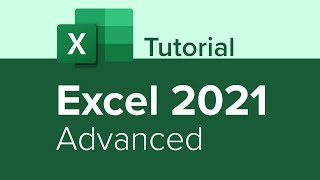



![MORTAL KOMBAT 1 - KOMBAT PACK 2 REVEAL TRAILER!! [REACTION]](http://i.ytimg.com/vi/Mi2M58zEQVc/mqdefault.jpg)


Thank you, learned not only how to use the add in but also text to columns and the xloonup().
PS: You could also use switch() instead of many if() functions. And you also can click special paste values directly without going into the sub menu
Great tips!! Thanks for sharing them. I'm glad you found my video helpful. Thanks for watching!
Thanks for your training😘
So glad to help! Thanks for watching my videos! 😊
Thanks so much
You are very welcome! Thanks for watching!
Nice tutorial
Thanks so much for watching!
Thank youuuuuuuuuuuuuuuuu
Glad you found it helpful! Thanks for watching!
Great video! Any reason my org chart only goes vertical and does not connect to the people it is supposed to?
Is there a way to have values from a spreadsheet populate in the org chart, from Excel, not by typing them in? Thanks.
Can the user ID contain a space?
Once I have all the employees entered in the table, how can I easily show separate org charts according to department? ie only show sales dept, or finance dept?
Signed in with my work account and add in just won’t read my credentials. Is there a fix for this? My IT department is also struggling
Welp, our IT department blocked add-in's....