How to Add Music to Instagram Post After Posting It | Guide Glimpse
HTML-код
- Опубликовано: 8 июл 2024
- How to Add Music to Instagram Post After Posting It
In this quick tutorial, we'll show you how to add music to your Instagram post even after you've already uploaded it. No need to start from scratch - you can easily enhance your content with the perfect soundtrack. Let's dive in!
Steps to Add Music to Instagram Post After Posting
1. Open the Instagram app and go to the post you want to add music to.
2. Tap the three dots in the top right corner and select "Edit".
3. Scroll down and tap the "Add Music" option.
4. Browse through the available music library or search for a specific song.
5. Select the song you want to use and adjust the volume and start/end time as needed.
6. Tap "Done" to save the changes to your post.
That's it! Your Instagram post now has the perfect background music to complement your content. Enjoy your newly enhanced post and have fun creating!  Хобби
Хобби


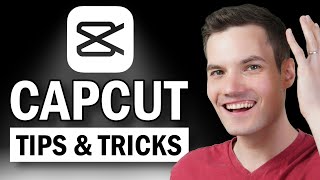






Thanks for watching! If you found this video helpful, consider subscribing for more tips and tutorials. Click here to subscribe: www.youtube.com/@GuideGlimpses?sub_confirmation=1 🦉