Create Customized Horizontal Scrollable Gallery in Power Apps using Slider Control
HTML-код
- Опубликовано: 7 фев 2025
- #powerappsgallery #horizontalscrollbar #scrollablegalleryinpowerapps
In this video you will learn how you can create a custom horizontal scrollable gallery in powerapps (Canvas app). by default we do not have have this feature in powerapps but we can use gallery with slider control to create it.
Hope you enjoyed it.


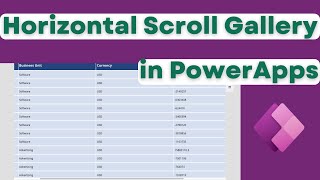






You just have resolved my problem😊
great concept... please upload a nested gallery video
I tried the same , but my buttons are scrolling and don't remain stationary , please help
hi there! if you "Tab" through the columns the headers don't move...is there a solution to this?
is it table to move with Laptop Keyboard " TAB" Button"????Can you please show me the solution