Horizontal Scroll in Vertical Gallery
HTML-код
- Опубликовано: 28 май 2024
- During this video, we will learn how to add a scrollbar in the Power Apps Gallery? Sometimes, we are using Vertical Gallery to showcase our data. It supports a fixed number of columns by default. Sometimes, we need to add more columns and need a horizontal scroll in a vertical gallery. Then how can we achieve this? I hope this trick will definitely help you to add a horizontal scrollbar in the vertical gallery. So, Let's get started!
Key Takeaways:
1. Horizontal Scroll in Vertical Gallery
2. How to add scroll in PowerApps Vertical Gallery
3. Scroll in Power Apps Gallery
4. Show more columns in PowerApps Vertical Gallery
Chapters:
00:00 Start
01:02 Add Horizontal Container
02:18 Add Label Control in Gallery
05:41 Set Container Width as Gallery’s Width
06:08 Set Horizontal Overflow as Scroll
09:00 Add Headers in Gallery
11:56 Summary
#PowerPlatform #PowerApps #dhruvinshah #digitaldhruvin #PowerAppsBasics #PowerAppsGallery #poweraddicts
F O L L O W M E O N S O C I A L M E D I A
================================================================================
Follow my other channel for short content: @DigitalDhruvin
Follow me on Instagram: / powerplatformguy
Looking for a Consultancy? Connect Here! powerplatformtrainings.com/co...
Follow me on all social Media Handles: linktr.ee/dhruvin.shah


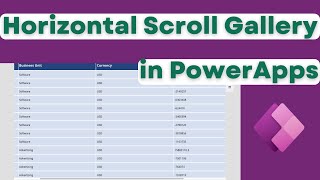






Thanks, I've been trying to work this out for ages!
Thank you so much
Say you have an app built and need to add more after the fact. Is there a way to move pre-existing things into a container to add horizontal scroll functionality without having to rebuild the whole thing?
HI druvin, the only problem with this approach is that you have to scroll all the way right for vertical scroller and than you can scroll vertically .... any solution for it ? please suggest.
thankyou
Thank you dhruvin this video is more informative..
Thanks Dhruvin✌✌
Very helpful, thank you!
No sé inglés pero entendí super bien, gracias
Wow... Superb. ❤
HI Dhrvin, Very nice knowledagble video. From which software or app do you create these videos
Thank you!!
Hi Dhruvin, Very nice video. Is it possible to have vertical scroll on the left hand side of gallery instead of right hand side?
Super... Could create this kind of gallery scroll horizontal like a component that can it reuse?
Hi Dhruvin, thanks for sharing.. i tried and the scroll is working.. but when i place a gallery inside conatainer and try to countrows in a single label..the result is not working..
Is it possible to implement freeze pane like functionality?
Hi Dhrvin,
Is there a way, I can place my vertical scrollbar at end of my visible screen instead of end of the gallery.
The answer is Yes there is a way, BUT the only way I was able to achieve this is through setting the size of the gallery to overflow for a vertical scroll. The problem then becomes that just like you couldn't have the scroll bar positioned like you wanted, the headers are no longer static and disappear when you scroll vertically.
I would love a solution to this problem.
Titles are not moving with the gallery :/
Can we scroll it using the "TAB" button on the laptop keyboard?
No
Hi Dhruvin, can we drag the columns with this approach??
No
How do I expand the gallery beyond the width = 1366? It's the max I am getting using the method told in your video.
Of course - This solution works perfectly with the width > = 1366!
Please try it!!
Thanks@@iamdhruvinshah, I tried and now I know how it works. Previously, I was trying to drag the new column/items but they were not going beyond 1366, but they will go beyond it when I set the "X" property value instead of dragging the field using mouse.
@@user-ki4er7vc5g yeah
That’s the method we need to follow
Not working for me, every time I add a control to the gallery the Width automatically resets to 1366. Any suggestions?@@iamdhruvinshah
@@iamdhruvinshahIs there any way we can freeze the first 2 or 3 columns, when we are scrolling horizontally (Just like in excel)?