PowerApps Scrollable Screen
HTML-код
- Опубликовано: 6 сен 2020
- In this show, you will learn how the Power Apps Scrollable Screen also sometimes called Canvas1. The idea is the control gives you flexibility to have dynamic content on the screen that will automatically scroll if it gets too big. So fun!
Power Apps Training at training.PowerApps911.com  Наука
Наука


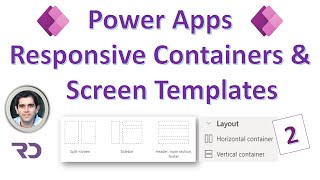






Shane you just saved me hours of work! For like 2 years now I haven't been able to figure out how to move those cards up and down! Holy frig!
HOLY CRAP!!! I Spent several days working on a split screen with two galleries: one with basic title, subtitle, description and the other was a filter/selected "report" gallery. I would get the scrollbar to populate SOMETIMES on the second gallery but wasn't done getting all of my layout details into place. Well, I decided once I got to the end of that to look up scrolling FIRST. I'm glad that I found this early in that research. I have to re-establish all of the formulas once I copied and pasted everything back and forth, but this is going to be a HUUUUGE time saver in the long run.
Another Big Thanks Shane
thank you so much shane!
Happy to help 😎
I have been using the canvas for a long time and had no idea that you could click and drag the card tag to move them!!! I had been messing with the hidden X and Y values (index/group). This is why I love watching your vids even if I know the subject. You are the BEST!
😊 thanks. You made me blush. 🤩
Omg your kidding me. I spend hours changing the x and y 🙄🤗
Thanks! Love how all your videos give such a clear objective for what the video is going to cover by showing the finished product first. Makes it so easy to find the exact topic that I need to find👍
You're very welcome!
This is GREAT for adjusting dynamically the quantity or visibility of controls due to external conditions. I had to suffer with so many visibilities, X, Y, and size properties before this video. It's a brilliant approach. Thank you for sharing.
Glad it helped and what a beautiful dog! 🐶
@@ShanesCows thank you!!! It's my own Chewey (its name is Atlas)... I also use its name and photos all the time while coding. Maybe it's a programmers thing xD
Me and my colleague just love your videos. How well you explain everything, how well your examples are prepared and always with a pinch of humor. Just great work. I'm sure you've already given us answers to about 30 questions. If I have questions I always look first on your channel and that has proven to be right strategy in most cases. Thank you very much!!
Wow, thank you!
Man, I wish i saw this video earlier. it could have saved me days. Great Job!
Sorry I should have made it sooner. 😀
Your videos are the best. I could not figure out how to reorder the cards. Thank you!
You are so welcome!
Wow Shane! That slider trick was gold... I love it! ha!
Thanks. I threw that in mid demo. Glad it worked out. 😎
Thanks Shane... love your videos and this one was really what I needed now. Awesome! :-)
Glad to help. 😀
Thank you referring to the “better powerapps data model” video. I’ve been trying to remember the name for two weeks because I’ve built a gallery based questionnaire and couldn’t figure out handling the patch method.
Sorry I need to switch over to that video now. BRB
Glad to help! I will wait for your return. 😂
OMG, you help me a lot. Thanks a lot !!!!! Your videos are too easy to got it.
Glad I could help!
Thanks for posting. For some reason, I can't insert a form (edit or display) into the canvas. Any recommendations?
Hi Shane, great video as always! One Question, it seems that the OnSelect property of icon/gallery dont work inside the datacards, is there any solution for this? I needed to use a scrollable screen to sync scroll of 2 separate galleries
Great Video once again, made me think, if the card and the window size matched, and you set up a bunch of horizontal labels at the top of the window which meant you could only see one card at a time, if would give the impression of being a tabbed interface......... I'm off to play!
Love the idea Adam!
Is it possible to use a Gallery to display more than one form in the screen scrollable when selecting several checkboxes?
Hi Shane, Great Video! I'm currently working on a power app and I want to add a horizontal scroll bar in the dropdown. I've been trying tooltips/horizontal scrollbars. Is it possible to do the same in a dropdown?
Nope :(
Shane, great video as always. Have you found a way to reset the canvas so the scroll bar is always at the top showing the first item?
I think this trick works. ruclips.net/video/dDsY3kap0rw/видео.html
I usually use labels for this but the scrollable section is a lot better.
Thanks Bob
Great stuff as always Shane! Is there a way to reset the scroll to the top? Using it on a screen and each time the screen loads it starts in last position.
I haven’t tried Brian. I would try SetFocus and see if that can do it. 🤔
Shane, as always I learn something new when watching your videos. Quick question, have you found a way to disable scrolling? I have a pop up widget I build and I hate that I can scroll down and lose it when the widget is visible. It's driving me bonkers!
I don't Mike. Sorry :(
Can we add a form inside this scrollable data card? like multiple forms in sections
Hi Shane, Great video. I am using the scrollable screen in my app and would like to display each (as per user selection of check box) card at the top of the screen and move the other card to the bottom of the new one. Is there a way to do it? Thanks in advance
Regards
Rahul
Maybe but I have never tried. Sorry.
Hi Shane, another great tip - thanks so much. I have used the scrollable Canvas1 in my app to create a wizard to enable users to enter data, one card at a time. I then show a ‘review’ screen with all the data collected before saving to the data source via ‘Patch’. This works well. However, one user reported that the Canvas1 cards to not appear in his browser, so the app does not work for him :( Have I missed anything when adding this control? Or do you know if the scrollable Canvas1 is not supported in certain web browsers? I’m scratching my head trying to figure this one out!!
Hey Andrew, sorry for the delay, I don't know. I hope you figured this one out but if it works for everyone but one user... I doubt you did ti wrong.
it is possible to re arrange the sections added inside that canvas, i see there is no option to move it up or down , neither drag and drop works, so is there any other work around. since i have app where I've added a bunch of sections in a canvas and each section contains several components
and now i wanted to rearrange the them
Fantastic Video, Is there a way to know the scroll position? Say you have the canvas with 20 items, when scrolling down, and reaching the bottom, I want to say "You have reached the bottom" When Scrolling up, and reach the top, I wan to say " Reached the Top" etc.. as you scroll, some items are going to be scrolling off the screen, and some are coming into display, would be great to know which is displayed and which is not displayed in the canvas small window.
Keep up the great work Shane.
I don’t think there is. 😕
Hi Shane Great video as always.. I made an application and used scrollable screen in all screens and the screen scroll is disturbing screen content like up to down if in case user bi mistake scrolls the screen scroll, Please help me how to disable or remove screen scroll ,
Even I tried with the Data card Size- Adjusting the height but again in developing mode the change doesn't save
Sorry, I haven't ran into that before.
Terrific ! Thanks so much !
Thank you for the idea. Hope you caught your shoutout at the end. 🤩
Shane Young indeed !!
This is so cool!
Smart idea. Thanks Sharing.
You are welcome 🙏
Shane, I need to know how to show the scrollable top part when changing screen that contains different scrollable areas, they normall stay where you left them last time, we have a PowerApps and we are struggling with that.
Thanks!
I haven't tried. Can you maybe reset the control?
Is there a way to generate screens based on the number of records in a collection
for example , if Im going to get a collection of quiz questions from sql table and every time the number of records is different then i want to display question in form of quiz in a different screen on power app...could you please suggest here
I don't think that is possible. Check out this video for a different idea though ruclips.net/video/7XXo9wjnJvc/видео.html
Thanks, good content for me.
You're welcome
Is there any benefit to this method over using a scrolling vertical container filled with normal containers?
Probably not, I haven't thought about that to replace this but I think it should work.
Awesome content Shane. Big question... it seems it's no longer possible to add forms or galleries in a datacard from a scrollable screen. Any workaround? (adding a container is no longer a workaround either)
I know this is an old comment, but I was able to add it by copying a gallery and pasting it while I had the datacard selected.
Hi Shane, great video. Was wondering, my boss wants me to use SetFocus functionality in a Gallery. MS says only to use it in a Scrollable screen. Have you ever heard or seen someone trying to use SetFocus in a Gallery? I've tried 100 different attemtps/ways to use it, it just won't work. The only thing you get is unexpected results and instability. Am I correct in this? Thanks
Hi Mark. I don’t think you can. 😑
@@ShanesCows Thanks Shane. You DA MAN!
Nice! Is there a way i can get the gallery on horizontal scroll? like the data table? I'm using gallery because of limitiation of datatable.
Not really. You can make a horizontal gallery but that is different to me.
Hey, I swear I've seen you do a video where if a user scrolls down to the bottom or up to the very top an icon can show/hide. We don't get the nice arrows like we do in the galleries to advise user they still have information below. Is it possible?
Hi, do you have any videos on how to use a horizontal gallery that scrolls vertically, i can't find any videos on this
No, but this video might give you some ideas with flexible gallery. ruclips.net/video/AvGRlruMVnI/видео.html
Hi Shane , i have question. how can i scroll to bottom of gallery clicking on a button ?
Hey Shane, i am using this creen with a app i have done customising sharepoint forms in landscape mode - it works great but there is about a 2 inch gap at the bottom of the form that is just white space no matter what i do - have you got any fixes for this?
Hey Chris I haven’t ran into that so not sure.
Thanks Shane
Happy to help 😍
That's a neat one. I was actually on the search for using Cards outside of the gallery context 😏
I just can not understand why MS hides this "Fluid Grid" component!
instead of having it as an option under the Gallery submenu on the top ??
Not sure either. At least we know the secret. 😀
When I resize 1st Datacard, the 2nd won't move the position next to the 1st like you do in the video. Do you know why?
Hi Shane, could you please advise? In my app, the app checker does not show any error (no red dot). But, after I ran the app, the app checker has error (red dot). Could you please help? Cause of the error in combobox: With({lclSession: Sort(Distinct(tbl_Redac_Recommendation_v4,RecSession), Result, Ascending)},
ForAll(Sequence(CountRows(lclSession)+1), {Value: Last(FirstN(lclSession, Value-1)).Result})
)
Powerapps doesn't show me an option for a scroll bar in the advanced section. Do you know how I can find a scroll bar for my scrollable screen?
Is there any way you can find a workaround dealing with " Gallery.VisibleIndex " Allowing us to make custom scroll buttons.
Not sure about that one. I will have to look around.
AddressInput is not working for me, Latitude, Longitude, Radius etc... is set properly, what could be the reason ?
Not sure. Sorry
I am building a power apps solution where I am using a data table to display data. I am using a sort button on the column header to sort data.
the problem is when I scroll the data table the sort button remains static and does not move with the column header scrolling.
how to achieve that.
Not sure. I don’t use data tables much
@@ShanesCows any suggestions or references so that i could move forward...
Also if i could use the sorting action take place by clicking the column header.
Is there any way?
Hi Shane, not sure if it’s already in your pipeline but you could do a video on the new Address Input, I just found it by accident as it’s right at the bottom of the input list. I built an address UK postcode look up last month using Flow and getAddress.io just to find there’s one built in 😫
It is on my list for sure. We covered it extensively in my advanced class. Very fun stuff that I can't wait to go GA.
How do I make my Note 9 apps scroll vertically?
I am not sure I have a quick answer to that one. 😐
Please can you help : i want to send text messages through powerapps to mobile without 3rd pary is it possible please can you create video on this subject
Not possible as best I know. 😑
@@ShanesCows Please can you help
1)stream video link in media video
2)stream video end visible start button
3)when end video end time save in data excel sheet
‘Now we’re done with it. I’m just gonna go ahead and delete that screen because I’ve gotten what I wanted-I stole the piece.’ - That feeling towards Power Apps when you’re scavenging solutions not built-in/OOTB.
Yeah. Stealing is a real way of life in Power Apps
Thanks in Advance 👍😀
Glad to help. 😀
Hay, hay , found a can of worms, let us go fishing ( hopefully not to catch a shark)
Have fun and stay safe. 😉
Fam you made a 22 min video for showing a scrollable screen however you only spent 3 mins talking about it...learn how to focus on one thing