Creating an HEIRLOOM with your diode hobby laser!
HTML-код
- Опубликовано: 10 сен 2024
- ➡️ Click on Show More↙️for the LASER RAFFLE and other Links!
➡️ Here is a link to the 8-Layer Cross:
🔗lahobbyguy.com...
The LaserMATIC 10, 20 & 30W: King of the Diode Lasers!
➡️ rolyautomation...
The LaserMATIC 10, 20 & 30 are now IN STOCK!
The Roly Automation Facebook Group:
/ rolyofficial
=======================================
Follow me on Instagram for behind-the-scenes pics and videos!
/ louisianahobbyguy
Shop my Amazon Store for focused laser products!
www.amazon.com...
Remember! Anything you buy on Amazon after following this link supports the channel and doesn't cost you a penny more!
The Laser I use most frequently, The Roly LaserMATIC 10: King of the Diode Lasers!
➡️ amzn.to/3oIzOzp
AVAILABLE NOW ON AMAZON!
=======================================
🏆Become a Patreon Supporter for insider benefits and downloads!🏆
Patreon supporters get 80-100% OFF in my graphics store!
engraveandcutf...
/ lahobbyguy
If you appreciate my tutorial videos and template downloads and want to buy me a cup of coffee, or a beer to help support the effort, but don't want to sign up as a Patreon, I would greatly appreciate it!
🔗 PayPal link: paypal.me/laho...
=======================================
➡️ My hobby Forums: lahobbyguy.com/bb
Facebook: / lahobbyguy
Facebook Group: / lightburnsoftware
Need to message me? m.me/105768145...
Check me out on Rumble! rumble.com/c/c...
=======================================
➡️ 8 Neodymium Magnet - World’s Strongest Rare Earth Magnets - $13.99
lahobbyguy.com...
➡️ 4 Physical bed Material Standoffs - $17.99
(ALWAYS LIMITED STOCK)
lahobbyguy.com...
➡️ 3D Print Honeycomb bed air gap Standoff STL File
lahobbyguy.com...
➡️ 12” x 12” x 1/8” Premium Baltic Birch Plywood A/A Grade (Box of 45) - $69.99
(Other Sizes Available)
amzn.to/3KCDWIU
=======================================
Need to mail me something?
The Louisiana Hobby Guy
4945 Grand Terre Drive
Marrero, LA 70072-6613
Lightburn Software - Try Before You Buy!
🔗 lahobbyguy.com...
Lightburn printable shortcuts guide:
🔗 lahobbyguy.com...
=======================================
Most of these links in the description here are affiliate links but will NOT cost you a penny more! In fact, most of them will be bargain priced, since I shop for the best value!
=======================================
➡️ Pre-Cut Leather - 3" x 48" - 1 Strip - $16.95
amzn.to/3OCSdGE
➡️ The Walnut Road Collection of high grade USA grown and CNC'd hardwood coasters:
www.walnutroad...
info@walnutroadwood.com
➡️ Use Coupon Code HOBBYGUY for a 25% discount!!
➡️ Ocooch Hardwoods:
ocoochhardwood...
🆕 The NEW ORTUR CHUCK ROLLER! No Assembly Required! $179.99!
s.zbanx.com/r/...
Ortur Laser Master 2 Metal Enclosure, for LU1-2, LU1-3, LU1-4, LU2-4, OLM2-S2-SF:
amzn.to/3fg0qPX
The CORRECT glasses for my diode laser!
amzn.to/33QQHNU
CHEAP and effective transfer/mask tape
amzn.to/3HVzGR6
Stainless scissor platform for height adjustment of my bed
Several sizes to choose from
amzn.to/2QVUSSa
Steel bed for my other laser:
amzn.to/3BVoBgb
"Punk Spikes" for the steel bed:
amzn.to/3mAMBjV
LED light bases - 2-pack - CHEAP and nice!
amzn.to/3yEdPK5
Pre-cut Acrylic for LED light bases
amzn.to/3HTJHhx
10-pack of Acrylic, 5x7 clear
Several sizes to choose from
amzn.to/3JXqmhk
60 Pack of thin wood rounds
amzn.to/3oTRwvA
Slate coasters with a stand
amzn.to/3qfIiMk
#LaserMATIC #Roly Lasermatic10 #ortur #orturlasermaster2 #lightburn #tutorial #Atomstack #Aufero



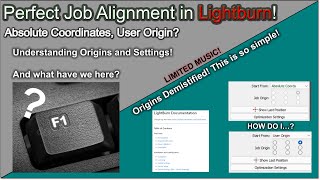





As my wife says "slam dunk in the buggy" thanks for the 8 layer cross, and the great videos too.
Love that! 🤪
@@TheLouisianaHobbyGuy I have made 2 attempts to join the forum no reply, bought the 8 layer cross and got a reply very fast??????
Thanks you, you’re videos are always helpful! It’s also very helpful to hide projects you’re not working on by selecting the “show” slider and then selecting a different color layer for the project you are working on, that way you can do everything on the grid instead off to the side in the blank white space.
Lots of folks do it that way, I prefer to see what I'm working on.
Thank you for making this cross available to us
It's my pleasure Dan.
Hi Rich, thanks for your videos (and forum), a great help to us laser newbies. would love to see some cnc stuff from you, this will be the next toy for the shed.
As soon as I get through my long list, I'll be adding CNC & 3D printing John.
Well, you did it, Rich. You made my wife cry! For that I thank you. This cross was my first major effort with my new laser. The settings were spot on and all 7 layers cut beautifully. She absolutely loves it!
Best 4 bucks I've spent in a long time. Thanks for the videos and the plans!
*Fantastic Steve!* So good to hear!
I remember some of the cartoons on your TV. Makes me feel "old". 😜
😁 My just turned 5-years-old grandson came to visit while I was painting.
This Cross looks so awesome. Thxs for this tip on how to frame the job for multi cuts . Thank you You are awesome Rich.
Very welcome Bob! Thanks for watching and commenting!
Hey Rich, that"s a very cool design, just purchased it, so thanks. I'll make it this weekend and let you know. Thanks again !!
Awesome JB!
We appreciate your time.
It's my pleasure Tomias! Thank you for watching!
Not really a tutorial, but highly requested by my viewers! There's a hidden message somewhere in the video! Watch the whole thing! 😲
NOTE: If you downloaded the file within the first hour of the video, delete it and download it again. I forgot to add the modified file in the store! 🤪 It's there now, sorry!
Hay I see you from New Orleans, I live in Metairie I just ordered my neje master 2s max/30w yesterday. It just shipped last night. I’m totally green to this . I found you and subscribed to your channel, looking forward to learning this art. Thanks for your effort and channel .
Ronnie Bonnette
Howdy neighbor! You're gonna love the hobby!
Hey Neighbor! Baton Rouge checking in here...
You do the laser community a great service with your videos. Thank you for all your time and knowledge your passing on.
I appreciate that Mr Jasonch! *Thank you for the kind words!*
Just ordered this file! Incredibly excited about making this on my xtool d1
Hope you enjoy it, thank you!!
Just got my cross downloaded, now time to cut it out. Thanks Rich.
Rock on! You're going to love the final product!
Well, this explains it! I went to buy some wood yesterday & it was sold out. I think I have been through 5 packs since you first linked it a few videos back, and it works wonderful.
We have been waiting for the cross video for a while now & I can't wait to make it! I think I'm all Christmas'd out, that is all we have been creating on the laser for about 2 months now. With mostly YOUR help,Rich, we have made almost $2k in Christmas sales alone. I'd like to thank you brother! Keep up the great work & may you and yours have a blessed 2022.
I added alternative links for the wood in the description Jimmy. Apparently they sell a lot of these when I post the videos. Hopefully they'll gear up for the demand! I know they are laser cut, so production is probably limited.
no sir your vids are not boreing. i enjoy how you take the time to explain what and how. i have learned more from your channel than anywhere else. in fact after watching your pen video , i have gotten orders for over thirty so far ( in three days). im hoping to become a patron soon. thanks again rich and have a very blessed Christmas.
I appreciate that Jim! And yeah, the pens are a *hot seller*! I ordered 10 packs (240) and they're all gone already in less than a week! I also made 12 of these crosses and they all sold the first day at $99/ea!
@@TheLouisianaHobbyGuy I sold 18 in 45 mins went to order another 24 pack and they were unavailable so I did the 10 packs with the extra ink cartridge and I'm still waiting for them to get here
Sorry Jim, I think I bought them out! 😎
Absolutely beautiful. Can’t wait to try mine from you. Ramble on master, the more you do the more I learn! Thanks Rich
Thanks Mike! No master here! Just learning as I go and sharing! Thanks as always for watching Sir!
Another great video.
Please please please for Cnc & 3d printer videos.
Love your shop space.
Will do! After the New Year!
Enjoyable and informative as always! I think it's a great idea to expand into 3D printing and CNC, they're related really.
Totally agree Chris! Thanks for the input!
Hi Rich, great video again, thanks
Glad you enjoyed it Sam! Thanks!
Great and hats off to you, creative man
Thank you so much Salam 😀
It’s all about being comfortable 😊 at least that’s what I say. Great videos, have learned a lot watching your videos.
*Thanks so much John!*
I have learned more from just watching a few of your videos than I have watching the turorials on the lightburn site. Very informative and much easier to understand than all others that I have viewed. However, I haven't yet seen a video involving engraving someone's handwriting on wood such as a recipe on a cutting board, which is what I am currently trying to figure out. Alot of people have their recipe's on notebook paper and the lines want to show up, stains, fingerprints, etc. I would love to see a video on how to do this.
I have one! One of my early videos. ruclips.net/video/Td11OvYX2ss/видео.html
Rich, I've had my LaserMaster 2Pro for quite a while now. In fact I may have received one of the first production run machines. One of the first things I did to improve it was remove one of the thumbs screws from the height adjustment so the dovetails fit together better. I noticed the head was crooked and that solved the problem. The I bought the screw height adjuster which I think was a good move. IMHO they are great little machines. I put an air assist on it also. I 3d printed a nozzle that friction fits right on the lens. Then I drilled a hole in the side of that and stuck the air tube in. So now I have positive air pressure in the nozzle so no smoke gets up to the lens.
*Great mods Kris!* 👍 Mine (V10) came with the screw up and down Z and air assist! Guess they changed the design yet again!
Always fantastic information! I just cut the 8 cross layers out! So amazing! I love it!
Wonderful! I'm glad you liked it!
I ordered the last 3 packs of wood they had from your link. Thanks for all your videos brother. Also just signed up for your top level Patreon account.
Awesome! Thank you Mike!
Well I’m considering buying a 3d printer so im interested in watching videos on that too 👍🏻😬
Go for it Slowpoke! I love the feeling of accomplishment after making a complex model, or making replacement parts for things that break around the house! I printed several PLA+ parts for the shop remodel!
Love the videos you do using Lightburn and lasers. I would love to see you do some CNC and 3D printing. I do all three and watch EVERY video I can on each. You style of video is one of the best to learn from on RUclips.. THANK YOU!
*Thanks Kenny! I really appreciate the kind words!* I'm going to work some in as soon as I get caught up.
Hey Rich, go ahead and make videos for alll your cnc machines. I have a few cnc's myself and so i'm sure you have something I'd be interested in. Anything from cnc router ( Shopbot 48x96) to cnc plasma cutter. So let's see what ya got. 😁 Thanks for the video and the cross file too!
Thanks for watching George! I don't have any *big toys* like you! 😁
I also have small toys like a Sherline CNC mill and a cnc converted mini-lathe. I'd still like to see your videos!
I already told you in the forum that this is a fantastic work Rich. And thank you for your "hidden message".
But I was very happy to pay $7.99 for your great work.
Thank you Jürgen! *I really appreciate your support!*
@@TheLouisianaHobbyGuy You´re very welcome! But I still have one question? Have you changed the file on your website again? Because I have when I call them in Lightburn, other dimensions than you here in the video. My cross in layer 1 is larger (width: 199.382 high: 248.130). Maybe I bought it too fast? 🤔
@@floridalove Yes Sir! Just delete it and go back to the store and download again. The new file is there aready.
@@TheLouisianaHobbyGuy Thanks Rich, I will do that.
@@TheLouisianaHobbyGuy I just downloaded it again , but in this file there are only 6 layers ! Layer 3 is on the canvas when I open it and layer 1 and layer 2 are missing.
Thanks!
No problem! Thanks so much for the support! 👍
Thanks again for another AWESOME video!!!!! I might try this on my 80w CO2 !!!! I bet Baltic birch ply would do good as well. Thanks again ! I get really happy when your videos pop up!!! Merry CHRISTmas!
*Thanks again! Doc!* You gotta get fast and LOW with the C02 for this project! Unless you scale them up and use thicker wood. 12" is about all that would look good if you use thicker wood. The 8 layers would get too thick!
Thanks for the video Rich! Funny I paid $7.99 the other day instead of getting the discount! Hahah all good.
Thanks so much Michael, I appreciate the support! And hey, delete that one and redownload it! The newer one is V2. It's in your account already.
Great work Rich! Hope your holidays are awesome
*Happy holidays to you and yours too Silent G!* 🎅
Merry Christmas Rich! Enjoy your videos and looking forward to what you have for us in 2022. Since I bought my Ortur LM2 Pro, I've learned more from your channel about lasers and Lightburn than I have from all the others combined. Keep up the good work!
Thank you Terry! I appreciate the kind words! *Merry Christmas to you too!*
Rich what a great video! I think I will purchase the file for a later project once I get caught up. I would love to see some videos onyour CNC work since I do both.
Sounds good Mike! I'll add some other CNC stuff after the New Year! (though I'm not very good at it 😎)
It would be great to develop some projects which engrave with the laser on projects cut with the cnc
Now that's a *great idea* Steve! Thank you!
I've tried a few times by creating a design in Vectric to cut on the cnc, then exporting it as a svg file into lightburn but getting the orientation accurately was extremely difficult once the wood was moved to the laser device. an example was cutting a 3-d eagle head on the cnc, then trying to engrave on the feathers, eye, etc. to add detail. BTW, I lived in New Iberia for 2 years in the late 70s: great people and great cooking, having gained 20# in 2 years :)
Great pattern and have down loaded it. Do you have a recommended colour scheme. Also with using Honeycomb laser bed, is there a advantage if this had a void under with air extraction in the void? keep up the good work
Yes Bruce, at 0:05 at the start of the video you can pause the video and see the color scheme I used. I also have a photo of all the layers in the store pictures. You can really use any colors you want.
I am interested in the cnc and 3d videos. I have a shapeoko cnc and would like to get better at using it with vcarve.
Noted! But I'm an amateur at both! 🤪
When I open your cross file, the print is reversed? Is there something in light burn causing this?
No, you just have a different origin for your laser. Just press Ctrl +A to select all and click Mirror selection horizontally. The double triangle icon up on the top toolbar.
👍👍👍👍👍
😃😃😃
im sorry for this newbe question but is there any reason we would want to run the cooling fan on are diod laser at anything below full speed aside from the noise i would think it could only help increase the life of the laser the cooler it runs any ideas on this? thanks
Hi Robert, I'm not an engineer, but my guess would be that they're tested for heat tolerances, and the fan speed reflects those tests. My gaming computer does the same thing.
I would like to know if you can use a CNC machine with Lightburn
I believe Lightburn will be announcing CNC support at the convention in Peoria in October Jeff.
Hello Rich, I purchased your 8 layer cross and am doing something wrong. I downloaded the file and extracted it into my Arts folder. I can get the crosses onto the screen when I open the folder in Art but I cannot get it added to my Art Library in Lightburn. This is not the only file I cannot get into Lightburn. I seems if it is in a folder I cannot get it into Lightburn Art Library. I open the folder and it says there is nothing there. It must have been extracted because if I just click on it without going thru Lightburn it will open on the screen of Lightburn. I hope this makes sense. I am also a newby but am very excited to get this going. I have not cut or engraved anything yet.
You cannot import folders into Lightburn. You have to import each of the 8 layers one at a time. Open the Lightburn file, and then select a layer, and then click Import Graphic from Project to a library. You'll need to create a library first. Click New on the Library tab, name and save it, and then import each layer.
Hey Rich, I downloaded the file and cant wait to cut it out. Hope get this together to give to my sister for her upcoming birthday, One question what and how do you glue them together ? Love your videos keep them coming.
I use CA glue and activator Daniel.
Thanks so much Rich, Dan
It's almost like 3d printing, but with a 3mm layer height. 🤣
🤪 You got it old man! My Statue of Liberty is finally done! 😁
I would like to buy/try this design! I dont see the link for it above.
lahobbyguy.com/jesus-cross
Hey Rich, any chance of you listing the colors by layer that you used? People like me that are 80% color blind would really appreciate it. Thanks.
I would suggest you ask someone else for that advice. I usually pick all the wrong colors 🤪
@@TheLouisianaHobbyGuy ok, thanks
how do I get to the store to purchase cross file? link up top says not found
I got in
Thanks, yeah the server updated the database and changed the URL Laura. I fixed it, thank you!
How many sheets of wood does it take? Want to make it for a charity auction next month.
This is 8 layers.
What are the colors that you use. Can you list them by color? I would like to use your exact colors.
The colors are in my store Karl. If you go there and look at the item, one of the photos shows the layer colors. engraveandcutfiles.com
@@TheLouisianaHobbyGuy Yes I saw the layer colors on the YT but what shades of brown is it. I can see Black, Yellow and 3 Browns, but I would like to know what shades of brown they are.
Oh, I don't remember Karl. I probably have 6 shades of each color in the ship.
It is a pity that you did not activate automatic translation in this video.
I'm a one man show with a job Toto... it's not as easy as you might think. You don't just activate them. Translations are done.
Hello @UCBJTkVhTjRKH_OunmxiVSrQ , why only lightburn files; are you affiliate? You know these are selling in a bunch of formats like dxf, ai, etc.
I sell these on many graphics websites for up to $15.99 for just the graphic files. I created them over 3 years ago. This is a custom Lightburn file. I have no affiliation with Lightburn software except as a member of their forum.
anyone can make a cup of coffee or tea however that's not the reason why we make or have to buy them
No idea what that means 🤪
Hi Louisiana
I drink tea or coffee because I like
I "like" is the only reason why I would either make or buy the beverages in question
The question of easy is irrelevant
I would buy your products because I like them especially the values beginning of them
I would would not ask a child to produce me a similar picture as Picasso just to save money
Picasso is a Picasso no matter how easy it may seem
Sincerely from your lovely Texas cowboy to the Louisiana hobby dude
Thankyou
Sneaky with the code... I bought the file then came to watch so I wouldn't waste time.. No worries, as you're worth every cent!
🤪