How to Frame with 100% Accuracy in Lightburn!
HTML-код
- Опубликовано: 9 окт 2021
- ➡️ Click on Show More↙️for the LASER RAFFLE and other Links!
The Raffle you've all been waiting for! The LaserMATIC 20!
➡️ lahobbyguy.com/lasermatic20
Get a chance to win the King of the Diode Lasers!
The Roly Automation Facebook Group:
/ rolyofficial
=======================================
Follow me on Instagram for behind-the-scenes pics and videos!
/ louisianahobbyguy
Shop my Amazon Store for focused laser products!
www.amazon.com/shop/thelouisi...
Remember! Anything you buy on Amazon after following this link supports the channel and doesn't cost you a penny more!
The Laser I use most frequently, The Roly LaserMATIC 10: King of the Diode Lasers!
➡️ amzn.to/3oIzOzp
AVAILABLE NOW ON AMAZON!
=======================================
🏆Become a Patreon Supporter for insider benefits and downloads!🏆
Patreon supporters get 80-100% OFF in my graphics store!
engraveandcutfiles.com/
/ lahobbyguy
=======================================
➡️ My hobby Forums: lahobbyguy.com/bb
Facebook: / lahobbyguy
Facebook Group: / lightburnsoftware
Need to message me? m.me/105768145045320
Check me out on Rumble! rumble.com/c/c-3325164
=======================================
👉EXCLUSIVE $200 Discount Coupon on the Gweike Cloud Co2 Lasers!👈
If you're looking for a Co2 laser, use my exclusive discount code!
This code is good on all laser website purchases at www.gweikecloud.com/
➡️ Coupon Code: LAHOBBYGUY
(Coupon code not valid on pre-orders of new products)
➡️ 8 Neodymium Magnet - World’s Strongest Rare Earth Magnets - $13.99
lahobbyguy.com/magnets
➡️ 4 Physical bed Material Standoffs - $17.99
(ALWAYS LIMITED STOCK)
lahobbyguy.com/4standoffs
➡️ 3D Print Honeycomb bed air gap Standoff STL File
lahobbyguy.com/bedlegs
➡️ 12” x 12” x 1/8” Premium Baltic Birch Plywood A/A Grade (Box of 45) - $69.99
(Other Sizes Available)
amzn.to/3KCDWIU
=======================================
THE MOST REASONABLE DIODE LASER COMPLETE PACKAGE AVAILABLE!
👉 This is a special VIEWER ONLY package deal!
🔗 lahobbyguy.com/package
Laser, Roller Accessory, Enclosure & Honeycomb Bed! $465!!
Take an ADDITIONAL 7% OFF with
Coupon Code: ➡️ HobbyGuy
=======================================
I want to give a BIG SHOUT OUT to all my viewers who are supporting me in this effort! Thank you SO MUCH for your support!
If you appreciate my tutorial videos and template downloads and want to buy me a cup of coffee, or a beer to help support the effort, but don't want to sign up as a Patreon, I would greatly appreciate it!
🔗 PayPal link: paypal.me/lahobbyguy
=======================================
Need to mail me something?
The Louisiana Hobby Guy
4945 Grand Terre Drive
Marrero, LA 70072-6613
Lightburn Software - Try Before You Buy!
🔗 lahobbyguy.com/lburn
Lightburn printable shortcuts guide:
🔗 lahobbyguy.com/lb-keys
=======================================
Most of these links in the description here are affiliate links but will NOT cost you a penny more! In fact, most of them will be bargain priced, since I shop for the best value!
=======================================
➡️ Pre-Cut Leather - 3" x 48" - 1 Strip - $16.95
amzn.to/3OCSdGE
➡️ The Walnut Road Collection of high grade USA grown and CNC'd hardwood coasters:
www.walnutroadcollection.com/...
info@walnutroadwood.com
➡️ Use Coupon Code HOBBYGUY for a 25% discount!!
➡️ Ocooch Hardwoods:
ocoochhardwoods.com/
🆕 The NEW ORTUR CHUCK ROLLER! No Assembly Required! $179.99!
s.zbanx.com/r/44TfKGdByI9o
Ortur Laser Master 2 Metal Enclosure, for LU1-2, LU1-3, LU1-4, LU2-4, OLM2-S2-SF:
amzn.to/3fg0qPX
The CORRECT glasses for my diode laser!
amzn.to/33QQHNU
CHEAP and effective transfer/mask tape
amzn.to/3HVzGR6
Stainless scissor platform for height adjustment of my bed
Several sizes to choose from
amzn.to/2QVUSSa
Steel bed for my other laser:
amzn.to/3BVoBgb
"Punk Spikes" for the steel bed:
amzn.to/3mAMBjV
LED light bases - 2-pack - CHEAP and nice!
amzn.to/3yEdPK5
Pre-cut Acrylic for LED light bases
amzn.to/3HTJHhx
10-pack of Acrylic, 5x7 clear
Several sizes to choose from
amzn.to/3JXqmhk
60 Pack of thin wood rounds
amzn.to/3oTRwvA
Slate coasters with a stand
amzn.to/3qfIiMk
#LaserMATIC #Roly Lasermatic10 #ortur #orturlasermaster2 #lightburn #tutorial #Atomstack #Aufero  Хобби
Хобби


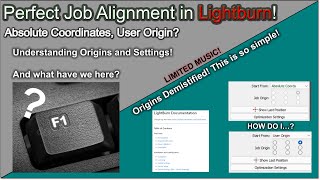






Thank you so much for all that you do to help us newbies! I love how you are straight to the point! You have really helped me get to know lightburn and all that it do!
Glad I could help Cindy!
Such a great tip! I’ll be incorporating this into my workflow from now on. Thanks.
Awesome! 👍 Thanks for watching!
I joined your forum a few days ago, I plan to donate to you asap once I return from my maternity leave. I thank you so kindly for all the knowledge and resources you share. Helped me a lot the past week ^_^
Awesome, thanks for watching!
Thanks!! I've been struggling and that makes it SO easy!!
Happy to help Michael!
Thanks a lot, I discovered your channel recently (I just bought an ortur laser master 3). Lightburn is really good and your videos are great for laser beginners like me. Cheers from France.
Welcome aboard!
Thanks. Your tutorials are the best.
*Glad you like them Tom!*
I have been trying all different ways to figure this out. I should have come here first, it would have saved me a few hours. Thanks Rich !!!
Glad I could help James!
another hot tip. Thanks Kind Sir. Love these videos
Glad you like them Joe!
I am very happy to see this wonderful video thank you for charing this
It's my pleasure!
Excellent video, especially about reducing the laser power to .5 to just see the laser and not burn.
Glad you liked it Gunner! Actually, the laser doesn't fire at .5% so it defaults to 1%, so you can just set it for 1%. I don't know why I always set it to .5% but I do! 🤪
Thank you! This is amazing.
Glad it was helpful!
This helped so much, many thanks 😉
Glad it helped!
I went to the optimization settings and found that, by default, “cut inner shapes first” was already on. Worth following along on each of your tips.
Awesome! 👍 Thanks for watching!
This is GREAT! Thank you!
*You're very welcome Amanda!* 👍
As always, I always learn something new
Glad to hear it Darrell!
Another great video thank you 👍
*Thanks George!*
Great advice, thank you.
You're welcome!
This is genius, sir! Thanks so much!!!
You're very welcome!
Keep the awesome videos coming, I really enjoy and learn from them!
Can we get some more CO2 laser vids??
More to come! My C02 is in storage while the shop is being remodeled, and I'm a rookie using it! 😎 Hopefully it won't be too much longer.
Thanks for nice work just wondering how i can make the main page bigger on screen like 15x15 new page come 12x7.9 for new project .
Thanks
Use the zoom feature, the magnifying glass icons.
Hi Rich , great video as always. Exactly what I was looking for 👍
I like your cutting bed. Do you have a link for that or it's homemade? Thanks!
It is homemade, but the links are in the description. Perforated steel and punk spikes.
Thanks for the video, I've also baught the Neje laser, I'm quite interested to have some inspiration(or STL) of your board mount, do you have some picture/models?
I have it on a flash card. If you email me, I can send it to you.
Hello I have a longer Ray five 10 w laser trying to find out how to adjust height on framing..I have the width correct but the laser keeps going off the project on height. It will not frame what I need framed.
Any help would be greatly appreciated.
Thanks Larry
I can't diagnose the problem in a YT comment Larry, sorry.
Another great video. Just wish I could turn the sound up past the max so I could hear you better. Your tips and tricks are great learning tools. I do use my Ortur Laser master 2 on ceramic tiles and a few other items but I will do design/mods in LB and export to svg to use in my CO2. (FSL Muse 3D 45w) Thanks agsin.
I don't know why you can't hear it, I record at 12-14 db. I'll turn it up a bit and see what happens. And thanks for the reminder! I keep forgetting to talk about the .ai and .svg export feature for the K40 users!
@@TheLouisianaHobbyGuy My "hearing aids" are the problem. I do use the closed caption a lot. If you turned things up a bit, it would be easy to just turn the sound down on the users end. Thanks. Bill
Just a tip Bill, I edit and fix the closed captions the day after I upload the videos.
Is there a camera you suggest that works best with light burn? Thanks for your help. I have it narrowed down to two hopefully you suggest one of them.
I have a new camera video coming soon.
Stay tuned! I have an awesome graphics *hack* coming soon! Remember folks, this is *NOT* like hitting the shift + frame button in Lightburn! It's a framing hack to frame as many times as you want to get *perfect* results!
Hi, The Louisiana Hobby Guy=> how can create multi layers (with images). Thx.
Try posting on my free forums. lahobbyguy.com/bb
Great videos.... lining up without a camera has always been tough for me. where do you get the art library?
Art libraries are available for free in the Member's only Download section of my Forum.
lahobbyguy.com/bb
I turn off output of the cut and engrave layers and just use the frame line for setup and then after setting my workpiece I turn them on and run it. Personally I guess I could turn off the frame layer, but I don't. I just run it with the frame on as a final assurance. BTW, I have a laserpecker 4, so it is not physically moving my laser.
Awesome! I just got the LP4.
Hi Rich ....... Just found you not too long ago. Love how you get stuff across in a way we can understand .. I have one question so far.... how do I get to your Lightburn Art Library if the date is a long time ago. Thanks .. Nat
Many of my art libraries are available for download on my free forum in the member's only section. lahobbyguy.com/bb/
what for a metal sheet did you use for your spikes?there is just popping up some metal sheets but not directly an item
great video and explanation
Links are in the description Logan.
Sir, I understand practice but if I have a piece of expensive wood I'm limited. Is there a way ( if your engrave is not dark enough or your cut is not deep enough ) to start over and hit the exact lines again if you haven't moved your work piece. I'm using lightburn on a Xtool D1 10w. Thank You
There is if you home the machine before you start and again after the job is complete.
Hi great video thank you, I have a same Neje laser module question is what is your focus for it?.., thank you
That depends on the work. For crisp lines, 19mm. Images, 20-22 depending on the type. 19-22mm is the range I use. 19 for the best cut focus, and 20-22 to depending on how much defocusing I want.
@The Louisiana Hobby Guy thank you for answer my question have a bless day
Hi I am struggling to find my laser menu all the time how do I put it on my screen?
Click Window --> Laser
Greetings Rich. First, thanks for the tutorial. I like the way you frame your laser in LightBurn. I have a question: what wood did you use to make that round keychain, shown at the beginning of the video? And what settings did you use to cut it? Thank you
3mm Basswood Daniel. My settings won't matter to you. You have to do your own cut test.
@@TheLouisianaHobbyGuy Ok, thanks
I don't understand why you need to move the wood to meet the laser. Can't we use the option of Absolute and pick the corner to do this?
Yes you can! Some people like to see different ways of doing it.
How far apart did you put the spikes on the 12x12 sheet of medal.
1/2 the bed two holes apart, the other 1/2 6.
Hi
i was busy with a 40 hour engraving on lightburn. my computer picked up a problem and the job stopped. computer restart and now i want to know how to start from where it stopped please. cant start over because it is halfway.
Preview the job. In the preview window, us the scrubber to slide to the left until you get to the point where the job stopped. Then click the button that says Start here.
thanks
You're welcome!
HELP Im having trouble with my ortur laser master 2 pro that i just put together .
it keeps making loud noises when it comes to the home position and the flame detector inactive and the luminsity too high. can you help me with this Im new to this and its showing error 9!!!!!!!!!!!!!!!!!
Not in a YT comment Kathy, but here's a link to the help website: ortur.tech/support/
How are you able to cut out the 9 states? The states around edges don’t give you issues on your fiber laser?
This was done on a diode laser, not a fiber Ron.
I was wondering where did you get the work top with the cones on it
I have the links in the description Danny.
When I use the frame bottom it doesn't work . it moves to one place then nothing. Hopefully you can help. Yes I'm new to laser engraving. I have intro laser 1.
Sign up for my free Forum Clinton. I can't diagnose problems in a comment section.
lahobbyguy.com/bb/
Rich...Very helpful vids. Question though. You mention Lightburn camera?
I didn't use the Lightburn camera in this video Rick.
@@TheLouisianaHobbyGuy Thanks.....What kind of camera do y'all use when i watch vids.
I use a Facecam.
Calibrating your workspace and material standards cuts down settings things up. You just do it once.
I worked at a printing house for couple of years before I moved to product design etc. and in lazer printing a lot of tricks work the same way you find in printing. You really just need to have the material your cutting in size.. lets say A3.. You make that size shape in Light Burn. Now you move laser to position of the edges and align them with work surface. Boom. You have now perfect position of the material and you don't need to change anything. You save it and use it next t time.
Also by using standards the same size materials every time you can do templates and really don't need to worry about setting things up. every time. you just put the format in the marked position and push play.
If you're working like I do in absolute coordinates, yes. But unfortunately, most people don't. I have some older videos on templating using AC.
HI Rich. I remember watching a video (PawPaw) where he mentioned he frames 3 times with one click. I looked in Lightburn and cannot find any command for that. Could you please let me know how to do that? Thanks
He uses my old trick of creating a square the size of the work piece on a separate layer set to 1% power and 3 passes and turns off the other layers.
Good idea. Just wont work unless I disable the enclosure open shut down on my Roly.
The jumpers and instructions are in the box marked important items to disable the cover switches.
The "frame" button in Lightburn does the same thing as your frame tool. If you hold the shift button on your keyboard while pressing either the square, or the circle framing button, it will fire the laser at .05% and frame out your work for you.
Yes it does Rick, and you can use the rubber band frame right next to it as well, but you missed the point of this video! I'm guessing you didn't watch all the way through. This video was to show you how you can frame *multiple* times instead of just once. This way you can continue to move the workpiece until it's absolutely perfect without having to keep going to the computer and hit frame....
I did watch the whole thing, but i guess i did miss the point of multiple passes without going back to your computer every time.
@@rickline7816 I zone out too when I watch boring videos 😎 I gotta figure out how to make them shorter with less embellishment! It's just not in my DNA 🤪
@@TheLouisianaHobbyGuy What is the "rubber band" frame for?
@@stevenlarson6125 For framing round or odd shaped objects.
I am enjoying your videos. I am waiting for delivery of my Ortur Pro 20 w laser and enclosure. What kind of bed do you have in your machine? The enclosure comes with aluminum or stainless, but I think I need something else when I cut something.
I use a honeycomb bed for cutting mostly. Sometimes I use a homemade spike bed, links are in the description of my videos.
@@TheLouisianaHobbyGuy I am planning to line the bottom of my Ortur enclosure with 3/8" plywood, and use 1/8" hardboard for my templates. Do you see any reason not to use hardboard instead of cardboard? Hardboard will be permanent.
@@kennardvancamp5593 You can use anything you can cut! Some folks also use acrylic. When I think hard board, I'm thinking Masonite, and that doesn't cut on a diode laser.
@@TheLouisianaHobbyGuy thank you. Saved me trouble. Acrylic, comes in sheets?
How do you center multiple objects on a common center point?
Select them all and click the bullseye icon at the top of the screen.
Hey I just found your channel , I’m in Baton Rouge Louisiana, would love to come hang out and learn from you I have a 100 watt laser and just got it set up.
Howdy neighbor! Welcome aboard! I'm usually super busy, but maybe after February we might be able to get together!
@@TheLouisianaHobbyGuy that would be awesome definitely checking out all your videos!
Basically just using a different way to use the fire option?
It's a new feature in Lightburn Drew, continuous framing.
@@TheLouisianaHobbyGuy nice. I'll have to look into it. I've only had my for a few so I'm still learning the ins and out
Now I just need to solve that it recognizes the 400 x 430 mm, because it only detects 400 x 215 mm as a work area. I appreciate your time Rich
Edit --> Device Settings --> Top left, fill in your size!
Can you setup a lightburn camera?
*Yes Jessica, that video is coming soon!* I'm doing a custom build camera for diode lasers.
If you want to be accurate (Smile!) it should be written "bon" with and 's' at the end, because 'les' means plural, so : Laissez les bons temps rouler
Cheers ! nice videos and great work !
Thanks! 😎
How much does the game change if we have the ornaments that are already cut out and the hole for the string already cut also? Do you have a video of that by chance?
Sorry, but I'm not understanding the question.
@@TheLouisianaHobbyGuy you made your circle ornaments out of square wood. If our ornaments are already lasered out in circles and the hole for the ornament string is already lasered out, would the process be the same as this video? I'm guessing we just have to go into the settings and put in the dimension of the round ornament and the dimension of the small string hole?
@@15Romeo19 Yeah, pretty much, and delete the hole for the hook too.
ive cot corners that arent aligned when making squares. So the corner is left opened as if the travel path when starting the square it seems to be a vertically a timing issue if that makes sense.
U have three corners connecting just fine, sharp corners the first vertical side where it travels to starting point is not timed right id say. for instance bottom left square is starting either to soon or too late the corner can be any side as long as its the starting of the shape per say.
Check the advanced tab on your layer and make sure the lead in and out fields are off.
@@TheLouisianaHobbyGuy They are off.
Must be a hardware issue.
@@TheLouisianaHobbyGuy its brand new but ok ill c
The ornament is not a good example. No matter what orientation you cut it out in it's still going to be right when you hang it. A square project or an odd shape object where orientation matters would be better. But it is a good explanation.
Okay...
i rescently have problem whit my neje making an unwanted line when moving to next object or letter you have this problem beffore? i cant fixit
Enter $32=0 in the Console and press Enter Hector.
thanks a lot
i do that and also i disconect the usb fromm computer snd power also the laser head i reconect power usb and last laser write $rst=$ enter and work thanks for all your help.
$RST=$ shouldn't be used except in cases of emergency Hector; it's a total reset of the factory software on the control board. $RST=* would be the proper command to reset the session.
thanks i will keep that one on my trouble shotting codes
Hello Rich, why did you use the neje laser on the ortur structure and not on one of neje?
Is there something better with this one from ortur?
Yes Jeroen, I upgraded the laser to the dual beam Neje because it is almost 3x more powerful.
@@TheLouisianaHobbyGuy I had first the olm2 20W and now I also have the Neje 40640 and the Neje master 2s Max. This one more for cutting plywood.
And I have noticed that with the Neje, the laserbeam is always on.
I have bought the Neje also because they are compatible with each other.
@@jeroenwerkbrouck2069 The laser shouldn't be on all the time. It could be mis-wired to the fan pinout instead of the laser, or the wires could be backwards, making the PWM output inverted so that 0 is 100% (laser full power) and 1000 is 0% or laser off. Is is responding to the GRBL commands and is the output you set burning correctly? I would contact Neje support.
@@TheLouisianaHobbyGuy It is fully a Neje installation. Maybe it is tipical for Neje.
It is a verry light beam because if I fire the laser up at 5% I see e big difference in strength.
It is possible to cut 3.6mm plywood in 2 passes on 50%, so the laser works.
I have send a message to Neje now.
Thanks.
@@jeroenwerkbrouck2069 2 passes would probably take about 70% power depending on your speed.
Rich, what are you using for hold downs on the "pointy board", 😁 it looked like magnates. I tried magnates on mine and they wouldn't stick to the stainless steel? How about a video on image aspect ratio. I've seen so many creators that don't even know what it is and their images are all stretched out of shape. Another question, why are you taking 2 passes to cut? Is that 1/8" ply or something thicker, I'm cutting with a single pass at 250 and 80% with no problems. Thanks for the new art library add and another great video!
Hi George. I have a steel bed, so rare Earth magnets work well. I am working on a video regarding images and Lightburn. I took 2 passes because I didn't pay attention to the settings 😎 It was set to 2 from a previous job. *Glad you're enjoying the downloads Sir!*
@@TheLouisianaHobbyGuy This is a really clever way to help with the framing and I will give this a try on my next burn. However, I am also interested in how your magnets work for your pin bed…
1. Did you make the bed yourself or is it available for purchase? It looks like a steel perforated sheet with cone shaped “pins”? What are the pins?
2. How do the magnets work? Is there a hook on the ends that grabs the edge of the workpiece?
I have been looking for a good design or ideas for how to make my own, but struggle with keeping the boards flat when they have a bit of bow or warp to them. With a pin bed I wasn’t sure how to make that work if the baseplate of the bed is 12-25mm away from the workpiece.
@@mgobluevictor I have links to Amazon in the description for the steel bed and the punk rivets. The holes had to be slightly drilled out to fit, but it only took a few minutes. I use rectangular rare Earth magnets that hold down the workpiece. If you set them at a 45 degree angle, they pull down on the work and keep it flat.
@@TheLouisianaHobbyGuy Got it - thanks! I was on your web site and saw the link to the steel bed part, but didn't see the "punk spikes" there. I guess I didn't scroll far enough down in the description to see those here.
@@mgobluevictor Glad you found it!
Hi Rich, here again, with any doubts, is there a way to return the Lightburn, to how it was installed at the beginning? I moved something in my program that does not go over half of the work area, and now this message does not stop getting
Ortur Laser Master 2 Ready!
OLF 140.
Grbl 1.1h ['$' for help]
[MSG:'$H'|'$X' to unlock]
[MSG:Caution: Unlocked]
ok.
Thanks
In the console, Type
$X and hit return, then:
$RST=*
and hit return Joaco.
@@TheLouisianaHobbyGuy Thank you!!!!Thank you!!!!Thank you!!!!Thank you!!!!Thank you!!!!Thank you!!!!Thank you!!!!Thank you!!!!
Now I just need to solve that it recognizes the 400 x 430 mm, because it only detects 400 x 215 mm as a work area. I appreciate your time Rich
@@joacoglez165 Edit --> Device Settings --> Top left, fill in your size!
@@TheLouisianaHobbyGuy Thank you very much, Thank you for your time, I will continue watching your videos that help us so much !!! Thanks
Just wanted to tell you that it's written "leave the good times roll" which makes no sense, and if you want to keep it as is, simply correct "bon" for "bons". Thank you for your video!
“Laissez les bons temps rouler” is a Louisiana French phrase that translates to "let the good times roll" in English.
Where can i find artlibery
On my free forums. lahobbyguy.com/bb in the member's only download section Roger.
👍
👍
👍👍👍👍👍
Thanks Lonnie!
I suppose there is no solution for those of us with engravers that have the protective shields on all sides of the laser. The shields are too dark to see where it is in the material :)
95% of them are removable, but some are not!
Ok, that's straightforward but what if you have say an existing circular coaster? There has to be a way to get it DEAD center.
I don't understand. This videos shows you how to do that.
@@TheLouisianaHobbyGuy first, your videos are always top-shelf! Sooooo helpful. I think what I failed to explain properly is that I have an EXISTING cut-out piece which is round and not a large sheet. Like the blanks you buy at Amazon, craft stores, whatever... I ended up making a jig. So what I did was take a large piece of quality cardboard (secure it down) , did the layout in the array, and cut out those circles first. Then I can just plop the blanks in those holes, and do the cut or etch that way.
i like how this guy talks shit about "people on other forums" at the beginning of his videos😆 forums...😂 meanwhile he doesn't use the frame function that the software has. this is really a show and tell of some mediocre work. i hope people find the help they need though. good luck everyone
All the bad advice out there is what gives me ideas for videos!
@@TheLouisianaHobbyGuy cheers at least you're helping